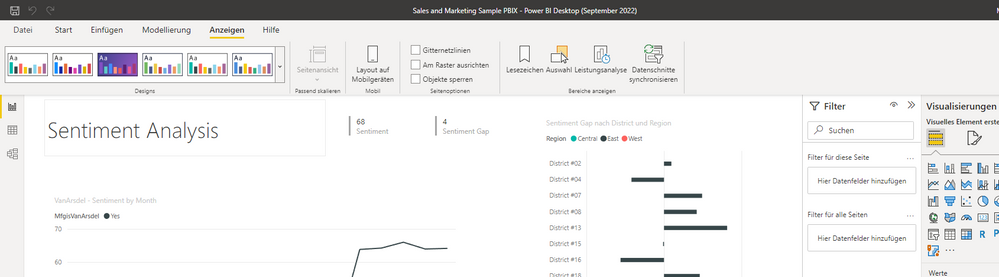FabCon is coming to Atlanta
Join us at FabCon Atlanta from March 16 - 20, 2026, for the ultimate Fabric, Power BI, AI and SQL community-led event. Save $200 with code FABCOMM.
Register now!- Power BI forums
- Get Help with Power BI
- Desktop
- Service
- Report Server
- Power Query
- Mobile Apps
- Developer
- DAX Commands and Tips
- Custom Visuals Development Discussion
- Health and Life Sciences
- Power BI Spanish forums
- Translated Spanish Desktop
- Training and Consulting
- Instructor Led Training
- Dashboard in a Day for Women, by Women
- Galleries
- Data Stories Gallery
- Themes Gallery
- Contests Gallery
- QuickViz Gallery
- Quick Measures Gallery
- Visual Calculations Gallery
- Notebook Gallery
- Translytical Task Flow Gallery
- TMDL Gallery
- R Script Showcase
- Webinars and Video Gallery
- Ideas
- Custom Visuals Ideas (read-only)
- Issues
- Issues
- Events
- Upcoming Events
The Power BI Data Visualization World Championships is back! It's time to submit your entry. Live now!
- Power BI forums
- Forums
- Get Help with Power BI
- Desktop
- Desktop enable AI Visuals
- Subscribe to RSS Feed
- Mark Topic as New
- Mark Topic as Read
- Float this Topic for Current User
- Bookmark
- Subscribe
- Printer Friendly Page
- Mark as New
- Bookmark
- Subscribe
- Mute
- Subscribe to RSS Feed
- Permalink
- Report Inappropriate Content
Desktop enable AI Visuals
Hello,
I'm pretty new with Power Bi and wanted to do some test with the AI Visuals, specifically the Q&A Visual Option. Yet I cant figure out how I can enable this option in my Desktop Version (September 2022). I searched the Internet now for more than 1 hour and cant find any solution how to integrate this module. I also cant find it when I want to add Visuals its not in that list. Thanks for any help.
- Mark as New
- Bookmark
- Subscribe
- Mute
- Subscribe to RSS Feed
- Permalink
- Report Inappropriate Content
Sorry for that, The "Preview features" option is not available in the Power BI Desktop anymore. The feature toggle is enabled by default in the latest versions of Power BI Desktop, and it no longer requires users to enable it manually.
The Q&A feature is available in Power BI Desktop, if you're not able to see it, it could be a problem with the installation. Please make sure that you have the latest version of Power BI Desktop (September 2022) and the feature is enabled by default.
If the issue persist, you can try repairing or uninstalling and reinstalling Power BI Desktop on your machine.
Also, it's worth noting that the Q&A feature is only available in Power BI Pro and Power BI Premium licenses.
- Mark as New
- Bookmark
- Subscribe
- Mute
- Subscribe to RSS Feed
- Permalink
- Report Inappropriate Content
The Q&A (question and answer) visual in Power BI is a feature that allows you to interact with your data using natural language queries. This visual is not always enabled by default and may need to be activated in your Power BI Desktop version.
Here are the steps to enable the Q&A visual in Power BI Desktop:
Open Power BI Desktop and open the report you want to add the Q&A visual to.
Go to the "View" menu at the top of the screen and select "Preview features."
In the Preview features window, find the "Q&A" option and turn it on.
Close the Preview features window and save your report.
The Q&A visual should now be available in the visualizations pane when you add a new visual to your report.
- Mark as New
- Bookmark
- Subscribe
- Mute
- Subscribe to RSS Feed
- Permalink
- Report Inappropriate Content
Thank you for your fast answer. When I go to View on the Top Bar i cant find the option "preview features". Also in the options under "File" is no setting for this.
Helpful resources

Power BI Dataviz World Championships
The Power BI Data Visualization World Championships is back! It's time to submit your entry.

Power BI Monthly Update - January 2026
Check out the January 2026 Power BI update to learn about new features.

| User | Count |
|---|---|
| 66 | |
| 44 | |
| 34 | |
| 25 | |
| 23 |
| User | Count |
|---|---|
| 136 | |
| 116 | |
| 56 | |
| 40 | |
| 35 |