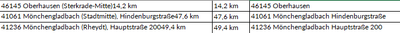FabCon is coming to Atlanta
Join us at FabCon Atlanta from March 16 - 20, 2026, for the ultimate Fabric, Power BI, AI and SQL community-led event. Save $200 with code FABCOMM.
Register now!- Power BI forums
- Get Help with Power BI
- Desktop
- Service
- Report Server
- Power Query
- Mobile Apps
- Developer
- DAX Commands and Tips
- Custom Visuals Development Discussion
- Health and Life Sciences
- Power BI Spanish forums
- Translated Spanish Desktop
- Training and Consulting
- Instructor Led Training
- Dashboard in a Day for Women, by Women
- Galleries
- Data Stories Gallery
- Themes Gallery
- Contests Gallery
- QuickViz Gallery
- Quick Measures Gallery
- Visual Calculations Gallery
- Notebook Gallery
- Translytical Task Flow Gallery
- TMDL Gallery
- R Script Showcase
- Webinars and Video Gallery
- Ideas
- Custom Visuals Ideas (read-only)
- Issues
- Issues
- Events
- Upcoming Events
The Power BI Data Visualization World Championships is back! Get ahead of the game and start preparing now! Learn more
- Power BI forums
- Forums
- Get Help with Power BI
- Desktop
- Delete text in one column from another column (var...
- Subscribe to RSS Feed
- Mark Topic as New
- Mark Topic as Read
- Float this Topic for Current User
- Bookmark
- Subscribe
- Printer Friendly Page
- Mark as New
- Bookmark
- Subscribe
- Mute
- Subscribe to RSS Feed
- Permalink
- Report Inappropriate Content
Delete text in one column from another column (variable)
Hello guys,
I have the following topic.
I have a table with the first two columns (First one: postal code, city, district of the city, sometimes the street and number, information about km which should be deleted).
The goal should be the last column:
| 46145 Oberhausen (Sterkrade-Mitte)14,2 km | 14,2 km | 46145 Oberhausen |
| 41061 Mönchengladbach (Stadtmitte), Hindenburgstraße47,6 km | 47,6 km | 41061 Mönchengladbach Hindenburgstraße |
| 41236 Mönchengladbach (Rheydt), Hauptstraße 20049,4 km | 49,4 km | 41236 Mönchengladbach Hauptstraße 200 |
Sometimes I have only the zip code and city (Row 1), sometimes the name of the street (Row 2), sometimes the whole adress with the number of the street, but no space between the information out of column 2 (Row 3).
So I have to delete the text from column 2 out of column 1.
Do you know how I can achieve that?
Thanks in advance!
- Mark as New
- Bookmark
- Subscribe
- Mute
- Subscribe to RSS Feed
- Permalink
- Report Inappropriate Content
Hi @Chris_Ka123
I'm confused. You say the desired result is what's shown in Column 2. But then you say you need to delete the text in Col 2 from Col 1??
Regards
Phil
Did I answer your question? Then please mark my post as the solution.
If I helped you, click on the Thumbs Up to give Kudos.
Blog :: YouTube Channel :: Connect on Linkedin
Proud to be a Super User!
- Mark as New
- Bookmark
- Subscribe
- Mute
- Subscribe to RSS Feed
- Permalink
- Report Inappropriate Content
Hi @PhilipTreacy , I think the format of the created table was not so great here. Sorry for that!
As a screenshot it would be easier to see:
So column 1 + 2 is available, column 3 should be the goal.
Br,
Christopher
Helpful resources

Power BI Dataviz World Championships
The Power BI Data Visualization World Championships is back! Get ahead of the game and start preparing now!

Power BI Monthly Update - November 2025
Check out the November 2025 Power BI update to learn about new features.

| User | Count |
|---|---|
| 65 | |
| 44 | |
| 40 | |
| 29 | |
| 19 |
| User | Count |
|---|---|
| 202 | |
| 130 | |
| 102 | |
| 72 | |
| 55 |