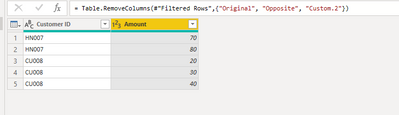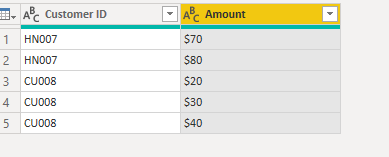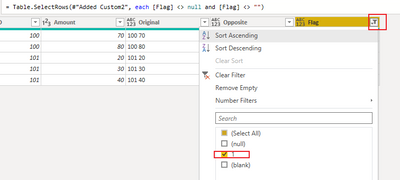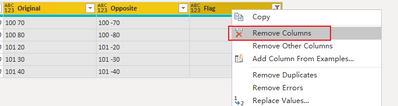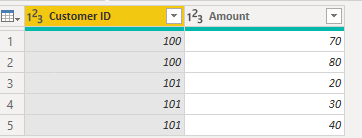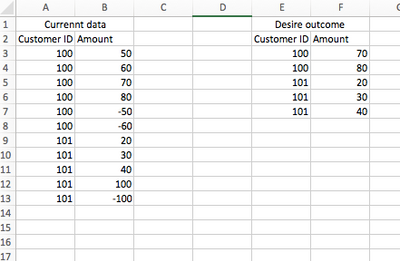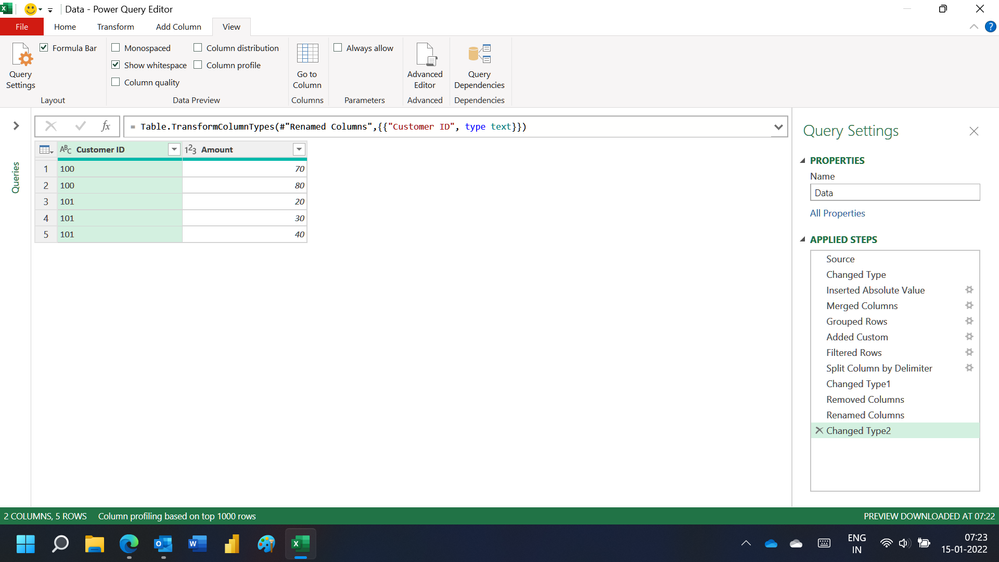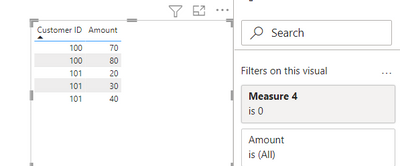Join us at the 2025 Microsoft Fabric Community Conference
March 31 - April 2, 2025, in Las Vegas, Nevada. Use code MSCUST for a $150 discount! Early bird discount ends December 31.
Register Now- Power BI forums
- Get Help with Power BI
- Desktop
- Service
- Report Server
- Power Query
- Mobile Apps
- Developer
- DAX Commands and Tips
- Custom Visuals Development Discussion
- Health and Life Sciences
- Power BI Spanish forums
- Translated Spanish Desktop
- Training and Consulting
- Instructor Led Training
- Dashboard in a Day for Women, by Women
- Galleries
- Community Connections & How-To Videos
- COVID-19 Data Stories Gallery
- Themes Gallery
- Data Stories Gallery
- R Script Showcase
- Webinars and Video Gallery
- Quick Measures Gallery
- 2021 MSBizAppsSummit Gallery
- 2020 MSBizAppsSummit Gallery
- 2019 MSBizAppsSummit Gallery
- Events
- Ideas
- Custom Visuals Ideas
- Issues
- Issues
- Events
- Upcoming Events
Be one of the first to start using Fabric Databases. View on-demand sessions with database experts and the Microsoft product team to learn just how easy it is to get started. Watch now
- Power BI forums
- Forums
- Get Help with Power BI
- Desktop
- Re: Remove negative and positive rows
- Subscribe to RSS Feed
- Mark Topic as New
- Mark Topic as Read
- Float this Topic for Current User
- Bookmark
- Subscribe
- Printer Friendly Page
- Mark as New
- Bookmark
- Subscribe
- Mute
- Subscribe to RSS Feed
- Permalink
- Report Inappropriate Content
Delete match negative and positive rows
I have ran into a problem where the purchase and refund are both shown in my data. I want to get rid of both matching values. Both vaues are under a unique Customer ID.
Thank you
Solved! Go to Solution.
- Mark as New
- Bookmark
- Subscribe
- Mute
- Subscribe to RSS Feed
- Permalink
- Report Inappropriate Content
Hi, @rangeet1 ;
Try it;
let
Source = Table.FromRows(Json.Document(Binary.Decompress(Binary.FromText("i45W8vAzMDBX0lFSUTA1UIrVQRYwQxcwRxewQBfQxTBEF2qKc6iBgQVYxAhdwBhdwARdwNAAXUQXLBQLAA==", BinaryEncoding.Base64), Compression.Deflate)), let _t = ((type nullable text) meta [Serialized.Text = true]) in type table [#"Customer ID" = _t, Amount = _t]),
#"Changed Type" = Table.TransformColumnTypes(Source,{{"Customer ID", type text}, {"Amount", type text}}),
#"Replaced Value" = Table.ReplaceValue(#"Changed Type","$ ","",Replacer.ReplaceText,{"Amount"}),
#"Changed Type1" = Table.TransformColumnTypes(#"Replaced Value",{{"Amount", Int64.Type}}),
#"Added Custom" = Table.AddColumn(#"Changed Type1", "Original", each [Customer ID]&" "&Text.From([Amount])),
#"Added Custom1" = Table.AddColumn(#"Added Custom", "Opposite", each [Customer ID]&" "&Text.From([Amount]*-1)),
#"Added Custom2" = Table.AddColumn(#"Added Custom1", "Custom.2", each if List.Contains(#"Added Custom"[Original],[Opposite]) then "" else 1),
#"Filtered Rows" = Table.SelectRows(#"Added Custom2", each ([Custom.2] = 1)),
#"Removed Columns" = Table.RemoveColumns(#"Filtered Rows",{"Original", "Opposite", "Custom.2"})
in
#"Removed Columns"The final output is shown below:
Best Regards,
Community Support Team_ Yalan Wu
If this post helps, then please consider Accept it as the solution to help the other members find it more quickly.
- Mark as New
- Bookmark
- Subscribe
- Mute
- Subscribe to RSS Feed
- Permalink
- Report Inappropriate Content
Hi, @rangeet1 ;
Is your file very large? Can you remove sensitive information and share simple files?
Best Regards,
Community Support Team_ Yalan Wu
If this post helps, then please consider Accept it as the solution to help the other members find it more quickly.
- Mark as New
- Bookmark
- Subscribe
- Mute
- Subscribe to RSS Feed
- Permalink
- Report Inappropriate Content
Hi, @rangeet1 ;
Try it;
let
Source = Table.FromRows(Json.Document(Binary.Decompress(Binary.FromText("i45W8vAzMDBX0lFSUTA1UIrVQRYwQxcwRxewQBfQxTBEF2qKc6iBgQVYxAhdwBhdwARdwNAAXUQXLBQLAA==", BinaryEncoding.Base64), Compression.Deflate)), let _t = ((type nullable text) meta [Serialized.Text = true]) in type table [#"Customer ID" = _t, Amount = _t]),
#"Changed Type" = Table.TransformColumnTypes(Source,{{"Customer ID", type text}, {"Amount", type text}}),
#"Replaced Value" = Table.ReplaceValue(#"Changed Type","$ ","",Replacer.ReplaceText,{"Amount"}),
#"Changed Type1" = Table.TransformColumnTypes(#"Replaced Value",{{"Amount", Int64.Type}}),
#"Added Custom" = Table.AddColumn(#"Changed Type1", "Original", each [Customer ID]&" "&Text.From([Amount])),
#"Added Custom1" = Table.AddColumn(#"Added Custom", "Opposite", each [Customer ID]&" "&Text.From([Amount]*-1)),
#"Added Custom2" = Table.AddColumn(#"Added Custom1", "Custom.2", each if List.Contains(#"Added Custom"[Original],[Opposite]) then "" else 1),
#"Filtered Rows" = Table.SelectRows(#"Added Custom2", each ([Custom.2] = 1)),
#"Removed Columns" = Table.RemoveColumns(#"Filtered Rows",{"Original", "Opposite", "Custom.2"})
in
#"Removed Columns"The final output is shown below:
Best Regards,
Community Support Team_ Yalan Wu
If this post helps, then please consider Accept it as the solution to help the other members find it more quickly.
- Mark as New
- Bookmark
- Subscribe
- Mute
- Subscribe to RSS Feed
- Permalink
- Report Inappropriate Content
Hi, @rangeet1;
You could complete it in power query .
1.add custom column.
= Table.AddColumn(#"Changed Type", "Original", each Number.ToText([Customer ID]) &" "& Number.ToText( [Amount]))2.add another custom column.
= Table.AddColumn(#"Added Custom1", "Opposite", each Number.ToText([Customer ID]) &" "& Number.ToText( [Amount]*-1))3.add 3rd custom column.
= Table.AddColumn(#"Added Custom", "Flag", each if List.Contains(#"Added Custom"[Original],[Opposite]) then "" else 1)4.filter rows.(1)
5.remove columns.
The final output is shown below:
let
Source = Table.FromRows(Json.Document(Binary.Decompress(Binary.FromText("i45WMjQwUNJRMjVQitWBccyQOebIHAtkji6KJl24LkMgzwiZY4zMMUHmgLQieLpgbiwA", BinaryEncoding.Base64), Compression.Deflate)), let _t = ((type nullable text) meta [Serialized.Text = true]) in type table [#"Customer ID" = _t, Amount = _t]),
#"Changed Type" = Table.TransformColumnTypes(Source,{{"Customer ID", Int64.Type}, {"Amount", Int64.Type}}),
#"Added Custom1" = Table.AddColumn(#"Changed Type", "Original", each Number.ToText([Customer ID]) &" "& Number.ToText( [Amount])),
#"Added Custom" = Table.AddColumn(#"Added Custom1", "Opposite", each Number.ToText([Customer ID]) &" "& Number.ToText( [Amount]*-1)),
#"Added Custom2" = Table.AddColumn(#"Added Custom", "Flag", each if List.Contains(#"Added Custom"[Original],[Opposite]) then "" else 1),
#"Filtered Rows" = Table.SelectRows(#"Added Custom2", each [Flag] <> null and [Flag] <> ""),
#"Removed Columns" = Table.RemoveColumns(#"Filtered Rows",{"Original", "Opposite", "Flag"})
in
#"Removed Columns"
Best Regards,
Community Support Team_ Yalan Wu
If this post helps, then please consider Accept it as the solution to help the other members find it more quickly.
- Mark as New
- Bookmark
- Subscribe
- Mute
- Subscribe to RSS Feed
- Permalink
- Report Inappropriate Content
I have tried to follow these steps. However, the last step is taking a lot
of time to load.
Thanks
- Mark as New
- Bookmark
- Subscribe
- Mute
- Subscribe to RSS Feed
- Permalink
- Report Inappropriate Content
Thank you for your reply.
If my data type for Customer ID is a 'text' . For example, HN007 or CU008. My amount is a decimal currency ' $ 7.9' or '$100.0'. how can i apply this?
Thank you
- Mark as New
- Bookmark
- Subscribe
- Mute
- Subscribe to RSS Feed
- Permalink
- Report Inappropriate Content
thank you for your answer. However, i am still havinf negative values in the data.
- Mark as New
- Bookmark
- Subscribe
- Mute
- Subscribe to RSS Feed
- Permalink
- Report Inappropriate Content
This is what i am looking for. Remove matching negative and positive amount
thank you
- Mark as New
- Bookmark
- Subscribe
- Mute
- Subscribe to RSS Feed
- Permalink
- Report Inappropriate Content
Hi,
If you want to do this at the visual level, then simply drag Customer ID to the tabel visual and write this measure
Measure = sum(data[amount])
Apply a filter of >0
Regards,
Ashish Mathur
http://www.ashishmathur.com
https://www.linkedin.com/in/excelenthusiasts/
- Mark as New
- Bookmark
- Subscribe
- Mute
- Subscribe to RSS Feed
- Permalink
- Report Inappropriate Content
thank you
But i still have the postive values in the data. with your
formula i can only eliminate the negative values. But i have the corresponding positive values that i want to delete as well.
- Mark as New
- Bookmark
- Subscribe
- Mute
- Subscribe to RSS Feed
- Permalink
- Report Inappropriate Content
Hi,
This M code works
let
Source = Excel.CurrentWorkbook(){[Name="Data"]}[Content],
#"Changed Type" = Table.TransformColumnTypes(Source,{{"Customer ID", type text}, {"Amount", Int64.Type}}),
#"Inserted Absolute Value" = Table.AddColumn(#"Changed Type", "Absolute Value", each Number.Abs([Amount]), Int64.Type),
#"Merged Columns" = Table.CombineColumns(Table.TransformColumnTypes(#"Inserted Absolute Value", {{"Absolute Value", type text}}, "en-IN"),{"Customer ID", "Absolute Value"},Combiner.CombineTextByDelimiter(";", QuoteStyle.None),"Merged"),
#"Grouped Rows" = Table.Group(#"Merged Columns", {"Merged"}, {{"GroupTables", each _, type table [Amount=nullable number, Merged=text]}}),
#"Added Custom" = Table.AddColumn(#"Grouped Rows", "CountRows", each Table.RowCount([GroupTables])),
#"Filtered Rows" = Table.SelectRows(#"Added Custom", each ([CountRows] = 1)),
#"Split Column by Delimiter" = Table.SplitColumn(#"Filtered Rows", "Merged", Splitter.SplitTextByDelimiter(";", QuoteStyle.Csv), {"Merged.1", "Merged.2"}),
#"Changed Type1" = Table.TransformColumnTypes(#"Split Column by Delimiter",{{"Merged.1", Int64.Type}, {"Merged.2", Int64.Type}}),
#"Removed Columns" = Table.RemoveColumns(#"Changed Type1",{"GroupTables", "CountRows"}),
#"Renamed Columns" = Table.RenameColumns(#"Removed Columns",{{"Merged.1", "Customer ID"}, {"Merged.2", "Amount"}}),
#"Changed Type2" = Table.TransformColumnTypes(#"Renamed Columns",{{"Customer ID", type text}})
in
#"Changed Type2"Hope this helps.
Regards,
Ashish Mathur
http://www.ashishmathur.com
https://www.linkedin.com/in/excelenthusiasts/
- Mark as New
- Bookmark
- Subscribe
- Mute
- Subscribe to RSS Feed
- Permalink
- Report Inappropriate Content
Hi @rangeet1 ,
Create measure like this and use it as filter:-
Measure 4 =
VAR amt = -1 * MAX('Table (5)'[Amount])
var cust_id = MAX('Table (5)'[Customer ID])
RETURN
COUNTROWS (
FILTER (
ALL( 'Table (5)' ),
'Table (5)'[Amount] = amt
&& 'Table (5)'[Customer ID] = cust_id )
)
Ouput:-
Thanks,
Samarth
Best Regards,
Samarth
If this post helps, please consider accepting it as the solution to help the other members find it more quickly.
Appreciate your Kudos!!
Connect on Linkedin
- Mark as New
- Bookmark
- Subscribe
- Mute
- Subscribe to RSS Feed
- Permalink
- Report Inappropriate Content
@rangeet1 , We need to check do there have any common ID, using that we can suppress.
Can you share sample data and sample output in table format? Or a sample pbix after removing sensitive data.
At the Microsoft Analytics Community Conference, global leaders and influential voices are stepping up to share their knowledge and help you master the latest in Microsoft Fabric, Copilot, and Purview. ✨
️ November 12th-14th, 2024
Online Event
Register Here
Helpful resources

Join us at the Microsoft Fabric Community Conference
March 31 - April 2, 2025, in Las Vegas, Nevada. Use code MSCUST for a $150 discount!

Microsoft Fabric Community Conference 2025
Arun Ulag shares exciting details about the Microsoft Fabric Conference 2025, which will be held in Las Vegas, NV.

| User | Count |
|---|---|
| 115 | |
| 76 | |
| 57 | |
| 52 | |
| 44 |
| User | Count |
|---|---|
| 164 | |
| 116 | |
| 63 | |
| 57 | |
| 50 |