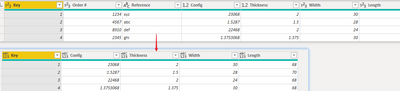- Power BI forums
- Updates
- News & Announcements
- Get Help with Power BI
- Desktop
- Service
- Report Server
- Power Query
- Mobile Apps
- Developer
- DAX Commands and Tips
- Custom Visuals Development Discussion
- Health and Life Sciences
- Power BI Spanish forums
- Translated Spanish Desktop
- Power Platform Integration - Better Together!
- Power Platform Integrations (Read-only)
- Power Platform and Dynamics 365 Integrations (Read-only)
- Training and Consulting
- Instructor Led Training
- Dashboard in a Day for Women, by Women
- Galleries
- Community Connections & How-To Videos
- COVID-19 Data Stories Gallery
- Themes Gallery
- Data Stories Gallery
- R Script Showcase
- Webinars and Video Gallery
- Quick Measures Gallery
- 2021 MSBizAppsSummit Gallery
- 2020 MSBizAppsSummit Gallery
- 2019 MSBizAppsSummit Gallery
- Events
- Ideas
- Custom Visuals Ideas
- Issues
- Issues
- Events
- Upcoming Events
- Community Blog
- Power BI Community Blog
- Custom Visuals Community Blog
- Community Support
- Community Accounts & Registration
- Using the Community
- Community Feedback
Register now to learn Fabric in free live sessions led by the best Microsoft experts. From Apr 16 to May 9, in English and Spanish.
- Power BI forums
- Forums
- Get Help with Power BI
- Desktop
- Re: Delete all columns between two columns
- Subscribe to RSS Feed
- Mark Topic as New
- Mark Topic as Read
- Float this Topic for Current User
- Bookmark
- Subscribe
- Printer Friendly Page
- Mark as New
- Bookmark
- Subscribe
- Mute
- Subscribe to RSS Feed
- Permalink
- Report Inappropriate Content
Delete all columns between two columns
I have a dataset that fluctuates in the number of columns. I need to do some transformations where I delete all the columns between the columns "Key" and "Config" columns, including the Config column. The number of columns between will fluctuate in name and number and there will be a variable number of columns after "Config". Here are some examples. Any ideas?
This:
| Key | Order # | Reference | Config | Thickness | Width | Length |
| 1 | 1234 | xyz | 23068 | 2 | 30 | 68 |
| 2 | 4567 | abc | 1.52870 | 1.5 | 28 | 70 |
| 3 | 8910 | def | 22468 | 2 | 24 | 68 |
| 4 | 2345 | ghi | 1.3753068 | 1.375 | 30 | 68 |
Would change to this:
| Key | Thickness | Width | Length |
| 1 | 2 | 30 | 68 |
| 2 | 1.5 | 28 | 70 |
| 3 | 2 | 24 | 68 |
| 4 | 1.375 | 30 | 68 |
This:
| Key | Order # | Config | Thickness | Width | Length | Transfer |
| 1 | 1234 | 23068 | 2 | 30 | 68 | TRUE |
| 2 | 4567 | 1.52870 | 1.5 | 28 | 70 | FALSE |
| 3 | 8910 | 22468 | 2 | 24 | 68 | FALSE |
| 4 | 2345 | 1.3753068 | 1.375 | 30 | 68 | TRUE |
Would change to this:
| Key | Thickness | Width | Length | Transfer |
| 1 | 2 | 30 | 68 | TRUE |
| 2 | 1.5 | 28 | 70 | FALSE |
| 3 | 2 | 24 | 68 | FALSE |
| 4 | 1.375 | 30 | 68 | TRUE |
Solved! Go to Solution.
- Mark as New
- Bookmark
- Subscribe
- Mute
- Subscribe to RSS Feed
- Permalink
- Report Inappropriate Content
Hi, @kleetus51 ;
You could compete it in power query.
let
Source = Table.FromRows(Json.Document(Binary.Decompress(Binary.FromText("TU5JEoAwCPtLzx2nBbr4lk4P7voD9fUCOuoBkgwkUIrxxhoPSAz7cXIHdDELcqHjxqraoppCTAxdP4irCZCTu5kYxMValpFpbr0Mx2mWIdCbCvSlkl4k8S/rplmYwvOC8v8b9QI=", BinaryEncoding.Base64), Compression.Deflate)), let _t = ((type nullable text) meta [Serialized.Text = true]) in type table [Key = _t, #"Order #" = _t, Reference = _t, Config = _t, Thickness = _t, Width = _t, Length = _t]),
#"Changed Type" = Table.TransformColumnTypes(Source,{{"Key", Int64.Type}, {"Order #", Int64.Type}, {"Reference", type text}, {"Config", type number}, {"Thickness", type number}, {"Width", Int64.Type}, {"Length", Int64.Type}}),
a = Table.ColumnNames(#"Changed Type"),
start=List.PositionOf(a,"Key"),
end=List.PositionOf(a,"Config"),
#"Demoted Headers" = Table.DemoteHeaders(#"Changed Type"),
T1=Table.ToColumns( #"Demoted Headers"),
select1=List.Range(T1, start,1),
select2=List.Range(T1, end),
result=Table.FromColumns(List.Union({select1,select2})),
#"Promoted Headers" = Table.PromoteHeaders(result, [PromoteAllScalars=true])
in
#"Promoted Headers"The final output is shown below:
Best Regards,
Community Support Team_ Yalan Wu
If this post helps, then please consider Accept it as the solution to help the other members find it more quickly.
- Mark as New
- Bookmark
- Subscribe
- Mute
- Subscribe to RSS Feed
- Permalink
- Report Inappropriate Content
Hi, @kleetus51 ;
You could compete it in power query.
let
Source = Table.FromRows(Json.Document(Binary.Decompress(Binary.FromText("TU5JEoAwCPtLzx2nBbr4lk4P7voD9fUCOuoBkgwkUIrxxhoPSAz7cXIHdDELcqHjxqraoppCTAxdP4irCZCTu5kYxMValpFpbr0Mx2mWIdCbCvSlkl4k8S/rplmYwvOC8v8b9QI=", BinaryEncoding.Base64), Compression.Deflate)), let _t = ((type nullable text) meta [Serialized.Text = true]) in type table [Key = _t, #"Order #" = _t, Reference = _t, Config = _t, Thickness = _t, Width = _t, Length = _t]),
#"Changed Type" = Table.TransformColumnTypes(Source,{{"Key", Int64.Type}, {"Order #", Int64.Type}, {"Reference", type text}, {"Config", type number}, {"Thickness", type number}, {"Width", Int64.Type}, {"Length", Int64.Type}}),
a = Table.ColumnNames(#"Changed Type"),
start=List.PositionOf(a,"Key"),
end=List.PositionOf(a,"Config"),
#"Demoted Headers" = Table.DemoteHeaders(#"Changed Type"),
T1=Table.ToColumns( #"Demoted Headers"),
select1=List.Range(T1, start,1),
select2=List.Range(T1, end),
result=Table.FromColumns(List.Union({select1,select2})),
#"Promoted Headers" = Table.PromoteHeaders(result, [PromoteAllScalars=true])
in
#"Promoted Headers"The final output is shown below:
Best Regards,
Community Support Team_ Yalan Wu
If this post helps, then please consider Accept it as the solution to help the other members find it more quickly.
- Mark as New
- Bookmark
- Subscribe
- Mute
- Subscribe to RSS Feed
- Permalink
- Report Inappropriate Content
@kleetus51 , select all the columns you want and remove others, if that can help
Microsoft Power BI Learning Resources, 2023 !!
Learn Power BI - Full Course with Dec-2022, with Window, Index, Offset, 100+ Topics !!
Did I answer your question? Mark my post as a solution! Appreciate your Kudos !! Proud to be a Super User! !!
- Mark as New
- Bookmark
- Subscribe
- Mute
- Subscribe to RSS Feed
- Permalink
- Report Inappropriate Content
The number and names of the columns that need to be deleted will vary. I need a solution that says "delete all columns between "Key" and "Config", regardless of their name and number of columns between them.
Helpful resources

Microsoft Fabric Learn Together
Covering the world! 9:00-10:30 AM Sydney, 4:00-5:30 PM CET (Paris/Berlin), 7:00-8:30 PM Mexico City

Power BI Monthly Update - April 2024
Check out the April 2024 Power BI update to learn about new features.

| User | Count |
|---|---|
| 105 | |
| 96 | |
| 75 | |
| 63 | |
| 62 |
| User | Count |
|---|---|
| 137 | |
| 105 | |
| 104 | |
| 80 | |
| 63 |