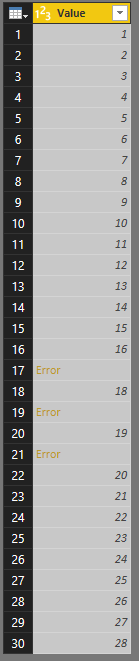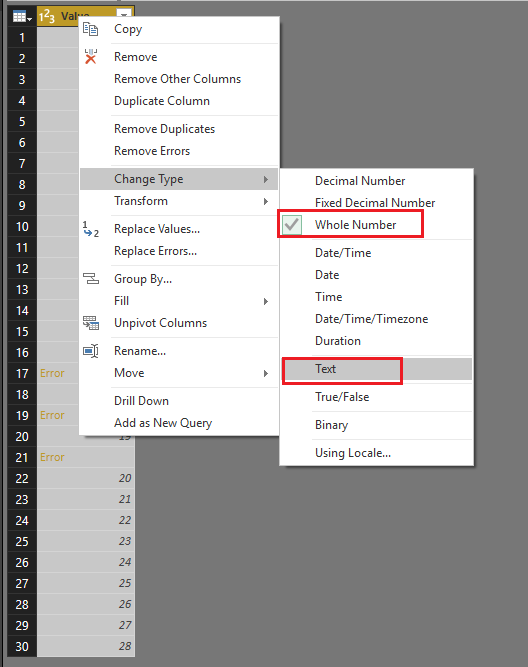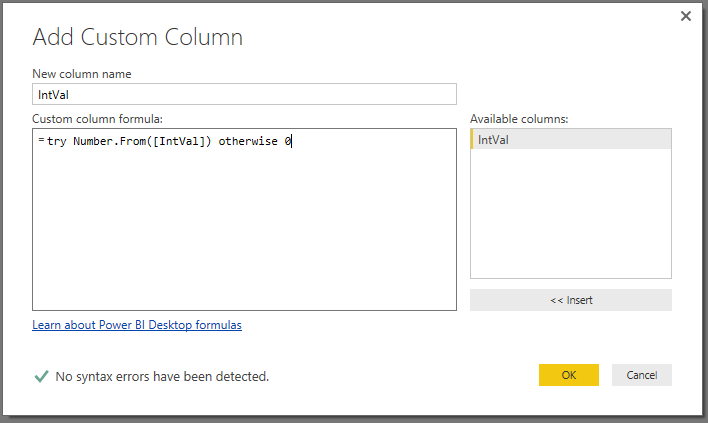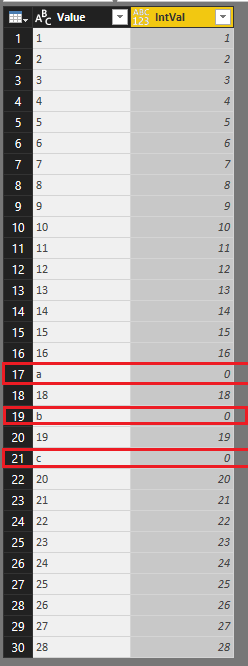FabCon is coming to Atlanta
Join us at FabCon Atlanta from March 16 - 20, 2026, for the ultimate Fabric, Power BI, AI and SQL community-led event. Save $200 with code FABCOMM.
Register now!- Power BI forums
- Get Help with Power BI
- Desktop
- Service
- Report Server
- Power Query
- Mobile Apps
- Developer
- DAX Commands and Tips
- Custom Visuals Development Discussion
- Health and Life Sciences
- Power BI Spanish forums
- Translated Spanish Desktop
- Training and Consulting
- Instructor Led Training
- Dashboard in a Day for Women, by Women
- Galleries
- Data Stories Gallery
- Themes Gallery
- Contests Gallery
- QuickViz Gallery
- Quick Measures Gallery
- Visual Calculations Gallery
- Notebook Gallery
- Translytical Task Flow Gallery
- TMDL Gallery
- R Script Showcase
- Webinars and Video Gallery
- Ideas
- Custom Visuals Ideas (read-only)
- Issues
- Issues
- Events
- Upcoming Events
The Power BI Data Visualization World Championships is back! Get ahead of the game and start preparing now! Learn more
- Power BI forums
- Forums
- Get Help with Power BI
- Desktop
- Define M Query and its Use
- Subscribe to RSS Feed
- Mark Topic as New
- Mark Topic as Read
- Float this Topic for Current User
- Bookmark
- Subscribe
- Printer Friendly Page
- Mark as New
- Bookmark
- Subscribe
- Mute
- Subscribe to RSS Feed
- Permalink
- Report Inappropriate Content
Define M Query and its Use
Hi All,
Request you to please explain M Query.
1) Why / When / How / Where to Use M Query in Power BI Desktop.
2) Please mention couple of scenarios where we should use M Query.
I have seen there are lot many function in this URL :- https://msdn.microsoft.com/en-us/library/mt211003.aspx
Just saw Error Handling function in the above link.
Supposingly , I have a Numeric Column in a Table in Query Editor.
When i refresh data , i see there are few records which shows Error in the same column , becasue there are some special character inserted in the original value in the Database. Can we handle such error with M Query (If yes, please explain the process)
Thanks a lot
Solved! Go to Solution.
- Mark as New
- Bookmark
- Subscribe
- Mute
- Subscribe to RSS Feed
- Permalink
- Report Inappropriate Content
@Greg_Deckler : Thanks for your Blog , nicely explained .much appreciated.
@v-ljerr-msft : Thank for the reply to error part.
- Mark as New
- Bookmark
- Subscribe
- Mute
- Subscribe to RSS Feed
- Permalink
- Report Inappropriate Content
We use it on the project to read data from file types that are not yet supported by Power BI Desktop.
M bitwise functions have proven to work pretty well for this kind of scenarios.
- Mark as New
- Bookmark
- Subscribe
- Mute
- Subscribe to RSS Feed
- Permalink
- Report Inappropriate Content
@Anonymous
As smoupre has mentioned above, M Query is a mashup query language used to query a multitude of data sources. It contains commands to transform data and can return the results of the query and transformations to Power BI data model. So normally we use M Query to query data sources, clean and load data, then use DAX to analyze the data in Power BI.
Supposingly , I have a Numeric Column in a Table in Query Editor.
When i refresh data , i see there are few records which shows Error in the same column , because there are some special character inserted in the original value in the Database. Can we handle such error with M Query (If yes, please explain the process)
In this scenario, we need to change the data type of that column to Text first, and then create a new custom column where we first check if the value can be converted to a number and otherwise return a default numeric value. See my sample below.
Assume we have a table called MyTestTable which has few records that shows Error in the "Value" column like below.
1. Change the data type of "Value" column to Text.
2. Use the formula below to create a new custom column to do the error handling.
=try Number.From([IntVal]) otherwise 0
Regards
- Mark as New
- Bookmark
- Subscribe
- Mute
- Subscribe to RSS Feed
- Permalink
- Report Inappropriate Content
Hello,
Can I get some complex scenarios in Mquery to work on
- Mark as New
- Bookmark
- Subscribe
- Mute
- Subscribe to RSS Feed
- Permalink
- Report Inappropriate Content
Hi @Anonymous, sorry for reviving this post but I'd like to know why, in your formula, you referenced to the same column you were about to add.
Dane Belarmino | Microsoft MVP | Proud to be a Super User!
Did I answer your question? Mark my post as a solution!
"Tell me and I’ll forget; show me and I may remember; involve me and I’ll understand."
Need Power BI consultation, get in touch with me on LinkedIn or hire me on UpWork.
Learn with me on YouTube @DAXJutsu or follow my page on Facebook @DAXJutsuPBI.
- Mark as New
- Bookmark
- Subscribe
- Mute
- Subscribe to RSS Feed
- Permalink
- Report Inappropriate Content
@Greg_Deckler : Thanks for your Blog , nicely explained .much appreciated.
@v-ljerr-msft : Thank for the reply to error part.
- Mark as New
- Bookmark
- Subscribe
- Mute
- Subscribe to RSS Feed
- Permalink
- Report Inappropriate Content
You are almost always using M Query when you import data into Power BI Desktop. The only exception is if you create an R-based query.
My recent blog article should answer most of your questions: http://community.powerbi.com/t5/Community-Blog/The-Languages-of-Power-BI/ba-p/69104
Follow on LinkedIn
@ me in replies or I'll lose your thread!!!
Instead of a Kudo, please vote for this idea
Become an expert!: Enterprise DNA
External Tools: MSHGQM
YouTube Channel!: Microsoft Hates Greg
Latest book!: DAX For Humans
DAX is easy, CALCULATE makes DAX hard...
Helpful resources

Power BI Dataviz World Championships
The Power BI Data Visualization World Championships is back! Get ahead of the game and start preparing now!

| User | Count |
|---|---|
| 38 | |
| 36 | |
| 33 | |
| 31 | |
| 28 |
| User | Count |
|---|---|
| 129 | |
| 88 | |
| 79 | |
| 68 | |
| 63 |