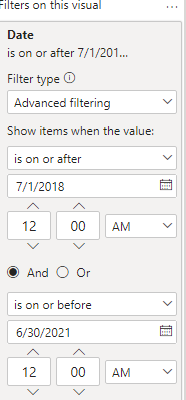Join us at FabCon Vienna from September 15-18, 2025
The ultimate Fabric, Power BI, SQL, and AI community-led learning event. Save €200 with code FABCOMM.
Get registered- Power BI forums
- Get Help with Power BI
- Desktop
- Service
- Report Server
- Power Query
- Mobile Apps
- Developer
- DAX Commands and Tips
- Custom Visuals Development Discussion
- Health and Life Sciences
- Power BI Spanish forums
- Translated Spanish Desktop
- Training and Consulting
- Instructor Led Training
- Dashboard in a Day for Women, by Women
- Galleries
- Data Stories Gallery
- Themes Gallery
- Contests Gallery
- Quick Measures Gallery
- Notebook Gallery
- Translytical Task Flow Gallery
- TMDL Gallery
- R Script Showcase
- Webinars and Video Gallery
- Ideas
- Custom Visuals Ideas (read-only)
- Issues
- Issues
- Events
- Upcoming Events
Enhance your career with this limited time 50% discount on Fabric and Power BI exams. Ends September 15. Request your voucher.
- Power BI forums
- Forums
- Get Help with Power BI
- Desktop
- Default selection in Date Slicer for last 30 days ...
- Subscribe to RSS Feed
- Mark Topic as New
- Mark Topic as Read
- Float this Topic for Current User
- Bookmark
- Subscribe
- Printer Friendly Page
- Mark as New
- Bookmark
- Subscribe
- Mute
- Subscribe to RSS Feed
- Permalink
- Report Inappropriate Content
Default selection in Date Slicer for last 30 days where user can change the from date and to date
Hi,
I am looking for a solution where the default selection for a date in the last 30 days and at the same time slider can be changed by the viewer.
This feature is needed so when we see daily data for suppose 5 years data, the chart should look cleaner but currently, it shows the whole 5 years data and the chart looks clumsy.
- Mark as New
- Bookmark
- Subscribe
- Mute
- Subscribe to RSS Feed
- Permalink
- Report Inappropriate Content
Click on the slicer and under the filters pane you can customize the date to the times you want. See my picture below for reference.
- Mark as New
- Bookmark
- Subscribe
- Mute
- Subscribe to RSS Feed
- Permalink
- Report Inappropriate Content
@Anonymous This solution wonk work as it will freeze the date range to the selection based on the filter pane. I want it to be flexible for end-user. The only requirement is that when it loads the first time the selection of date should be last 30 days.
@amitchandak @Greg_Deckler @parry2k can you help.
- Mark as New
- Bookmark
- Subscribe
- Mute
- Subscribe to RSS Feed
- Permalink
- Report Inappropriate Content
@kulpowerbi Well, if you publish it that way, that will be the default. The other way to potentially do it is to get the MIN and MAX of the slicer and compare that to the MIN and MAX of ALL the table (date). Then, if the mins are equal and the maxs are equal, show the last 30 days.
Follow on LinkedIn
@ me in replies or I'll lose your thread!!!
Instead of a Kudo, please vote for this idea
Become an expert!: Enterprise DNA
External Tools: MSHGQM
YouTube Channel!: Microsoft Hates Greg
Latest book!: DAX For Humans
DAX is easy, CALCULATE makes DAX hard...
- Mark as New
- Bookmark
- Subscribe
- Mute
- Subscribe to RSS Feed
- Permalink
- Report Inappropriate Content
Hi @Greg_Deckler This was a little tricky but I am able to achieve it by applying your suggestion. Now I have another requirement where I need to provide custom selection based on bookmark clicked. My sample PBI file
I have used drill down and bookmark to get a chart by year/month/qtr/daily.
Requirment:
When Slider is the default, and Bookmark Year clicked, then sales should be show only for custom year e.g 2015 only.
When Slider is the default, and Bookmark Qtr clicked, then sales should be show only for custom Qtr e.g QTR2 and QTR3 only.
I have written below dax, can you help me why it's not working..
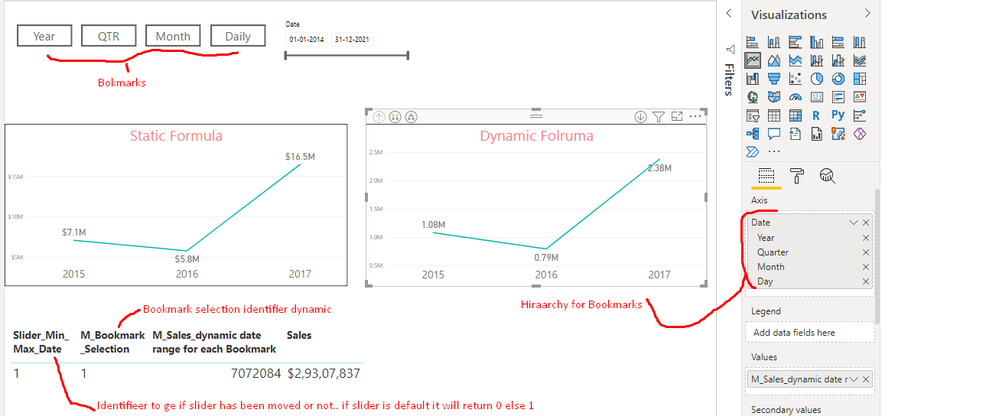
Helpful resources
| User | Count |
|---|---|
| 70 | |
| 67 | |
| 62 | |
| 48 | |
| 28 |
| User | Count |
|---|---|
| 113 | |
| 78 | |
| 64 | |
| 55 | |
| 44 |