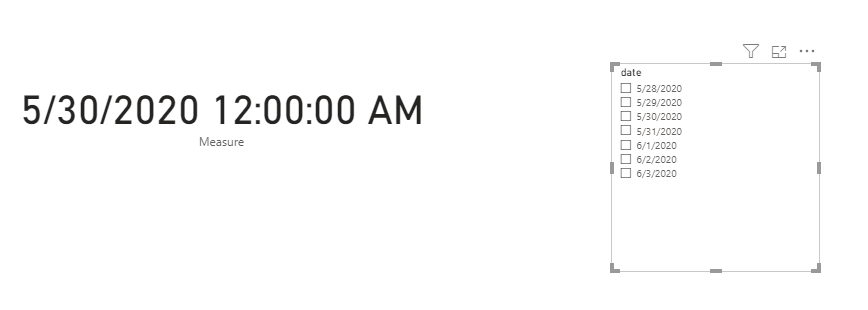FabCon is coming to Atlanta
Join us at FabCon Atlanta from March 16 - 20, 2026, for the ultimate Fabric, Power BI, AI and SQL community-led event. Save $200 with code FABCOMM.
Register now!- Power BI forums
- Get Help with Power BI
- Desktop
- Service
- Report Server
- Power Query
- Mobile Apps
- Developer
- DAX Commands and Tips
- Custom Visuals Development Discussion
- Health and Life Sciences
- Power BI Spanish forums
- Translated Spanish Desktop
- Training and Consulting
- Instructor Led Training
- Dashboard in a Day for Women, by Women
- Galleries
- Data Stories Gallery
- Themes Gallery
- Contests Gallery
- Quick Measures Gallery
- Visual Calculations Gallery
- Notebook Gallery
- Translytical Task Flow Gallery
- TMDL Gallery
- R Script Showcase
- Webinars and Video Gallery
- Ideas
- Custom Visuals Ideas (read-only)
- Issues
- Issues
- Events
- Upcoming Events
Calling all Data Engineers! Fabric Data Engineer (Exam DP-700) live sessions are back! Starting October 16th. Sign up.
- Power BI forums
- Forums
- Get Help with Power BI
- Desktop
- Default date slicer to a rolling date and display ...
- Subscribe to RSS Feed
- Mark Topic as New
- Mark Topic as Read
- Float this Topic for Current User
- Bookmark
- Subscribe
- Printer Friendly Page
- Mark as New
- Bookmark
- Subscribe
- Mute
- Subscribe to RSS Feed
- Permalink
- Report Inappropriate Content
Default date slicer to a rolling date and display the actual date in the slicer.
Is it possible to create a date slicer that will show the actual date for 2 days ago and dynamically update that default to the next date everyday?
To elaborate:
if today is 1/5/20, I want the date slicer to default to 1/3/20.
when I go into the report tomorrow, 1/6/20, the date slicer will now default to 1/4/20.
if it is a weekend, so I go in 1/7/20 (and lets pretend it's a Sat), the date slicer will default to 1/6/20 (last weekday)
I've seen examples where one can create a value and always default to that assigned value but I want to see the actual date displayed rather than say a "As of 2 days ago" value.
Is this possible?
Solved! Go to Solution.
- Mark as New
- Bookmark
- Subscribe
- Mute
- Subscribe to RSS Feed
- Permalink
- Report Inappropriate Content
I've read several forumns and even reached out to Microsoft Developers for help. It doesn't look like there's a DAX solution for this. However, I was able to create a slicer w/the text field "Latest" that would default to the date I want. I then overlaid a card on the slicer to the right that would show the date for "Latest". Not an ideal solution but it works for now.
- Mark as New
- Bookmark
- Subscribe
- Mute
- Subscribe to RSS Feed
- Permalink
- Report Inappropriate Content
You could try this and addapt to you:
How to set a DATE SLICER to TODAY by default in Power BI - Bing video
I have the same issue and trying to apply that to my report. I want to mark by default last date within data which it is no exactly the content of the video. In my case it works when I see data from tuesday to thursday (take into account I have filtered yerterday by default and have no data at weekends).
Hope it helps.
- Mark as New
- Bookmark
- Subscribe
- Mute
- Subscribe to RSS Feed
- Permalink
- Report Inappropriate Content
Hi @RyndaRaw ,
If you've fixed the issue on your own please kindly share your solution. If the above posts help, please kindly mark it as a solution to help others find it more quickly. Thanks!
Best Regards,
Yingjie Li
- Mark as New
- Bookmark
- Subscribe
- Mute
- Subscribe to RSS Feed
- Permalink
- Report Inappropriate Content
I've read several forumns and even reached out to Microsoft Developers for help. It doesn't look like there's a DAX solution for this. However, I was able to create a slicer w/the text field "Latest" that would default to the date I want. I then overlaid a card on the slicer to the right that would show the date for "Latest". Not an ideal solution but it works for now.
- Mark as New
- Bookmark
- Subscribe
- Mute
- Subscribe to RSS Feed
- Permalink
- Report Inappropriate Content
Hi @RyndaRaw ,
Based on my researcn, the default selected slicer is not supported in power bi currently. One of the solutions is like @mahoneypat mentioned to create a dynamic column in the slicer.
You can also try this solutions to meet part of your requirement:
- Use relative date slicer / filters, please refer this document: Creating a relative date slicer and filter in Power BI
- Create a measure in the card to show the previous 2 days date directly:
Measure =
VAR _date =
SELECTEDVALUE ( 'Table'[date] )
RETURN
IF (
_date = BLANK (),
TODAY () - 2,
IF ( WEEKDAY ( TODAY (), 2 ) = 6, TODAY () - 1, TODAY () )
)
Refer this simliar issue: Setting default date in a slicer
In addition, here is an idea about default selected slicer, you can vote for it to help us improve power bi and make this feature coming sooner.
Best Regards,
Yingjie Li
If this post helps then please consider Accept it as the solution to help the other members find it more quickly.
- Mark as New
- Bookmark
- Subscribe
- Mute
- Subscribe to RSS Feed
- Permalink
- Report Inappropriate Content
Add a column to your date table that calculates "default date". Then use that column to filter your date table appropriately.
Example:
| Date | Rolling Date |
| 1/5/2020 | 1/3/2020 |
| 1/6/2020 | 1/4/2020 |
| 1/7/2020 | 1/6/2020 |
- Mark as New
- Bookmark
- Subscribe
- Mute
- Subscribe to RSS Feed
- Permalink
- Report Inappropriate Content
If I refresh the report the next day, it doesn't apply the most current date. It will still default on the last date selected.
- Mark as New
- Bookmark
- Subscribe
- Mute
- Subscribe to RSS Feed
- Permalink
- Report Inappropriate Content
Add a dynamic column to your Date table with an expression like -
If this works for you, please mark it as solution. Kudos are appreciated too. Please let me know if not.
Regards,
Pat
Did I answer your question? Mark my post as a solution! Kudos are also appreciated!
To learn more about Power BI, follow me on Twitter or subscribe on YouTube.
@mahoneypa HoosierBI on YouTube
- Mark as New
- Bookmark
- Subscribe
- Mute
- Subscribe to RSS Feed
- Permalink
- Report Inappropriate Content
I forgot to add that it should default to the date but also still show all the other dates for the report user to select if they wanted to change it.
If i add the filter to only show "default", it won't show the other dates in the slicer.
Helpful resources

FabCon Global Hackathon
Join the Fabric FabCon Global Hackathon—running virtually through Nov 3. Open to all skill levels. $10,000 in prizes!

Power BI Monthly Update - October 2025
Check out the October 2025 Power BI update to learn about new features.