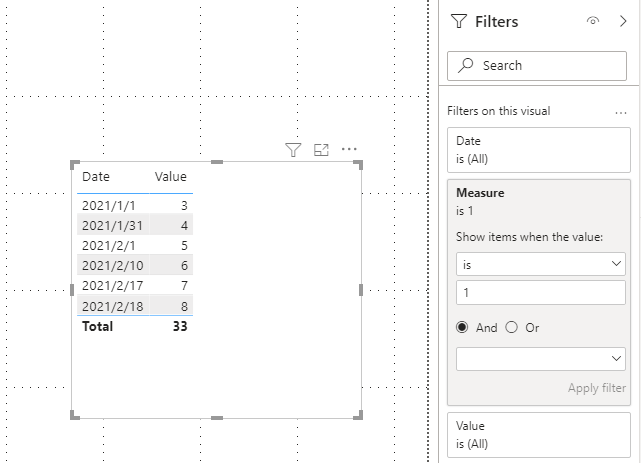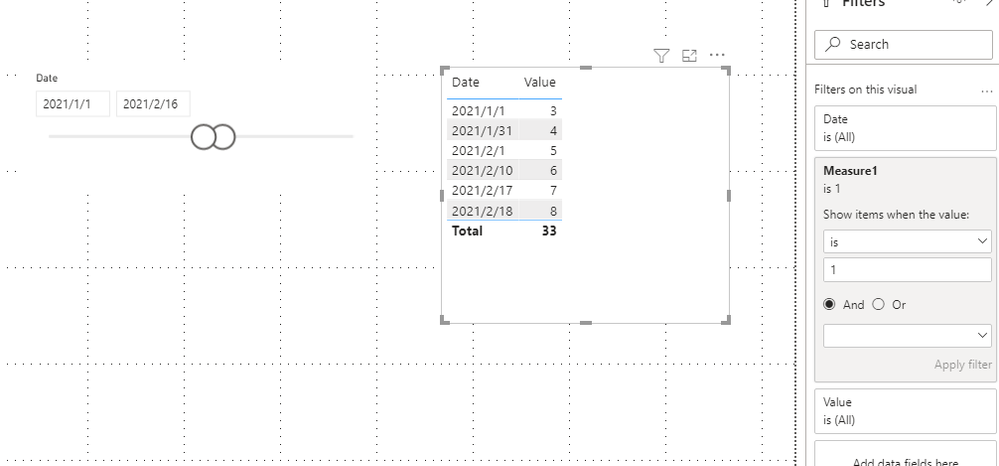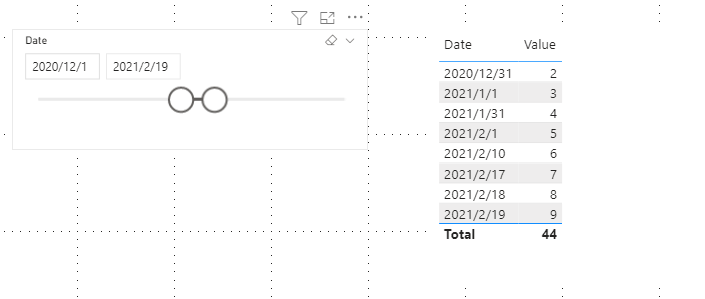FabCon is coming to Atlanta
Join us at FabCon Atlanta from March 16 - 20, 2026, for the ultimate Fabric, Power BI, AI and SQL community-led event. Save $200 with code FABCOMM.
Register now!- Power BI forums
- Get Help with Power BI
- Desktop
- Service
- Report Server
- Power Query
- Mobile Apps
- Developer
- DAX Commands and Tips
- Custom Visuals Development Discussion
- Health and Life Sciences
- Power BI Spanish forums
- Translated Spanish Desktop
- Training and Consulting
- Instructor Led Training
- Dashboard in a Day for Women, by Women
- Galleries
- Data Stories Gallery
- Themes Gallery
- Contests Gallery
- QuickViz Gallery
- Quick Measures Gallery
- Visual Calculations Gallery
- Notebook Gallery
- Translytical Task Flow Gallery
- TMDL Gallery
- R Script Showcase
- Webinars and Video Gallery
- Ideas
- Custom Visuals Ideas (read-only)
- Issues
- Issues
- Events
- Upcoming Events
The Power BI Data Visualization World Championships is back! Get ahead of the game and start preparing now! Learn more
- Power BI forums
- Forums
- Get Help with Power BI
- Desktop
- Re: Default Date
- Subscribe to RSS Feed
- Mark Topic as New
- Mark Topic as Read
- Float this Topic for Current User
- Bookmark
- Subscribe
- Printer Friendly Page
- Mark as New
- Bookmark
- Subscribe
- Mute
- Subscribe to RSS Feed
- Permalink
- Report Inappropriate Content
Default Date
I have Calculated Dates filter and slicers and It is perfectly working fine.
I even added a TODAY filter that only filters based on today's data.
But the problem is that whenever i open the report it keeps the same dates as before (the slices doesnt get updated based on todays date).
I want the to set the default dates for the slicer to be for today whenever the dashboard opens.
for example:
If the report opens today, then FromDate in the slicer is 1-Jan-2021 & ToDate is 16-Feb-2021
If the dashboard viewed tomorrow then FromDate in the slicer is 1-Jan-2021 & ToDate is 17-Feb-2021.
Solved! Go to Solution.
- Mark as New
- Bookmark
- Subscribe
- Mute
- Subscribe to RSS Feed
- Permalink
- Report Inappropriate Content
Hi @Anonymous
Dynamically show today's value by default by slicer is not supported in power bi.
In addition to amitchandak's reply, you can try to build a measure filter and add this filter into filter pane as well.
Measure = IF(MAX('Table'[Date])>= DATE(YEAR(TODAY()),01,01) && MAX('Table'[Date])<=TODAY(),1,0)Set this filter to show items when value =1.
However if you use this measure filter in your visual, it won't show values after today or before start day.
I update a new measure, build a date table for slicer.
Measure1 =
VAR _MINDate = MIN('Date'[Date])
VAR _MAXDate = MAX('Date'[Date])
Return
IF(MAX('Table'[Date])>=_MINDate && MAX('Table'[Date])<=IF(_MAXDate>=TODAY(),_MAXDate,TODAY()),1,0)By this measure it will show dynamic result by slicer.
If we change slicer from 2020/12/01 to 2021/02/19, it will show result we want.
Due to you use Between in slicer, this measure has a disadvantage that if the maxdate in slicer >Today when you open your report, it will show you values in maxdate instead of today.
Best Regards,
Rico Zhou
If this post helps, then please consider Accept it as the solution to help the other members find it more quickly.
- Mark as New
- Bookmark
- Subscribe
- Mute
- Subscribe to RSS Feed
- Permalink
- Report Inappropriate Content
I had same issue. This is what I did if it helps.
I added calcuated column
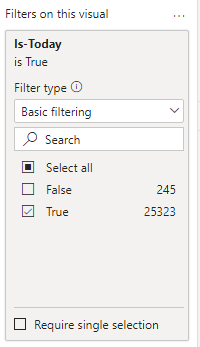
It works perfectly fine for me.
- Mark as New
- Bookmark
- Subscribe
- Mute
- Subscribe to RSS Feed
- Permalink
- Report Inappropriate Content
I had same issue. This is what I did if it helps.
I added calcuated column
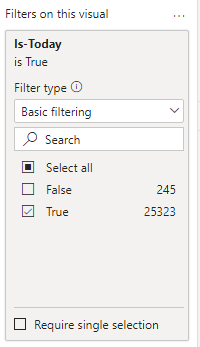
It works perfectly fine for me.
- Mark as New
- Bookmark
- Subscribe
- Mute
- Subscribe to RSS Feed
- Permalink
- Report Inappropriate Content
Hi @Anonymous
Could you tell me if your problem has been solved? If it is, kindly Accept it as the solution. More people will benefit from it. Or you are still confused about it, please provide me with more details about your table and your problem or share me with your pbix file from your Onedrive for Business.
Best Regards,
Rico Zhou
- Mark as New
- Bookmark
- Subscribe
- Mute
- Subscribe to RSS Feed
- Permalink
- Report Inappropriate Content
Hi Rico,
Actually I tried making the measure but it does not show me the todays date and the other dates as Zero and One,It just gives me One. Could You post me the Pbix as Mine is connected to Server And U cannot acccess it.
Regards
KAvSar
- Mark as New
- Bookmark
- Subscribe
- Mute
- Subscribe to RSS Feed
- Permalink
- Report Inappropriate Content
HI Richu,
Thanks for your reply , I still did not try it in my file ,But thanks a lot for posting a reply, I think this will work as it is quite different from watevever I tried till Now, But I also would like to share the file with you
If possible take a look at it.
Thanks in Advance
KavSar
- Mark as New
- Bookmark
- Subscribe
- Mute
- Subscribe to RSS Feed
- Permalink
- Report Inappropriate Content
Hi @Anonymous
Dynamically show today's value by default by slicer is not supported in power bi.
In addition to amitchandak's reply, you can try to build a measure filter and add this filter into filter pane as well.
Measure = IF(MAX('Table'[Date])>= DATE(YEAR(TODAY()),01,01) && MAX('Table'[Date])<=TODAY(),1,0)Set this filter to show items when value =1.
However if you use this measure filter in your visual, it won't show values after today or before start day.
I update a new measure, build a date table for slicer.
Measure1 =
VAR _MINDate = MIN('Date'[Date])
VAR _MAXDate = MAX('Date'[Date])
Return
IF(MAX('Table'[Date])>=_MINDate && MAX('Table'[Date])<=IF(_MAXDate>=TODAY(),_MAXDate,TODAY()),1,0)By this measure it will show dynamic result by slicer.
If we change slicer from 2020/12/01 to 2021/02/19, it will show result we want.
Due to you use Between in slicer, this measure has a disadvantage that if the maxdate in slicer >Today when you open your report, it will show you values in maxdate instead of today.
Best Regards,
Rico Zhou
If this post helps, then please consider Accept it as the solution to help the other members find it more quickly.
- Mark as New
- Bookmark
- Subscribe
- Mute
- Subscribe to RSS Feed
- Permalink
- Report Inappropriate Content
@Anonymous , There is no way to default. You need to create a flag(new column) like this in the date table and use that as filter
Is This Year = if('Date'[Date]>=date(Year(TODAY()),1,1) && 'Date'[Date]<=TODAY(),"This year",[Date]&"")
refer: https://youtu.be/hfn05preQYA
Helpful resources

Power BI Dataviz World Championships
The Power BI Data Visualization World Championships is back! Get ahead of the game and start preparing now!

| User | Count |
|---|---|
| 39 | |
| 37 | |
| 33 | |
| 33 | |
| 29 |
| User | Count |
|---|---|
| 134 | |
| 96 | |
| 78 | |
| 67 | |
| 65 |