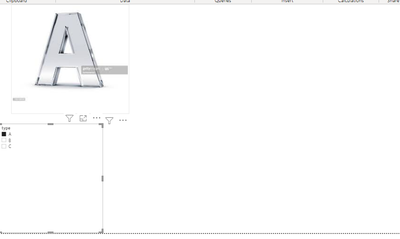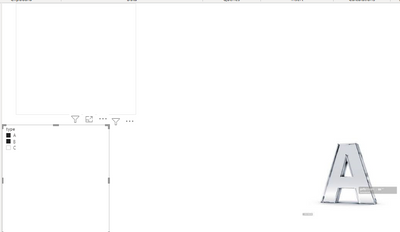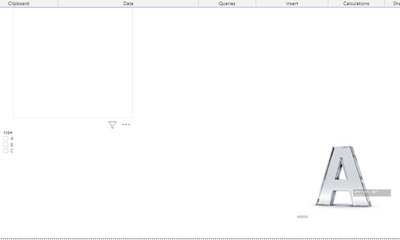Become a Certified Power BI Data Analyst!
Join us for an expert-led overview of the tools and concepts you'll need to pass exam PL-300. The first session starts on June 11th. See you there!
Get registered- Power BI forums
- Get Help with Power BI
- Desktop
- Service
- Report Server
- Power Query
- Mobile Apps
- Developer
- DAX Commands and Tips
- Custom Visuals Development Discussion
- Health and Life Sciences
- Power BI Spanish forums
- Translated Spanish Desktop
- Training and Consulting
- Instructor Led Training
- Dashboard in a Day for Women, by Women
- Galleries
- Webinars and Video Gallery
- Data Stories Gallery
- Themes Gallery
- Contests Gallery
- Quick Measures Gallery
- Notebook Gallery
- Translytical Task Flow Gallery
- R Script Showcase
- Ideas
- Custom Visuals Ideas (read-only)
- Issues
- Issues
- Events
- Upcoming Events
Power BI is turning 10! Let’s celebrate together with dataviz contests, interactive sessions, and giveaways. Register now.
- Power BI forums
- Forums
- Get Help with Power BI
- Desktop
- Defaul Logo Image when "All" or "None" selected in...
- Subscribe to RSS Feed
- Mark Topic as New
- Mark Topic as Read
- Float this Topic for Current User
- Bookmark
- Subscribe
- Printer Friendly Page
- Mark as New
- Bookmark
- Subscribe
- Mute
- Subscribe to RSS Feed
- Permalink
- Report Inappropriate Content
Defaul Logo Image when "All" or "None" selected in slicer
The scenario is, I have a report with multiple companies, A, B and C. Each has their own logo, but they are "owned" by a "master company". Currently I have the report dynamically changing the logo and data with each selection of the Company via a slicer.
The issue is, with a slicer when no selection is made (and single selection is not turned on) it is equivalent to "All Selected".
How can I show a default Logo for this "Master Company" when no selection is made on the Company slicer (All Selected)?
I was thinking of maybe a helper/bridge table but not sure how to configure this.
Solved! Go to Solution.
- Mark as New
- Bookmark
- Subscribe
- Mute
- Subscribe to RSS Feed
- Permalink
- Report Inappropriate Content
In my scenario I have a table loaded with .png's which have been converted to Base64.
In my first method, I am using the "Simple Image" visual:
https://appsource.microsoft.com/en-us/product/power-bi-visuals/WA104381835?tab=Overview
I found that if the first image in my table becomes the default image. In this instance I named it "ALL.png". When nothing is selected, it will display. However, this behavior is implicit.
The other method I found I could implement was to use a Table. The table is 1x1. I place the measure in the Values slot under the fields. I use this measure:
Logo =
IF (
ISFILTERED ( 'Sample Logos'[CompanyID] ),
MAX ( 'Sample Logos'[LogoImage] ),
LOOKUPVALUE ( 'Sample Logos'[LogoImage], 'Sample Logos'[CompanyID], "ALL" )
)
Not perfect, but it seems to be working so far.
- Mark as New
- Bookmark
- Subscribe
- Mute
- Subscribe to RSS Feed
- Permalink
- Report Inappropriate Content
Hi @dscott73 ,
What kind of visual do you use? I checked "image of cloudscope" visual and found that the default image and conditional formatting could not be set.
So I use card visual to hide image visual as an alternative.
You can refer to this blog on how to set conditional formatting for card visual.
https://exceleratorbi.com.au/show-or-hide-a-power-bi-visual-based-on-selection/
Best Regards,
Liang
If this post helps, then please consider Accept it as the solution to help the other members find it more quickly.
- Mark as New
- Bookmark
- Subscribe
- Mute
- Subscribe to RSS Feed
- Permalink
- Report Inappropriate Content
In my scenario I have a table loaded with .png's which have been converted to Base64.
In my first method, I am using the "Simple Image" visual:
https://appsource.microsoft.com/en-us/product/power-bi-visuals/WA104381835?tab=Overview
I found that if the first image in my table becomes the default image. In this instance I named it "ALL.png". When nothing is selected, it will display. However, this behavior is implicit.
The other method I found I could implement was to use a Table. The table is 1x1. I place the measure in the Values slot under the fields. I use this measure:
Logo =
IF (
ISFILTERED ( 'Sample Logos'[CompanyID] ),
MAX ( 'Sample Logos'[LogoImage] ),
LOOKUPVALUE ( 'Sample Logos'[LogoImage], 'Sample Logos'[CompanyID], "ALL" )
)
Not perfect, but it seems to be working so far.
- Mark as New
- Bookmark
- Subscribe
- Mute
- Subscribe to RSS Feed
- Permalink
- Report Inappropriate Content
Hi. I'm stuck on the same problem. I'm trying to replicate your solution but the visual 'Simple Image' only accepts field Image URL and not a measure. Could you please clarify how you were able to use a measure there?
Thanks in advance
- Mark as New
- Bookmark
- Subscribe
- Mute
- Subscribe to RSS Feed
- Permalink
- Report Inappropriate Content
@dscott73 , you use isfiltered or hasonevalue
if(isfiltered(Table[company]), [Url1], [Url2])
refer my video on both :https://www.youtube.com/watch?v=hXg3kRFSGjA
- Mark as New
- Bookmark
- Subscribe
- Mute
- Subscribe to RSS Feed
- Permalink
- Report Inappropriate Content
Hi all,
I am also facing the same and the given otion is not working. simple image visual only selects column values. even if create a calculted column, which always shows blank.
I have used this code, which does not work. Please help me to resolve this.
Helpful resources

Join our Fabric User Panel
This is your chance to engage directly with the engineering team behind Fabric and Power BI. Share your experiences and shape the future.

Power BI Monthly Update - June 2025
Check out the June 2025 Power BI update to learn about new features.

| User | Count |
|---|---|
| 81 | |
| 76 | |
| 61 | |
| 37 | |
| 33 |
| User | Count |
|---|---|
| 99 | |
| 56 | |
| 51 | |
| 42 | |
| 40 |