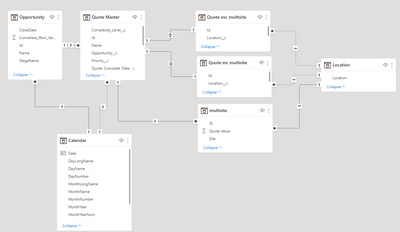FabCon is coming to Atlanta
Join us at FabCon Atlanta from March 16 - 20, 2026, for the ultimate Fabric, Power BI, AI and SQL community-led event. Save $200 with code FABCOMM.
Register now!- Power BI forums
- Get Help with Power BI
- Desktop
- Service
- Report Server
- Power Query
- Mobile Apps
- Developer
- DAX Commands and Tips
- Custom Visuals Development Discussion
- Health and Life Sciences
- Power BI Spanish forums
- Translated Spanish Desktop
- Training and Consulting
- Instructor Led Training
- Dashboard in a Day for Women, by Women
- Galleries
- Data Stories Gallery
- Themes Gallery
- Contests Gallery
- QuickViz Gallery
- Quick Measures Gallery
- Visual Calculations Gallery
- Notebook Gallery
- Translytical Task Flow Gallery
- TMDL Gallery
- R Script Showcase
- Webinars and Video Gallery
- Ideas
- Custom Visuals Ideas (read-only)
- Issues
- Issues
- Events
- Upcoming Events
Get Fabric Certified for FREE during Fabric Data Days. Don't miss your chance! Request now
- Power BI forums
- Forums
- Get Help with Power BI
- Desktop
- Dealing with multiple indirect relationships in th...
- Subscribe to RSS Feed
- Mark Topic as New
- Mark Topic as Read
- Float this Topic for Current User
- Bookmark
- Subscribe
- Printer Friendly Page
- Mark as New
- Bookmark
- Subscribe
- Mute
- Subscribe to RSS Feed
- Permalink
- Report Inappropriate Content
Dealing with multiple indirect relationships in the model
Hi all
Some of you may have seen my post a few days ago about problems I'm having with multisite quotes. I'm looking at things from a different angle and have gotten stuck again.
I'm using Salesforce data, and reporting on the value of quotes issued to customers. We have several locations, and I have a locations table linked to my quotes table so that Location can be used as a slicer in visualisations. There are a handful of quotes that involve work by more than one location, and these have the Location set to "Multi". The business would like to be able to attribute a portion of the "Multi" value to each relevant location and roll these up into a measure with the value originally attributed to each location, but still retain the ability to report on "Multi" and non-rolled up values.
My plan is to have the portion assigned to each location stored in a field on the quotes record, then hold these values in a seperate table in Power BI, linked to the original quotes record. I've figured out how to unpivot the tables and store the values so that they look like:
| Quote ID | Multisite Location | Value |
| AA123 | Location1 | 100 |
| AA123 | Location2 | 100 |
| BB124 | Location1 | 200 |
I've decided to create 3 tables to hold my quotes values for each location, and join them to a master quote table that has the rest of the facts for each quote. The 3 value tables link to a location table, and the master table links to the opportunities table. I've successfully created the measures I need using a USERELATIONSHIP clause to call the correct link to the location table.
The problem comes when I try to put this into my large data set. I have a lot of dates in my larger model, so I have a calendar table and I use USERELATIONSHIP in my measures to pick up the correct one each time. I don't want to lose the ability to report on quotes in the same axis/slicers as opportunities - can anyone see a clever way out of this? Here's a snap of my smaller model:
Many thanks
df
- Mark as New
- Bookmark
- Subscribe
- Mute
- Subscribe to RSS Feed
- Permalink
- Report Inappropriate Content
Hi Rena
Thank you for your response, but the issue is that I have 2 indirect relationships - I need to slice my data by location and date at the same time, and can't use USERELATIONSHIP to make both relationships active at the same time.
- Mark as New
- Bookmark
- Subscribe
- Mute
- Subscribe to RSS Feed
- Permalink
- Report Inappropriate Content
- Mark as New
- Bookmark
- Subscribe
- Mute
- Subscribe to RSS Feed
- Permalink
- Report Inappropriate Content
Hi @Anonymous ,
You can refer the following links to get it:
How To Work With Multiple Dates In Power BI
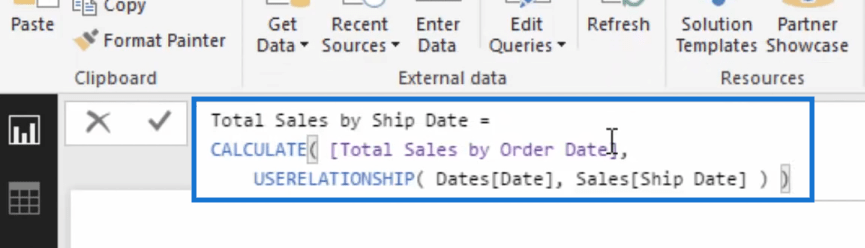
Multiple Relationships Between Tables in DAX
Best Regards
Helpful resources

Power BI Monthly Update - November 2025
Check out the November 2025 Power BI update to learn about new features.

Fabric Data Days
Advance your Data & AI career with 50 days of live learning, contests, hands-on challenges, study groups & certifications and more!