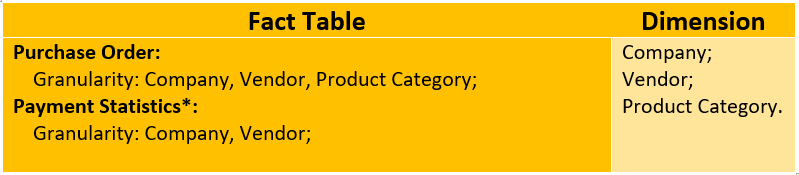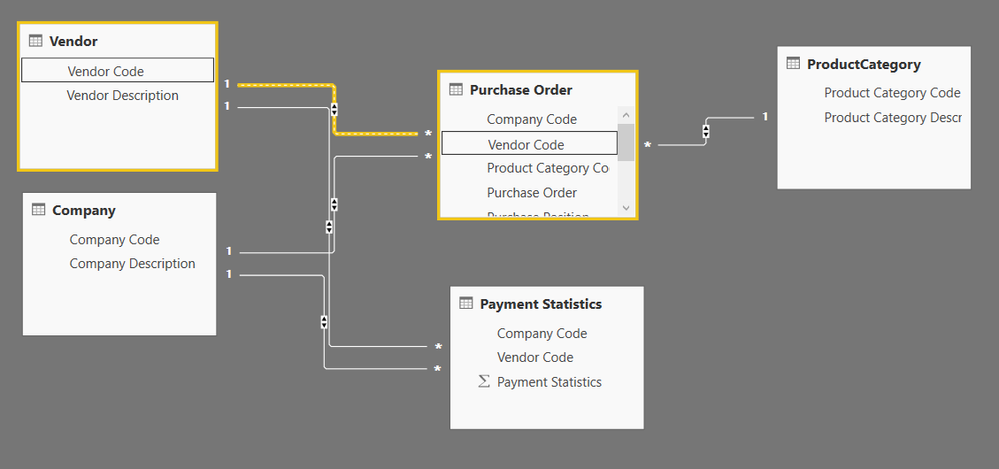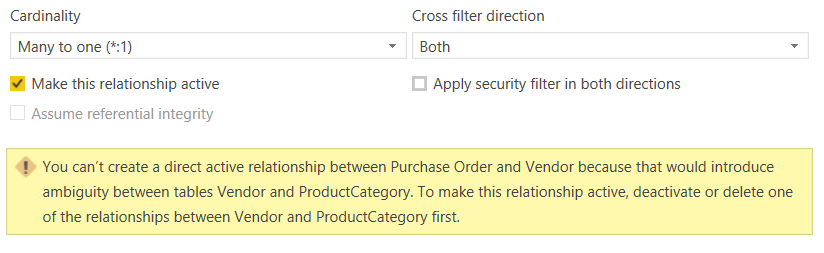FabCon is coming to Atlanta
Join us at FabCon Atlanta from March 16 - 20, 2026, for the ultimate Fabric, Power BI, AI and SQL community-led event. Save $200 with code FABCOMM.
Register now!- Power BI forums
- Get Help with Power BI
- Desktop
- Service
- Report Server
- Power Query
- Mobile Apps
- Developer
- DAX Commands and Tips
- Custom Visuals Development Discussion
- Health and Life Sciences
- Power BI Spanish forums
- Translated Spanish Desktop
- Training and Consulting
- Instructor Led Training
- Dashboard in a Day for Women, by Women
- Galleries
- Data Stories Gallery
- Themes Gallery
- Contests Gallery
- Quick Measures Gallery
- Notebook Gallery
- Translytical Task Flow Gallery
- TMDL Gallery
- R Script Showcase
- Webinars and Video Gallery
- Ideas
- Custom Visuals Ideas (read-only)
- Issues
- Issues
- Events
- Upcoming Events
Calling all Data Engineers! Fabric Data Engineer (Exam DP-700) live sessions are back! Starting October 16th. Sign up.
- Power BI forums
- Forums
- Get Help with Power BI
- Desktop
- Re: Dealing with more than one Fact Table using “L...
- Subscribe to RSS Feed
- Mark Topic as New
- Mark Topic as Read
- Float this Topic for Current User
- Bookmark
- Subscribe
- Printer Friendly Page
- Mark as New
- Bookmark
- Subscribe
- Mute
- Subscribe to RSS Feed
- Permalink
- Report Inappropriate Content
Dealing with more than one Fact Table using “Linked Table”
Create a model with more than one Fact Table is a common scenario, and usually we have to join these Fact Tables against a common set of dimensions.
Common problems of this scenario are circular references (Indirect relations that prevent to activate a direct relation) and models difficult to read and maintain.
I would like to share a practice known as “Linked Table” acquired in my past experiences on different BI tools (QlikView, Cognos).
A “Linked Table” can be expressed in PowerBI as a table that contains the common fields from two or more tables.
In a recent project, I need to create a model in PowerBI to analyze Purchase and Payments Statistics of a Retail Store Chain.
The below table contains a simplified scenario in order to focus on the “Linked Table”:
*Be aware that Payment Statistics are not available on Product Category.
Just for highlight circular references in this simply scenario I enabled Cross Filtering Dimension Option on Both.
As you can see, model prevent to create a relation between Vendor and Purchase Order since this is already filtered by indirect relations:
Fig 1: Data Model with Circular References
If you try to enable the inactive relation you get the classical error in fig2:
Fig 2: Error trying to enable the inactive relation
In order to allow the direct slicer from Vendor Dimension to the Purchase Order we can enhance the model adding the linked table following these steps:
- Create a Linked Table containing an Identity (LinkedTableKey) for each couple {Company Code; Vendor Code} as set from the Fact Table (Purchase Order and Payment Statistics);
- Replace the fields {Company Code; Vendor Code} in the Fact Table (Purchase Order and Payment Statistics) with the related field LinkedTableKey created in the step 1;
- Link Vendor and Company directly to the LinkedTable.
Fig 3: LinkedTable Model
As you can see in Fig3, LinkedTable approach allows your Model to slice both Fact Tables, in addition, the model is more readable and maintainable.
Of course, this is just one of many approach to solve the Scenario.
How did you deal similar Scenario? Do you plan to use Linked Table in your projects?
- Mark as New
- Bookmark
- Subscribe
- Mute
- Subscribe to RSS Feed
- Permalink
- Report Inappropriate Content
hi gipiluso,
Thanks for the solution. But I have a problem. I have 3 facts and 4 dim tables:
F1 - links to D1,D2,D3
F2 - links to D2,D3,D4
F3 - links to D3,D4
In this scenario, how do I set up the linked table ? Do I just create 1 broad linked table which (with columns linking to all Dimension tables) and has got distinct entries from each fact table, and NULLs where the dimensions are absent ?
thanks,
- Mark as New
- Bookmark
- Subscribe
- Mute
- Subscribe to RSS Feed
- Permalink
- Report Inappropriate Content
If you can create just one linked table i suggest to go for it
- Mark as New
- Bookmark
- Subscribe
- Mute
- Subscribe to RSS Feed
- Permalink
- Report Inappropriate Content
Hi @gipiluso,
Thank for sharing, I think these will be help for others who has the similar scenario.
Regards,
Xiaoxin Sheng
Helpful resources

FabCon Global Hackathon
Join the Fabric FabCon Global Hackathon—running virtually through Nov 3. Open to all skill levels. $10,000 in prizes!

Power BI Monthly Update - September 2025
Check out the September 2025 Power BI update to learn about new features.