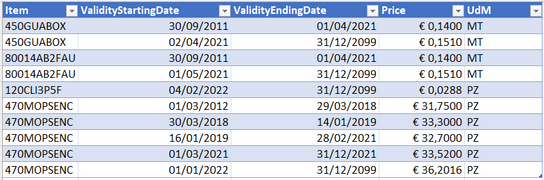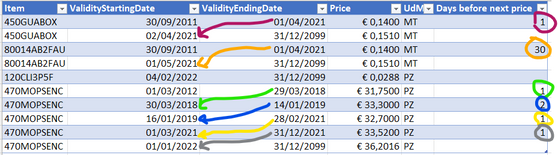Fabric Data Days starts November 4th!
Advance your Data & AI career with 50 days of live learning, dataviz contests, hands-on challenges, study groups & certifications and more!
Get registered- Power BI forums
- Get Help with Power BI
- Desktop
- Service
- Report Server
- Power Query
- Mobile Apps
- Developer
- DAX Commands and Tips
- Custom Visuals Development Discussion
- Health and Life Sciences
- Power BI Spanish forums
- Translated Spanish Desktop
- Training and Consulting
- Instructor Led Training
- Dashboard in a Day for Women, by Women
- Galleries
- Data Stories Gallery
- Themes Gallery
- Contests Gallery
- Quick Measures Gallery
- Visual Calculations Gallery
- Notebook Gallery
- Translytical Task Flow Gallery
- TMDL Gallery
- R Script Showcase
- Webinars and Video Gallery
- Ideas
- Custom Visuals Ideas (read-only)
- Issues
- Issues
- Events
- Upcoming Events
Join us at FabCon Atlanta from March 16 - 20, 2026, for the ultimate Fabric, Power BI, AI and SQL community-led event. Save $200 with code FABCOMM. Register now.
- Power BI forums
- Forums
- Get Help with Power BI
- Desktop
- Re: Days between two dates in different rows
- Subscribe to RSS Feed
- Mark Topic as New
- Mark Topic as Read
- Float this Topic for Current User
- Bookmark
- Subscribe
- Printer Friendly Page
- Mark as New
- Bookmark
- Subscribe
- Mute
- Subscribe to RSS Feed
- Permalink
- Report Inappropriate Content
Days between two dates in different rows
Hi everyone,
I've got a table that contains the price list of some products that my company buys from a certain supplier:
For each item there are the start date and the end date of the price shown in the line (31/12/2099 means the the price is currently valid).
My goal is to find out if there are any gaps between dates, so I need to calculate, for each item, the difference between the ValidityEndingDate and the next ValidityStartingDate:
Here is the PBIX file: https://www.dropbox.com/s/3q2rldzekcbjsh3/Days%20between%20dates.pbix?dl=0
I hope it's all clear. Thank you.
Solved! Go to Solution.
- Mark as New
- Bookmark
- Subscribe
- Mute
- Subscribe to RSS Feed
- Permalink
- Report Inappropriate Content
A calculated column in DAX:
ColumnZ = var _item = 'Table'[Item]
var _endDate = 'Table'[ValidityEndingDate]
RETURN
CALCULATE(MIN('Table'[ValidityStartingDate]), FILTER('Table', 'Table'[Item] = _item && 'Table'[ValidityStartingDate] > _endDate))You can then use DATEDIFF in another column to get the days between the column and the ending date.
I haven't really tested it so please do that.
- Mark as New
- Bookmark
- Subscribe
- Mute
- Subscribe to RSS Feed
- Permalink
- Report Inappropriate Content
A calculated column in DAX:
ColumnZ = var _item = 'Table'[Item]
var _endDate = 'Table'[ValidityEndingDate]
RETURN
CALCULATE(MIN('Table'[ValidityStartingDate]), FILTER('Table', 'Table'[Item] = _item && 'Table'[ValidityStartingDate] > _endDate))You can then use DATEDIFF in another column to get the days between the column and the ending date.
I haven't really tested it so please do that.
- Mark as New
- Bookmark
- Subscribe
- Mute
- Subscribe to RSS Feed
- Permalink
- Report Inappropriate Content
That's great @HotChilli ! I've created this column:
Helpful resources

FabCon Global Hackathon
Join the Fabric FabCon Global Hackathon—running virtually through Nov 3. Open to all skill levels. $10,000 in prizes!

Power BI Monthly Update - October 2025
Check out the October 2025 Power BI update to learn about new features.