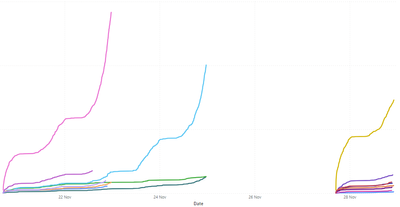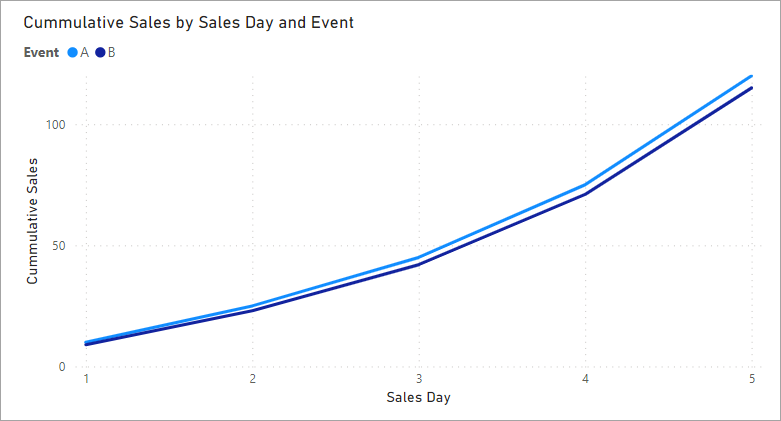FabCon is coming to Atlanta
Join us at FabCon Atlanta from March 16 - 20, 2026, for the ultimate Fabric, Power BI, AI and SQL community-led event. Save $200 with code FABCOMM.
Register now!- Power BI forums
- Get Help with Power BI
- Desktop
- Service
- Report Server
- Power Query
- Mobile Apps
- Developer
- DAX Commands and Tips
- Custom Visuals Development Discussion
- Health and Life Sciences
- Power BI Spanish forums
- Translated Spanish Desktop
- Training and Consulting
- Instructor Led Training
- Dashboard in a Day for Women, by Women
- Galleries
- Data Stories Gallery
- Themes Gallery
- Contests Gallery
- QuickViz Gallery
- Quick Measures Gallery
- Visual Calculations Gallery
- Notebook Gallery
- Translytical Task Flow Gallery
- TMDL Gallery
- R Script Showcase
- Webinars and Video Gallery
- Ideas
- Custom Visuals Ideas (read-only)
- Issues
- Issues
- Events
- Upcoming Events
View all the Fabric Data Days sessions on demand. View schedule
- Power BI forums
- Forums
- Get Help with Power BI
- Desktop
- Day and Time Relative to the Start of the Week
- Subscribe to RSS Feed
- Mark Topic as New
- Mark Topic as Read
- Float this Topic for Current User
- Bookmark
- Subscribe
- Printer Friendly Page
- Mark as New
- Bookmark
- Subscribe
- Mute
- Subscribe to RSS Feed
- Permalink
- Report Inappropriate Content
Day and Time Relative to the Start of the Week
I work in the events industry and want to analyse ticket sales over time but then compare these to the previous week.
We release our tickets for that weeks events on Monday Afternoon. The dataset coming into power bi is a transaction report for each ticket sale and gives a date and time for the sale.
I currently have a line chart showing ticket sales over time split by event but when I want to compare this weeks sales to last weeks theyre not overlaid on a line chart as the sales are a week later which leads to a chart like the below:
I want a way to see each weeks sales over time overlaid on top of each other.
Any assistance would be greatly appreciated!
- Mark as New
- Bookmark
- Subscribe
- Mute
- Subscribe to RSS Feed
- Permalink
- Report Inappropriate Content
You can also use a combination of a calendar table in DAX I've made with Selectedvalue.
Both are described in these 2 posts.
https://www.villezekeviking.com/dax-magic-with-selectedvalue/
https://www.villezekeviking.com/dax-tables-calendar-and-time/
- Mark as New
- Bookmark
- Subscribe
- Mute
- Subscribe to RSS Feed
- Permalink
- Report Inappropriate Content
What about adding a Sales Day column to your data that calculates the number of days since the first sale for that event. Then you can make the Sales Day the X axis on your chart and that would align events from different weeks together.
Sales Day =
VAR _SalesStart =
CALCULATE ( MIN ( 'YourTable'[Date] ), ALLEXCEPT ( 'YourTable', 'YourTable'[Event] ) )
RETURN
'YourTable'[Date] - _SalesStart + 1
You can see that the Sales Day goes from 1 - 5 for both events even though the first sales for that event was on differnet days.
You can see how they stack together with the Sales Day as the x axis. You could also have a date filter on the page to only look at events in a certain date range to filter it down.
Helpful resources

Power BI Monthly Update - November 2025
Check out the November 2025 Power BI update to learn about new features.

Fabric Data Days
Advance your Data & AI career with 50 days of live learning, contests, hands-on challenges, study groups & certifications and more!