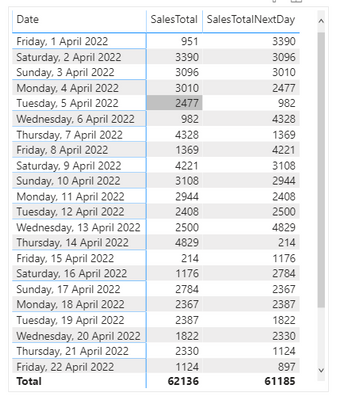New Offer! Become a Certified Fabric Data Engineer
Check your eligibility for this 50% exam voucher offer and join us for free live learning sessions to get prepared for Exam DP-700.
Get Started- Power BI forums
- Get Help with Power BI
- Desktop
- Service
- Report Server
- Power Query
- Mobile Apps
- Developer
- DAX Commands and Tips
- Custom Visuals Development Discussion
- Health and Life Sciences
- Power BI Spanish forums
- Translated Spanish Desktop
- Training and Consulting
- Instructor Led Training
- Dashboard in a Day for Women, by Women
- Galleries
- Community Connections & How-To Videos
- COVID-19 Data Stories Gallery
- Themes Gallery
- Data Stories Gallery
- R Script Showcase
- Webinars and Video Gallery
- Quick Measures Gallery
- 2021 MSBizAppsSummit Gallery
- 2020 MSBizAppsSummit Gallery
- 2019 MSBizAppsSummit Gallery
- Events
- Ideas
- Custom Visuals Ideas
- Issues
- Issues
- Events
- Upcoming Events
Don't miss out! 2025 Microsoft Fabric Community Conference, March 31 - April 2, Las Vegas, Nevada. Use code MSCUST for a $150 discount. Prices go up February 11th. Register now.
- Power BI forums
- Forums
- Get Help with Power BI
- Desktop
- Day after Slicer date selection
- Subscribe to RSS Feed
- Mark Topic as New
- Mark Topic as Read
- Float this Topic for Current User
- Bookmark
- Subscribe
- Printer Friendly Page
- Mark as New
- Bookmark
- Subscribe
- Mute
- Subscribe to RSS Feed
- Permalink
- Report Inappropriate Content
Day after Slicer date selection
Hello,
I feel like this particular issue is likely really simple but I can't find any good examples.
I have a really simple report with a date slicer and two visuals. I need one visual to display the data from the selected slicer date and the other visual to display +1 day from the selected slicer date. This would be easy if the date selection was constant to use relative dates but the user may want to select a date from last week and then the relative dates stops working as intended.
Any ideas?
Solved! Go to Solution.
- Mark as New
- Bookmark
- Subscribe
- Mute
- Subscribe to RSS Feed
- Permalink
- Report Inappropriate Content
Hi jarnolky,
You could also use DATEADD function
Example
SalesTotal = SUM('SalesData'[Sales])
SalesTotalNextDay = CALCULATE([SalesTotal],DATEADD(_Calendar[Date],1,DAY))
Hope that helps.
Thank you
- Mark as New
- Bookmark
- Subscribe
- Mute
- Subscribe to RSS Feed
- Permalink
- Report Inappropriate Content
@amitchandak @jsaunders_zero9 Thank you so much! I knew I was over thinking this one, I really appreciate it!
- Mark as New
- Bookmark
- Subscribe
- Mute
- Subscribe to RSS Feed
- Permalink
- Report Inappropriate Content
Hi jarnolky,
You could also use DATEADD function
Example
SalesTotal = SUM('SalesData'[Sales])
SalesTotalNextDay = CALCULATE([SalesTotal],DATEADD(_Calendar[Date],1,DAY))
Hope that helps.
Thank you
- Mark as New
- Bookmark
- Subscribe
- Mute
- Subscribe to RSS Feed
- Permalink
- Report Inappropriate Content
@Anonymous , if you need next day
example with date table and time intelligence
Next Day = CALCULATE(sum('Table'[Qty]), FILTER(ALL('Date'),'Date'[Date]=max('Date'[Date])+1))
Next Day = CALCULATE(sum('Table'[Qty]), nextday('Date'[Date]))
At the Microsoft Analytics Community Conference, global leaders and influential voices are stepping up to share their knowledge and help you master the latest in Microsoft Fabric, Copilot, and Purview. ✨
️ November 12th-14th, 2024
Online Event
Register Here
Helpful resources
| User | Count |
|---|---|
| 116 | |
| 73 | |
| 62 | |
| 48 | |
| 47 |
| User | Count |
|---|---|
| 173 | |
| 123 | |
| 60 | |
| 59 | |
| 57 |