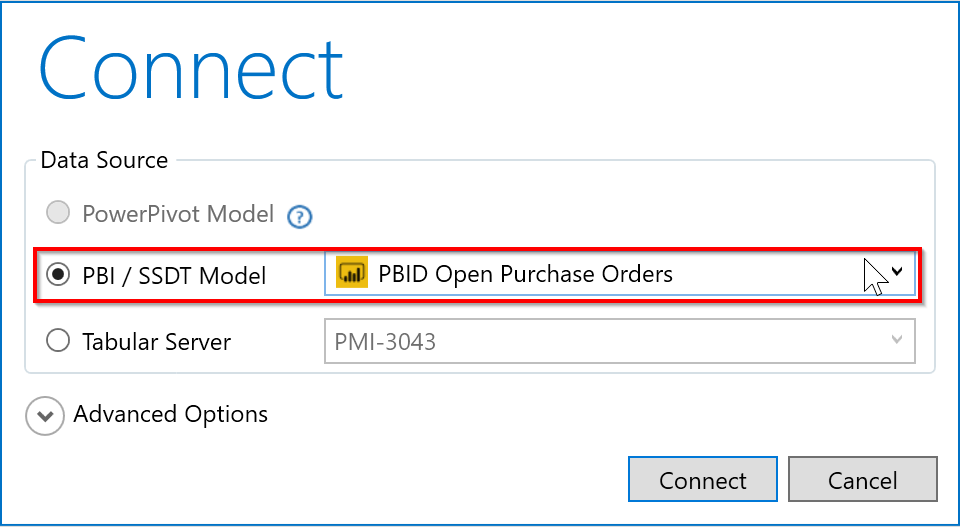Join us at the 2025 Microsoft Fabric Community Conference
Microsoft Fabric Community Conference 2025, March 31 - April 2, Las Vegas, Nevada. Use code FABINSIDER for a $400 discount.
Register now- Power BI forums
- Get Help with Power BI
- Desktop
- Service
- Report Server
- Power Query
- Mobile Apps
- Developer
- DAX Commands and Tips
- Custom Visuals Development Discussion
- Health and Life Sciences
- Power BI Spanish forums
- Translated Spanish Desktop
- Training and Consulting
- Instructor Led Training
- Dashboard in a Day for Women, by Women
- Galleries
- Webinars and Video Gallery
- Data Stories Gallery
- Themes Gallery
- Power BI DataViz World Championships Gallery
- Quick Measures Gallery
- R Script Showcase
- COVID-19 Data Stories Gallery
- Community Connections & How-To Videos
- 2021 MSBizAppsSummit Gallery
- 2020 MSBizAppsSummit Gallery
- 2019 MSBizAppsSummit Gallery
- Events
- Ideas
- Custom Visuals Ideas (read-only)
- Issues
- Issues
- Events
- Upcoming Events
The Power BI DataViz World Championships are on! With four chances to enter, you could win a spot in the LIVE Grand Finale in Las Vegas. Show off your skills.
- Power BI forums
- Forums
- Get Help with Power BI
- Desktop
- DaxStudio List of Measures
- Subscribe to RSS Feed
- Mark Topic as New
- Mark Topic as Read
- Float this Topic for Current User
- Bookmark
- Subscribe
- Printer Friendly Page
- Mark as New
- Bookmark
- Subscribe
- Mute
- Subscribe to RSS Feed
- Permalink
- Report Inappropriate Content
DaxStudio List of Measures
I am trying to generate a list of measures that exist on a PBI desktop file with a live connection to a SQL database. Using DaxStudio "select * from $SYSTEM.MDSCHEMA_MEASURES" retrieves the Measures that exist in the backend SQL db but not the measures that exist on the Desktop file!
Any ideas?
Solved! Go to Solution.
- Mark as New
- Bookmark
- Subscribe
- Mute
- Subscribe to RSS Feed
- Permalink
- Report Inappropriate Content
Well, if you are connecting to SSAS via Live Connection vs Import, then that is the answer. It cannot show you your own measures in the PBIX file at this time. I don't know if that is a feature that is being worked on or not.
Did I answer your question? Mark my post as a solution!
Did my answers help arrive at a solution? Give it a kudos by clicking the Thumbs Up!
DAX is for Analysis. Power Query is for Data Modeling
Proud to be a Super User!
MCSA: BI Reporting- Mark as New
- Bookmark
- Subscribe
- Mute
- Subscribe to RSS Feed
- Permalink
- Report Inappropriate Content
Is your data in SSAS on the SQL server, because DAX measures don't exist in SQL databases themselves, just SSAS.
If SSAS, have you confirmed you connected DAX Studio to your PBIX file when it was open? It defaults to connecting to an SSAS server (third radio button when DAX Studio launches)
Did I answer your question? Mark my post as a solution!
Did my answers help arrive at a solution? Give it a kudos by clicking the Thumbs Up!
DAX is for Analysis. Power Query is for Data Modeling
Proud to be a Super User!
MCSA: BI Reporting- Mark as New
- Bookmark
- Subscribe
- Mute
- Subscribe to RSS Feed
- Permalink
- Report Inappropriate Content
Hi Edhans
I tried to connect to the Opened local PBIX file that has the live connection to SQL and get the following message.
Then when I Connect to the Tabular Server I do see all the tables in the PBIX file. Run select * from $SYSTEM.MDSCHEMA_MEASURES and it will not list any of the measures that I created in the Desktop App. Only shows measures that were developed in SQL(I think!) not by me anyway!
- Mark as New
- Bookmark
- Subscribe
- Mute
- Subscribe to RSS Feed
- Permalink
- Report Inappropriate Content
Right, because the SSAS server doesn't know what you've done in the PBIX file. To connect to the PBIX file do the following:
- Close DAX Studio.
- Start Power BI Desktop and load the PBIX file
- Start DAX Studio
- Connect to the Power BI desktop file.
If you do it in any other order, it likely will not connect.
Did I answer your question? Mark my post as a solution!
Did my answers help arrive at a solution? Give it a kudos by clicking the Thumbs Up!
DAX is for Analysis. Power Query is for Data Modeling
Proud to be a Super User!
MCSA: BI Reporting- Mark as New
- Bookmark
- Subscribe
- Mute
- Subscribe to RSS Feed
- Permalink
- Report Inappropriate Content
Thanks. I tried what you suggested and got the following message.
@edhans wrote:Right, because the SSAS server doesn't know what you've done in the PBIX file. To connect to the PBIX file do the following:
- Close DAX Studio.
- Start Power BI Desktop and load the PBIX file
- Start DAX Studio
- Connect to the Power BI desktop file.
If you do it in any other order, it likely will not connect.
- Mark as New
- Bookmark
- Subscribe
- Mute
- Subscribe to RSS Feed
- Permalink
- Report Inappropriate Content
Well, if you are connecting to SSAS via Live Connection vs Import, then that is the answer. It cannot show you your own measures in the PBIX file at this time. I don't know if that is a feature that is being worked on or not.
Did I answer your question? Mark my post as a solution!
Did my answers help arrive at a solution? Give it a kudos by clicking the Thumbs Up!
DAX is for Analysis. Power Query is for Data Modeling
Proud to be a Super User!
MCSA: BI ReportingHelpful resources

Join us at the Microsoft Fabric Community Conference
March 31 - April 2, 2025, in Las Vegas, Nevada. Use code MSCUST for a $150 discount!

Power BI Monthly Update - February 2025
Check out the February 2025 Power BI update to learn about new features.

| User | Count |
|---|---|
| 86 | |
| 80 | |
| 53 | |
| 39 | |
| 39 |
| User | Count |
|---|---|
| 104 | |
| 85 | |
| 47 | |
| 44 | |
| 43 |