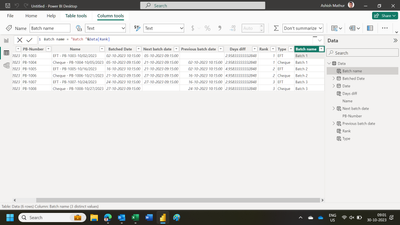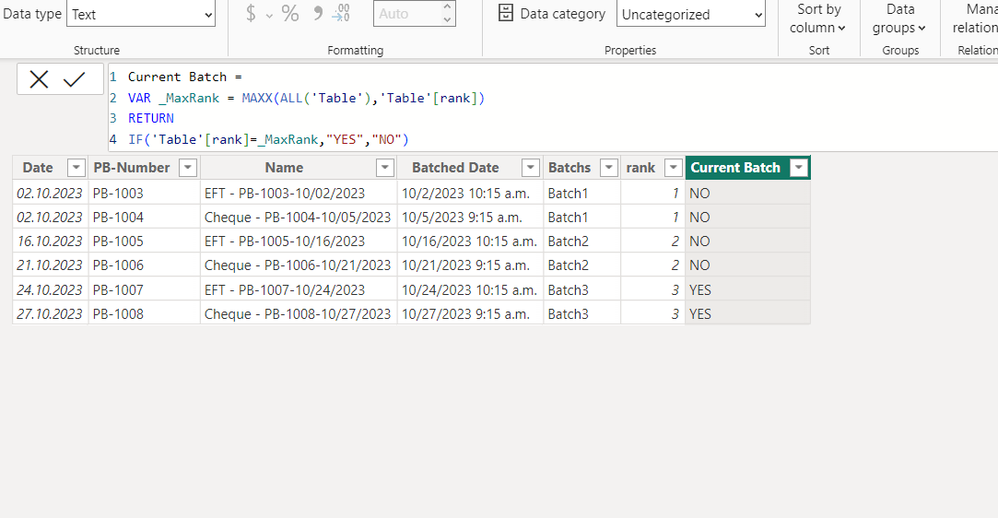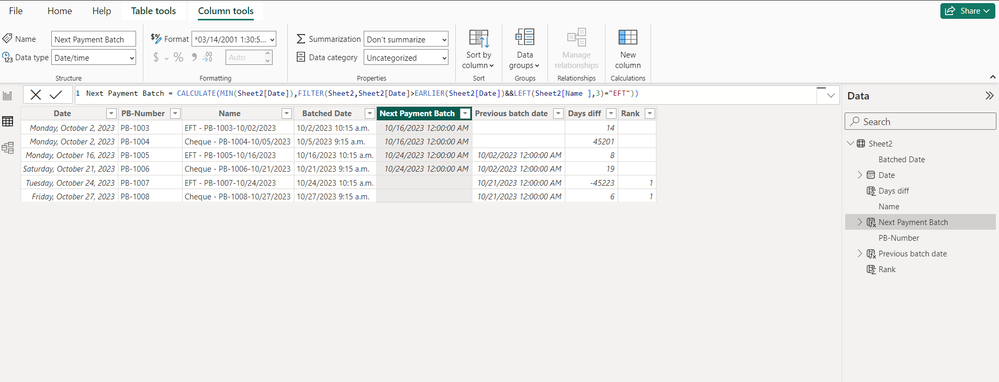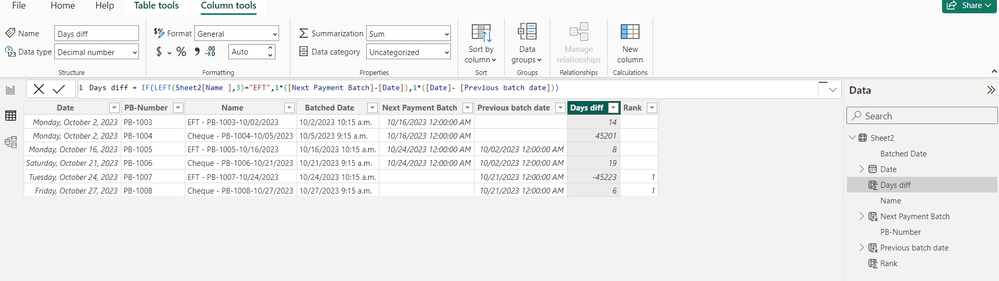Join us at FabCon Vienna from September 15-18, 2025
The ultimate Fabric, Power BI, SQL, and AI community-led learning event. Save €200 with code FABCOMM.
Get registered- Power BI forums
- Get Help with Power BI
- Desktop
- Service
- Report Server
- Power Query
- Mobile Apps
- Developer
- DAX Commands and Tips
- Custom Visuals Development Discussion
- Health and Life Sciences
- Power BI Spanish forums
- Translated Spanish Desktop
- Training and Consulting
- Instructor Led Training
- Dashboard in a Day for Women, by Women
- Galleries
- Data Stories Gallery
- Themes Gallery
- Contests Gallery
- Quick Measures Gallery
- Notebook Gallery
- Translytical Task Flow Gallery
- TMDL Gallery
- R Script Showcase
- Webinars and Video Gallery
- Ideas
- Custom Visuals Ideas (read-only)
- Issues
- Issues
- Events
- Upcoming Events
Enhance your career with this limited time 50% discount on Fabric and Power BI exams. Ends September 15. Request your voucher.
- Power BI forums
- Forums
- Get Help with Power BI
- Desktop
- Re: Dax to group rows as one batch based on create...
- Subscribe to RSS Feed
- Mark Topic as New
- Mark Topic as Read
- Float this Topic for Current User
- Bookmark
- Subscribe
- Printer Friendly Page
- Mark as New
- Bookmark
- Subscribe
- Mute
- Subscribe to RSS Feed
- Permalink
- Report Inappropriate Content
Dax to group rows as one batch based on created date and Rank
Hello Community,
I am trying to find a solution for a scenrio where I need to dax couple of columns (1) which will help me group batches based on the created on date of the batch where for any batch that falls within a week of the earlier created on date, it will be grouped as one batch and will be named batch 1 and to identify that the upcoming one will be batch 2 then 3 then 4 etc....
This is the data I have. For example PB-1003 and PB-1004 will be Batch 1 as the rule applies that they fall in same week starting from Oct 2 and PB-1005 and PB-1006 will be batch 2 as the rule applies that they fall within the same week starting from 16 Oct and PB-1007 and PB-1008 will be batch 3 as they fall within a week starting October 24.
Then I need a second column to rank the batches. Then a third column that identifies if the batch is the current or not based on the last issued batch
I will need the dax to generate this column colored in purple
| Date | PB-Number | Name | Batched Date | Batch Name | Rank | Current Batch ? |
| 2-Oct-23 | PB-1003 | EFT - PB-1003-10/02/2023 | 10/2/2023 10:15 a.m. | Batch 1 | 1 | No |
| 2-Oct-23 | PB-1004 | Cheque - PB-1004-10/05/2023 | 10/5/2023 9:15 a.m. | Batch 1 | 1 | No |
| 16-Oct-23 | PB-1005 | EFT - PB-1005-10/16/2023 | 10/16/2023 10:15 a.m. | Batch 2 | 2 | No |
| 21-Oct-23 | PB-1006 | Cheque - PB-1006-10/21/2023 | 10/21/2023 9:15 a.m. | Batch 2 | 2 | No |
| 24-Oct-23 | PB-1007 | EFT - PB-1007-10/24/2023 | 10/24/2023 10:15 a.m. | Batch 3 | 3 | Yes |
| 27-Oct-23 | PB-1008 | Cheque - PB-1008-10/27/2023 | 10/27/2023 9:15 a.m. | Batch 3 | 3 | Yes |
I tried multiple ways but still failing to get the right outcome. Any help will be appreciated.
Solved! Go to Solution.
- Mark as New
- Bookmark
- Subscribe
- Mute
- Subscribe to RSS Feed
- Permalink
- Report Inappropriate Content
Hi,
Try these calculated column formulas
Next batch date = CALCULATE(MIN(Data[Batched Date]),FILTER(Data,Data[Batched Date]>EARLIER(Data[Batched Date])&&LEFT(Data[Name],6)="Cheque"))Previous batch date = CALCULATE(max(Data[Batched Date]),FILTER(Data,Data[Batched Date]<EARLIER(Data[Batched Date])&&LEFT(Data[Name],3)="EFT"))Days diff = if(LEFT(Data[Name],3)="EFT",1*([Next batch date]-[Batched Date]),1*([Batched Date]-[Previous batch date]))Type = LEFT(Data[Name],SEARCH(" ",Data[Name])-1)Rank = if([Days diff]<=7,CALCULATE(COUNTROWS(Data),FILTER(Data,Data[Batched Date]<=EARLIER(Data[Batched Date])&&Data[Type]=EARLIER(Data[Type]))),BLANK())Batch name = "Batch "&Data[Rank]Hope this helps.
Regards,
Ashish Mathur
http://www.ashishmathur.com
https://www.linkedin.com/in/excelenthusiasts/
- Mark as New
- Bookmark
- Subscribe
- Mute
- Subscribe to RSS Feed
- Permalink
- Report Inappropriate Content
- Mark as New
- Bookmark
- Subscribe
- Mute
- Subscribe to RSS Feed
- Permalink
- Report Inappropriate Content
- Mark as New
- Bookmark
- Subscribe
- Mute
- Subscribe to RSS Feed
- Permalink
- Report Inappropriate Content
@Ashish_Mathur The solution of Ahmed did work but I was looking for a dax logic for the solution more than a table to connect to. If you had a chance to check why the logics are not working if we are basing them on the Date rather than the Batched date. So curious to learn the reason, what's wrong in this context.
- Mark as New
- Bookmark
- Subscribe
- Mute
- Subscribe to RSS Feed
- Permalink
- Report Inappropriate Content
Think over the logic for the final time and state that very clearly. Share the download link of the PBI file and show the expected result very clearly.
Regards,
Ashish Mathur
http://www.ashishmathur.com
https://www.linkedin.com/in/excelenthusiasts/
- Mark as New
- Bookmark
- Subscribe
- Mute
- Subscribe to RSS Feed
- Permalink
- Report Inappropriate Content
- Mark as New
- Bookmark
- Subscribe
- Mute
- Subscribe to RSS Feed
- Permalink
- Report Inappropriate Content
- Mark as New
- Bookmark
- Subscribe
- Mute
- Subscribe to RSS Feed
- Permalink
- Report Inappropriate Content
@Ashish_Mathur I just realized something when setting the logics. It is somehow not giving me the right difference. I am using the Date instead of Batched date as the batched date field might not be reflected on time.
I have used the same logics that you posted. Any idea why the date diff is reflecting wrong.
- Mark as New
- Bookmark
- Subscribe
- Mute
- Subscribe to RSS Feed
- Permalink
- Report Inappropriate Content
Try the solution posted by the other contributor. Does that work?
Regards,
Ashish Mathur
http://www.ashishmathur.com
https://www.linkedin.com/in/excelenthusiasts/
- Mark as New
- Bookmark
- Subscribe
- Mute
- Subscribe to RSS Feed
- Permalink
- Report Inappropriate Content
@Ashish_Mathur Thank you so much for this solution. I tried it and It worked.
@Ahmedx I also tried your method and It works Super! Thanks, you made my day 🙂
- Mark as New
- Bookmark
- Subscribe
- Mute
- Subscribe to RSS Feed
- Permalink
- Report Inappropriate Content
You are welcome.
Regards,
Ashish Mathur
http://www.ashishmathur.com
https://www.linkedin.com/in/excelenthusiasts/
- Mark as New
- Bookmark
- Subscribe
- Mute
- Subscribe to RSS Feed
- Permalink
- Report Inappropriate Content
- Mark as New
- Bookmark
- Subscribe
- Mute
- Subscribe to RSS Feed
- Permalink
- Report Inappropriate Content
Hi,
Try these calculated column formulas
Next batch date = CALCULATE(MIN(Data[Batched Date]),FILTER(Data,Data[Batched Date]>EARLIER(Data[Batched Date])&&LEFT(Data[Name],6)="Cheque"))Previous batch date = CALCULATE(max(Data[Batched Date]),FILTER(Data,Data[Batched Date]<EARLIER(Data[Batched Date])&&LEFT(Data[Name],3)="EFT"))Days diff = if(LEFT(Data[Name],3)="EFT",1*([Next batch date]-[Batched Date]),1*([Batched Date]-[Previous batch date]))Type = LEFT(Data[Name],SEARCH(" ",Data[Name])-1)Rank = if([Days diff]<=7,CALCULATE(COUNTROWS(Data),FILTER(Data,Data[Batched Date]<=EARLIER(Data[Batched Date])&&Data[Type]=EARLIER(Data[Type]))),BLANK())Batch name = "Batch "&Data[Rank]Hope this helps.
Regards,
Ashish Mathur
http://www.ashishmathur.com
https://www.linkedin.com/in/excelenthusiasts/