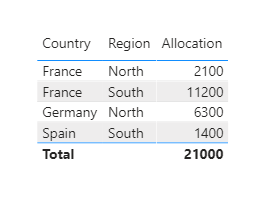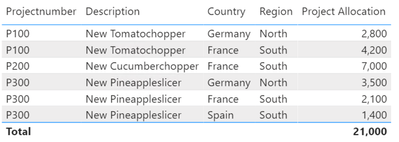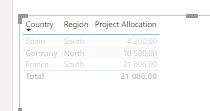- Power BI forums
- Updates
- News & Announcements
- Get Help with Power BI
- Desktop
- Service
- Report Server
- Power Query
- Mobile Apps
- Developer
- DAX Commands and Tips
- Custom Visuals Development Discussion
- Health and Life Sciences
- Power BI Spanish forums
- Translated Spanish Desktop
- Power Platform Integration - Better Together!
- Power Platform Integrations (Read-only)
- Power Platform and Dynamics 365 Integrations (Read-only)
- Training and Consulting
- Instructor Led Training
- Dashboard in a Day for Women, by Women
- Galleries
- Community Connections & How-To Videos
- COVID-19 Data Stories Gallery
- Themes Gallery
- Data Stories Gallery
- R Script Showcase
- Webinars and Video Gallery
- Quick Measures Gallery
- 2021 MSBizAppsSummit Gallery
- 2020 MSBizAppsSummit Gallery
- 2019 MSBizAppsSummit Gallery
- Events
- Ideas
- Custom Visuals Ideas
- Issues
- Issues
- Events
- Upcoming Events
- Community Blog
- Power BI Community Blog
- Custom Visuals Community Blog
- Community Support
- Community Accounts & Registration
- Using the Community
- Community Feedback
Register now to learn Fabric in free live sessions led by the best Microsoft experts. From Apr 16 to May 9, in English and Spanish.
- Power BI forums
- Forums
- Get Help with Power BI
- Desktop
- Dax formula to filter values and calculate correct...
- Subscribe to RSS Feed
- Mark Topic as New
- Mark Topic as Read
- Float this Topic for Current User
- Bookmark
- Subscribe
- Printer Friendly Page
- Mark as New
- Bookmark
- Subscribe
- Mute
- Subscribe to RSS Feed
- Permalink
- Report Inappropriate Content
Dax formula to filter values and calculate correctly
Hello all!
I have been working some time with Power BI and more simple DAX formulas. Now I have a problem that I need support with:
I have three tables (Masterdata, Projectspent and Link Project to Country)
Masterdata:
Projectnumber Description
P100 New Tomatochopper
P200 New Cucumberchopper
P300 New Pineappleslicer
Projectspent
Projectnumber Month Spenttype Actuals
P100 6 Directcost 3000
P100 6 Other 4000
P200 6 Directcost 4000
P200 6 Other 3000
P300 6 Directcost 5000
P300 6 Other 2000
Link Project to Country
Country Region Projectnumber Percentage
France South P100 60%
Germany North P100 40%
France South P200 100%
Germany North P300 50%
Spain South P300 20%
France South P300 30%
There is a 1:many relation from “Link Project to Country” to “Masterdata”
There is a 1:many relation from Masterdata to Projectspent
The purpose of my application is to see how much each project should be allocated to each country or Region (Percentage column determines how much should be allocated. Total allocation is always 100%.
How do I get Power BI to show data in correct way? I cannot get the DAX formula to work in a correct way.
Thanks!
FredO
Solved! Go to Solution.
- Mark as New
- Bookmark
- Subscribe
- Mute
- Subscribe to RSS Feed
- Permalink
- Report Inappropriate Content
Hi, @FredO
It’s my pleasure to answer for you.
According to your description,if you only want country and region in the visual ,you need to create a measure with 'summarize'.
Like this:
Allocation =
SUMX (
ADDCOLUMNS (
SUMMARIZE (
LinkProjecttoCountry,
[Country],
[Region],
[Projectnumber],
[Percentage],
"aaa",
SUMX (
FILTER (
ALL ( Projectspent ),
[Projectnumber] = EARLIER ( LinkProjecttoCountry[Projectnumber] )
),
[Actuals]
)
),
"allocation", [aaa] * [Percentage]
),
[allocation]
)If it doesn’t solve your problem, please feel free to ask me.
Best Regards
Janey Guo
If this post helps, then please consider Accept it as the solution to help the other members find it more quickly.
- Mark as New
- Bookmark
- Subscribe
- Mute
- Subscribe to RSS Feed
- Permalink
- Report Inappropriate Content
Hi, @FredO
It’s my pleasure to answer for you.
According to your description,if you only want country and region in the visual ,you need to create a measure with 'summarize'.
Like this:
Allocation =
SUMX (
ADDCOLUMNS (
SUMMARIZE (
LinkProjecttoCountry,
[Country],
[Region],
[Projectnumber],
[Percentage],
"aaa",
SUMX (
FILTER (
ALL ( Projectspent ),
[Projectnumber] = EARLIER ( LinkProjecttoCountry[Projectnumber] )
),
[Actuals]
)
),
"allocation", [aaa] * [Percentage]
),
[allocation]
)If it doesn’t solve your problem, please feel free to ask me.
Best Regards
Janey Guo
If this post helps, then please consider Accept it as the solution to help the other members find it more quickly.
- Mark as New
- Bookmark
- Subscribe
- Mute
- Subscribe to RSS Feed
- Permalink
- Report Inappropriate Content
Try this measure:
Project Allocation =
VAR vProject =
MAX ( Masterdata[Projectnumber] )
VAR vActuals =
SUM ( Projectspent[Actuals] )
VAR vPercent =
MAX ( 'Link Project to Country'[Percentage] )
VAR vResult = vActuals * vPercent
RETURN
vResult
Create table visual, using Projectnumber from Masterdata table.
Did I answer your question? Mark my post as a solution!
Proud to be a Super User!
- Mark as New
- Bookmark
- Subscribe
- Mute
- Subscribe to RSS Feed
- Permalink
- Report Inappropriate Content
Hello it worked fine, but when I remove projectnumber and description I get strange totals!
br
Fredrik
Helpful resources

Microsoft Fabric Learn Together
Covering the world! 9:00-10:30 AM Sydney, 4:00-5:30 PM CET (Paris/Berlin), 7:00-8:30 PM Mexico City

Power BI Monthly Update - April 2024
Check out the April 2024 Power BI update to learn about new features.

| User | Count |
|---|---|
| 107 | |
| 106 | |
| 87 | |
| 73 | |
| 66 |
| User | Count |
|---|---|
| 124 | |
| 113 | |
| 98 | |
| 81 | |
| 72 |