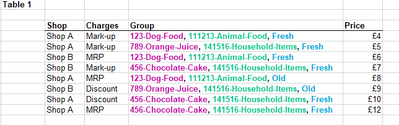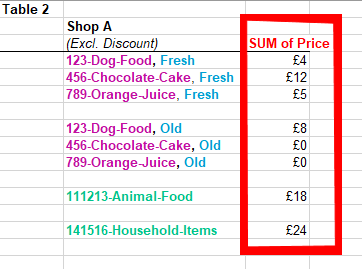FabCon is coming to Atlanta
Join us at FabCon Atlanta from March 16 - 20, 2026, for the ultimate Fabric, Power BI, AI and SQL community-led event. Save $200 with code FABCOMM.
Register now!- Power BI forums
- Get Help with Power BI
- Desktop
- Service
- Report Server
- Power Query
- Mobile Apps
- Developer
- DAX Commands and Tips
- Custom Visuals Development Discussion
- Health and Life Sciences
- Power BI Spanish forums
- Translated Spanish Desktop
- Training and Consulting
- Instructor Led Training
- Dashboard in a Day for Women, by Women
- Galleries
- Data Stories Gallery
- Themes Gallery
- Contests Gallery
- Quick Measures Gallery
- Visual Calculations Gallery
- Notebook Gallery
- Translytical Task Flow Gallery
- TMDL Gallery
- R Script Showcase
- Webinars and Video Gallery
- Ideas
- Custom Visuals Ideas (read-only)
- Issues
- Issues
- Events
- Upcoming Events
Calling all Data Engineers! Fabric Data Engineer (Exam DP-700) live sessions are back! Starting October 16th. Sign up.
- Power BI forums
- Forums
- Get Help with Power BI
- Desktop
- Dax formula help! filter and multiple items within...
- Subscribe to RSS Feed
- Mark Topic as New
- Mark Topic as Read
- Float this Topic for Current User
- Bookmark
- Subscribe
- Printer Friendly Page
- Mark as New
- Bookmark
- Subscribe
- Mute
- Subscribe to RSS Feed
- Permalink
- Report Inappropriate Content
Dax formula help! filter and multiple items within string
Hi everyone,
- I have a table (Table 1) with the following data. Please note: The column "Group" has been created by merging (seperated by commas) three different columns (indicated with the three different colours).
- I have another Table (Table 2) as below:
- I need a DAX formula to create the column outlined in red - "Sum of Price". The DAX formula needs to account for the following:
- Should include the filters Shop=A and Charges=ALL but excluding Discount (in Table 1).
(Please note: I cannot have the format of the tables changed/ I cannot use other types of visuals to achieve what I'm trying to do; I have checked all these options, I need it to be exactly as I've described above, thank you!!)
Any help would be greatly appreciated - thank you!
Solved! Go to Solution.
- Mark as New
- Bookmark
- Subscribe
- Mute
- Subscribe to RSS Feed
- Permalink
- Report Inappropriate Content
OK, this should work, I tweaked some things to make it act better:
Column =
VAR __Item = [Shop A]
VAR __Comma = FIND(",",__Item,,BLANK())
VAR __First = IF(ISBLANK(__Comma),__Item,LEFT(__Item,__Comma - 1))
VAR __Second = IF(ISBLANK(__Comma),BLANK(),RIGHT(__Item,LEN(__Item) - __Comma -1))
VAR __Table =
ADDCOLUMNS(
FILTER('Table (9)',[Charges]<>"Discount" && [Shop] = "Shop A"),
"__Include",IF(FIND(__First,[Group],,0) > 0 && FIND(__Second,[Group],,0) > 0,1,0)
)
VAR __Sum = SUMX(FILTER(__Table,[__Include]=1),[Price])
RETURN
IF(__Item = "",BLANK(),IF(ISBLANK(__Sum),0,__Sum))
CONTAINSSTRING was causing me some grief so I went with FIND instead.
Follow on LinkedIn
@ me in replies or I'll lose your thread!!!
Instead of a Kudo, please vote for this idea
Become an expert!: Enterprise DNA
External Tools: MSHGQM
YouTube Channel!: Microsoft Hates Greg
Latest book!: DAX For Humans
DAX is easy, CALCULATE makes DAX hard...
- Mark as New
- Bookmark
- Subscribe
- Mute
- Subscribe to RSS Feed
- Permalink
- Report Inappropriate Content
Acknowledging your note I am going to ignore it and tell you how I would resolve this.
Add a transform that splits the group column, and don't specify "into rows". You will end up with new columns Group.1, Group.2, and Group.3 which will immediately be usable for your Table2 desired outcome (through measures that apply your logic.
The only tricky part will be to add the blank rows.
- Mark as New
- Bookmark
- Subscribe
- Mute
- Subscribe to RSS Feed
- Permalink
- Report Inappropriate Content
@lbendlin Thank you for your reply, however for my purpose I need to use a calculated column, I cannot use a measure.
I have provided a very simplified example of what I'm trying to achieve - therefore it may not be very clear as to why I specifically need to use a calculated column.
Is this not possible to do with a calculated column?
- Mark as New
- Bookmark
- Subscribe
- Mute
- Subscribe to RSS Feed
- Permalink
- Report Inappropriate Content
@Anonymous - Well, I tend to agree with @lbendlin but if you are dead set on what you want, you can do it like this:
Column =
VAR __Item = [Shop A]
VAR __Comma = FIND(",",__Item,,BLANK())
VAR __First = IF(ISBLANK(__Comma),__Item,LEFT(__Item,__Comma - 1))
VAR __Second = IF(ISBLANK(__Comma),BLANK(),RIGHT(__Item,LEN(__Item) - __Comma -1))
VAR __Table = FILTER('Table (9)',CONTAINSSTRING([Group],__First) = TRUE() && CONTAINSSTRING([Group],__Second) = TRUE() && [Charges]<>"Discount")
RETURN
IF(__Item = "",BLANK(),SUMX(__Table,[Price]))
I have attached a PBIX below my sig. You want Tables 9 and 10.
Next time, please post your data as text in a table so that we don't have to retype everything. Thanks. Please see this post regarding How to Get Your Question Answered Quickly: https://community.powerbi.com/t5/Community-Blog/How-to-Get-Your-Question-Answered-Quickly/ba-p/38490
The most important parts are:
1. Sample data as text, use the table tool in the editing bar
2. Expected output from sample data
3. Explanation in words of how to get from 1. to 2.
Follow on LinkedIn
@ me in replies or I'll lose your thread!!!
Instead of a Kudo, please vote for this idea
Become an expert!: Enterprise DNA
External Tools: MSHGQM
YouTube Channel!: Microsoft Hates Greg
Latest book!: DAX For Humans
DAX is easy, CALCULATE makes DAX hard...
- Mark as New
- Bookmark
- Subscribe
- Mute
- Subscribe to RSS Feed
- Permalink
- Report Inappropriate Content
@Greg_Deckler I simply cannot thank you enough for this!! I am very grateful for your help, works like a charm, thank you so much!
I made a minor change by adding in a filter for "Shop A" as highlighted in the formula below.
Before I can mark it as a solution, there is one minor issue I'm unable to figure out:
- The rows highlighted in yellow should return values of £0 since these records don't exist in the filtered table - I'm not quite sure how to amend the formula for that, please can you help with this?
Thank you for your time - much appreciated!!
- Mark as New
- Bookmark
- Subscribe
- Mute
- Subscribe to RSS Feed
- Permalink
- Report Inappropriate Content
OK, this should work, I tweaked some things to make it act better:
Column =
VAR __Item = [Shop A]
VAR __Comma = FIND(",",__Item,,BLANK())
VAR __First = IF(ISBLANK(__Comma),__Item,LEFT(__Item,__Comma - 1))
VAR __Second = IF(ISBLANK(__Comma),BLANK(),RIGHT(__Item,LEN(__Item) - __Comma -1))
VAR __Table =
ADDCOLUMNS(
FILTER('Table (9)',[Charges]<>"Discount" && [Shop] = "Shop A"),
"__Include",IF(FIND(__First,[Group],,0) > 0 && FIND(__Second,[Group],,0) > 0,1,0)
)
VAR __Sum = SUMX(FILTER(__Table,[__Include]=1),[Price])
RETURN
IF(__Item = "",BLANK(),IF(ISBLANK(__Sum),0,__Sum))
CONTAINSSTRING was causing me some grief so I went with FIND instead.
Follow on LinkedIn
@ me in replies or I'll lose your thread!!!
Instead of a Kudo, please vote for this idea
Become an expert!: Enterprise DNA
External Tools: MSHGQM
YouTube Channel!: Microsoft Hates Greg
Latest book!: DAX For Humans
DAX is easy, CALCULATE makes DAX hard...
- Mark as New
- Bookmark
- Subscribe
- Mute
- Subscribe to RSS Feed
- Permalink
- Report Inappropriate Content
@Greg_Deckler I am completely blown away!! Thank you so so much for your help Greg - this has saved me a lot of trouble and I've learnt something new & very useful!
Cheers 🙂
Helpful resources

FabCon Global Hackathon
Join the Fabric FabCon Global Hackathon—running virtually through Nov 3. Open to all skill levels. $10,000 in prizes!

Power BI Monthly Update - October 2025
Check out the October 2025 Power BI update to learn about new features.