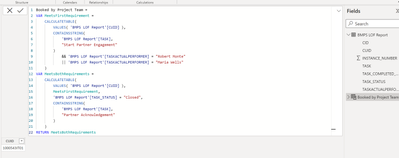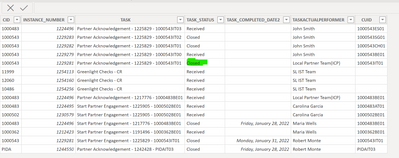FabCon is coming to Atlanta
Join us at FabCon Atlanta from March 16 - 20, 2026, for the ultimate Fabric, Power BI, AI and SQL community-led event. Save $200 with code FABCOMM.
Register now!- Power BI forums
- Get Help with Power BI
- Desktop
- Service
- Report Server
- Power Query
- Mobile Apps
- Developer
- DAX Commands and Tips
- Custom Visuals Development Discussion
- Health and Life Sciences
- Power BI Spanish forums
- Translated Spanish Desktop
- Training and Consulting
- Instructor Led Training
- Dashboard in a Day for Women, by Women
- Galleries
- Data Stories Gallery
- Themes Gallery
- Contests Gallery
- Quick Measures Gallery
- Notebook Gallery
- Translytical Task Flow Gallery
- TMDL Gallery
- R Script Showcase
- Webinars and Video Gallery
- Ideas
- Custom Visuals Ideas (read-only)
- Issues
- Issues
- Events
- Upcoming Events
Calling all Data Engineers! Fabric Data Engineer (Exam DP-700) live sessions are back! Starting October 16th. Sign up.
- Power BI forums
- Forums
- Get Help with Power BI
- Desktop
- Dax formula combining different filters
- Subscribe to RSS Feed
- Mark Topic as New
- Mark Topic as Read
- Float this Topic for Current User
- Bookmark
- Subscribe
- Printer Friendly Page
- Mark as New
- Bookmark
- Subscribe
- Mute
- Subscribe to RSS Feed
- Permalink
- Report Inappropriate Content
Dax formula combining different filters
HI
I Have the table below.
| CID | INSTANCE_NUMBER | TASK | TASK_STATUS | TASK_COMPLETED_DATE2 | TASKACTUALPERFORMER | CUID |
| 1000483 | 1224496 | Partner Acknowledgement - 1225829 - 1000543IT03 | Received | John Smith | 1000543ES01 | |
| 1000543 | 1229283 | Partner Acknowledgement - 1225829 - 1000543IT02 | Closed | John Smith | 1000543SG01 | |
| 1000543 | 1229282 | Partner Acknowledgement - 1225829 - 1000543IT01 | CLosed | John Smith | 1000543CH01 | |
| 1000543 | 1229279 | Partner Acknowledgement - 1225829 - 1000543IT00 | Received | John Smith | 1000543BE01 | |
| 1000543 | 1229281 | Partner Acknowledgement - 1225829 - 1000543IT01 | Received | Local Partner Team(ICP) | 1000543IT01 | |
| 11999 | 1254113 | Greenlight Checks - CR | Received | SL IST Team | ||
| 12060 | 1254160 | Greenlight Checks - CR | Received | SL IST Team | ||
| 10486 | 1254256 | Greenlight Checks - CR | Received | SL IST Team | ||
| 1000483 | 1224496 | Partner Acknowledgement - 1217776 - 1000483BE01 | Received | Local Partner Team(ICP) | 1000483BE01 | |
| 1000483 | 1224495 | Start Partner Engagement - 1225905 - 1000502BE01 | Received | Carolina Garcia | 1000483AT01 | |
| 1000502 | 1230579 | Start Partner Engagement - 1225905 - 1000502BE01 | Received | Carolina Garcia | 1000502BE01 | |
| 1000483 | 1224496 | Start Partner Engagement - 1217776 - 1000483BE01 | Closed | 28-JAN-22 | Maria Wells | 1000483BE01 |
| 1000362 | 1212423 | Start Partner Engagement - 1191496 - 1000362BE01 | Received | Maria Wells | 1000362BE01 | |
| 1000543 | 1229281 | Start Partner Engagement - 1225829 - 1000543IT01 | Closed | 31-JAN-22 | Robert Monte | 1000543IT01 |
| PIDA | 1244550 | Partner Acknowledgement - 1242428 - PIDAIT03 | Closed | 28-JAN-22 | Robert Monte | PIDAIT03 |
What I am trying to do is to create a Dax formula (or different way) to get a list of CUID that meet both requirements:
1st ---> CUID that contains the task "Start Partner Engagement" and the TaskActualPerformes is "Robert Monte" and "Maria Wells"
Once I have that list...i need to Cross the list of CUID with the ones that meet the 2nd requirement.
2nd ---> CUID that contains the Task "Partner Acknowledgment" and the status is closed.
What I currently do in Excel is create different pivot tables and then a VLOOKUP
Trying different formulas but with no success. Any tip?
thanks,
Solved! Go to Solution.
- Mark as New
- Bookmark
- Subscribe
- Mute
- Subscribe to RSS Feed
- Permalink
- Report Inappropriate Content
Hello @romovaro.
If I'm understading the scenario correctly, I think you can create a table with the following DAX:
Booked by Project Team =
VAR MeetsFirstRequirement =
CALCULATETABLE(
VALUES( 'BMPS LOF Report'[CUID] ),
CONTAINSSTRING(
'BMPS LOF Report'[TASK],
"Start Partner Engagement"
)
&& 'BMPS LOF Report'[TASKACTUALPERFORMER] = "Robert Monte"
|| 'BMPS LOF Report'[TASKACTUALPERFORMER] = "Maria Wells"
)
VAR MeetsBothRequirements =
CALCULATETABLE(
VALUES( 'BMPS LOF Report'[CUID] ),
MeetsFirstRequirement,
'BMPS LOF Report'[TASK_STATUS] = "Closed",
CONTAINSSTRING(
'BMPS LOF Report'[TASK],
"Partner Acknowledgement"
)
)
RETURN MeetsBothRequirements
One issue that I had was that if I am understanding correctly, then none of the CUIDs in your sample table met the requirements, so the result was coming up blank. For testing, I changed the status from "Received" to "Closed" on Row 5 (which is the Partner Acknowledgement row for CUID 1000543IT01), so that it would meet both requirements,.
The results look like this:
I saved a .pbix here that you can download if it is helpful.
Here is the original data, with the value I changed highlighted:
- Mark as New
- Bookmark
- Subscribe
- Mute
- Subscribe to RSS Feed
- Permalink
- Report Inappropriate Content
Hi @romovaro. Thanks for the additional info. I think I'm understanding now.
Give this a try:
Booked by Project Team =
VAR MeetsFirstRequirement =
CALCULATETABLE (
VALUES ( 'BMPS LOF Report'[CUID] ),
CONTAINSSTRING (
'BMPS LOF Report'[TASK],
"Start Partner Engagement"
)
&& 'BMPS LOF Report'[TASKACTUALPERFORMER] = "Robert Monte"
|| 'BMPS LOF Report'[TASKACTUALPERFORMER] = "Maria Wells"
)
VAR MeetsBothRequirements =
CALCULATETABLE (
VALUES ( 'BMPS LOF Report'[CUID] ),
MeetsFirstRequirement,
'BMPS LOF Report'[TASK_STATUS] = "Closed",
CONTAINSSTRING (
'BMPS LOF Report'[TASK],
"Partner Acknowledgement"
)
)
VAR Result =
ADDCOLUMNS (
MeetsBothRequirements,
"Date Closed",
CALCULATE (
MAX ( 'BMPS LOF Report'[TASK_COMPLETED_DATE2] ),
'BMPS LOF Report'[TASK_STATUS] = "Closed",
CONTAINSSTRING (
'BMPS LOF Report'[TASK],
"Partner Acknowledgement"
)
)
)
RETURN
Result- Mark as New
- Bookmark
- Subscribe
- Mute
- Subscribe to RSS Feed
- Permalink
- Report Inappropriate Content
HI Steve
One "bonus question" in case you can help me. 🙂 I use the filter "month completed" using the month that "Partner Acknowledgement is closed"
from the table should be September 21
| CLIENT_NAME | CID | INSTANCE_NUMBER | TASK | TASK_STATUS | TASK_COMPLETED_DATE | TASK COMPLETED DATE | MONTH TASK COMPLETED |
| Client A | 380206 | 955194 | Partner Acknowledgement - 913963 - 380206IE01 | Closed | 02-SEP-21 03.47.20.900000 PM | 02-SEP-21 | sep-21 |
| Client A | 380206 | 955194 | Start Partner Engagement - 913963 - 380206IE01 | Closed | 20-AUG-21 10.19.03.001000 PM | 20-AUG-21 | aug-21 |
| Client A | 380206 | 955194 | Partner Assignment - 913963 - 380206IE01 | Closed | 13-JUL-21 04.39.39.849000 PM | 13-JUL-21 | jul-21 |
but the table is using the first month of the column...JUL-21. ANy idea how to fix this? thanks
- Mark as New
- Bookmark
- Subscribe
- Mute
- Subscribe to RSS Feed
- Permalink
- Report Inappropriate Content
Sorry, I'm not quite understanding this second question. Could you give a little more info/screenshots? I'll be happy to try to help!
- Mark as New
- Bookmark
- Subscribe
- Mute
- Subscribe to RSS Feed
- Permalink
- Report Inappropriate Content
Hi Steve. Of course.
Once I have the list of CUID (thanks to your formula), management wants to see how many CUID were closed Monthly. The plan is to use the date (month) when the TASK= Partner Acknowledgement is TASK_STATUS = closed"
In the table you have different Month tAsk Completed
based on the Task. CUrrently it seems PowerBI is using the earliest date by default.
(Management thinks that CLient A was booked in July when it was booked 100% in September)
| CLIENT_NAME | CID | INSTANCE_NUMBER | TASK | TASK_STATUS | TASK_COMPLETED_DATE | TASK COMPLETED DATE | MONTH TASK COMPLETED |
| Client A | 380206 | 955194 | Partner Acknowledgement - 913963 - 380206IE01 | Closed | 02-SEP-21 03.47.20.900000 PM | 02-SEP-21 | sep-21 |
| Client A | 380206 | 955194 | Start Partner Engagement - 913963 - 380206IE01 | Closed | 20-AUG-21 10.19.03.001000 PM | 20-AUG-21 | aug-21 |
| Client A | 380206 | 955194 | Partner Assignment - 913963 - 380206IE01 | Closed | 13-JUL-21 04.39.39.849000 PM | 13-JUL-21 | jul-21 |
Hope this helps
- Mark as New
- Bookmark
- Subscribe
- Mute
- Subscribe to RSS Feed
- Permalink
- Report Inappropriate Content
I'm still struggling to understand, to be honest.
One thing I will say is that with "Table" visuals (not Matrix visuals as I see in your screenshot), sometimes Power BI will default to "Earliest" summarization. The way to change it is to click the down arrow as seen in the screenshot below:
And then select "Don't summarize".
Does that help at all in this case?
- Mark as New
- Bookmark
- Subscribe
- Mute
- Subscribe to RSS Feed
- Permalink
- Report Inappropriate Content
HI Steve. Thanks for the TIP. I'm affraid I need to use the matrix table.
I need Power BI to use the Month_completed_date that is shown in every CUID row when TASK= Partner Acknowledgement is TASK_STATUS = closed"
For client B, Power BI should use Month completed Date Jan-22 instead of Dec-21
For client X, Power BI should use Month Completed Date Jan-22 instead of Oct-21
I need to match the CUID i get from your formula and go to the row where task containts the string "Partner Acknowledgement" and the task_status is closed
| CLIENT_NAME | CID | INSTANCE_NUMBER | TASK | TASK_STATUS | TASK_COMPLETED_DATE | TASK_COMPLETED_DATE2 | MONTH_COMPLETED_DATE3 | CUID |
| Client B | PIDA | 1244550 | Partner Acknowledgement - 1242428 - PIDAIT03 | Closed | 28-JAN-22 11.24.36.523000 AM | 28-JAN-22 | Jan-22 | PIDAIT03 |
| Client B | PIDA | 1244550 | Start Partner Engagement - 1242428 - PIDAIT03 | Closed | 20-DEC-21 04.16.03.242000 PM | 20-DEC-21 | Dec-21 | PIDAIT03 |
| Client X | 1000401 | 1212416 | Partner Acknowledgement - 1204056 - 1000401MX01 | Closed | 19-JAN-22 05.05.35.913000 PM | 19-JAN-22 | Jan-22 | 1000401MX01 |
| Client X | 1000401 | 1212416 | Start Partner Engagement - 1204056 - 1000401MX01 | Closed | 11-OCT-21 10.52.51.454000 AM | 11-OCT-21 | oct-21 | 1000401MX01 |
- Mark as New
- Bookmark
- Subscribe
- Mute
- Subscribe to RSS Feed
- Permalink
- Report Inappropriate Content
Hi @romovaro. Thanks for the additional info. I think I'm understanding now.
Give this a try:
Booked by Project Team =
VAR MeetsFirstRequirement =
CALCULATETABLE (
VALUES ( 'BMPS LOF Report'[CUID] ),
CONTAINSSTRING (
'BMPS LOF Report'[TASK],
"Start Partner Engagement"
)
&& 'BMPS LOF Report'[TASKACTUALPERFORMER] = "Robert Monte"
|| 'BMPS LOF Report'[TASKACTUALPERFORMER] = "Maria Wells"
)
VAR MeetsBothRequirements =
CALCULATETABLE (
VALUES ( 'BMPS LOF Report'[CUID] ),
MeetsFirstRequirement,
'BMPS LOF Report'[TASK_STATUS] = "Closed",
CONTAINSSTRING (
'BMPS LOF Report'[TASK],
"Partner Acknowledgement"
)
)
VAR Result =
ADDCOLUMNS (
MeetsBothRequirements,
"Date Closed",
CALCULATE (
MAX ( 'BMPS LOF Report'[TASK_COMPLETED_DATE2] ),
'BMPS LOF Report'[TASK_STATUS] = "Closed",
CONTAINSSTRING (
'BMPS LOF Report'[TASK],
"Partner Acknowledgement"
)
)
)
RETURN
Result- Mark as New
- Bookmark
- Subscribe
- Mute
- Subscribe to RSS Feed
- Permalink
- Report Inappropriate Content
Thank you SO MUCH! it works
- Mark as New
- Bookmark
- Subscribe
- Mute
- Subscribe to RSS Feed
- Permalink
- Report Inappropriate Content
HI Steve
I have a another issue using this table and combining with another excel file. I don't know why I cannot get the USD amount... maybe you can have a look if you have time.
- Mark as New
- Bookmark
- Subscribe
- Mute
- Subscribe to RSS Feed
- Permalink
- Report Inappropriate Content
Hello @romovaro.
If I'm understading the scenario correctly, I think you can create a table with the following DAX:
Booked by Project Team =
VAR MeetsFirstRequirement =
CALCULATETABLE(
VALUES( 'BMPS LOF Report'[CUID] ),
CONTAINSSTRING(
'BMPS LOF Report'[TASK],
"Start Partner Engagement"
)
&& 'BMPS LOF Report'[TASKACTUALPERFORMER] = "Robert Monte"
|| 'BMPS LOF Report'[TASKACTUALPERFORMER] = "Maria Wells"
)
VAR MeetsBothRequirements =
CALCULATETABLE(
VALUES( 'BMPS LOF Report'[CUID] ),
MeetsFirstRequirement,
'BMPS LOF Report'[TASK_STATUS] = "Closed",
CONTAINSSTRING(
'BMPS LOF Report'[TASK],
"Partner Acknowledgement"
)
)
RETURN MeetsBothRequirements
One issue that I had was that if I am understanding correctly, then none of the CUIDs in your sample table met the requirements, so the result was coming up blank. For testing, I changed the status from "Received" to "Closed" on Row 5 (which is the Partner Acknowledgement row for CUID 1000543IT01), so that it would meet both requirements,.
The results look like this:
I saved a .pbix here that you can download if it is helpful.
Here is the original data, with the value I changed highlighted:
- Mark as New
- Bookmark
- Subscribe
- Mute
- Subscribe to RSS Feed
- Permalink
- Report Inappropriate Content
thank you very much. it works 🙂
Helpful resources

FabCon Global Hackathon
Join the Fabric FabCon Global Hackathon—running virtually through Nov 3. Open to all skill levels. $10,000 in prizes!

Power BI Monthly Update - September 2025
Check out the September 2025 Power BI update to learn about new features.