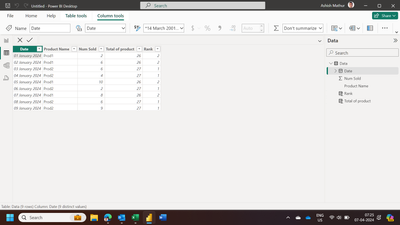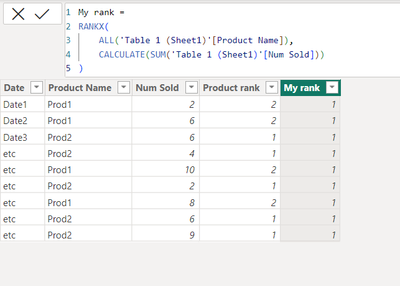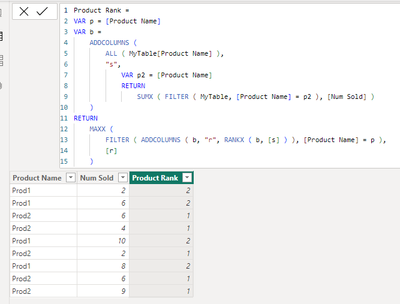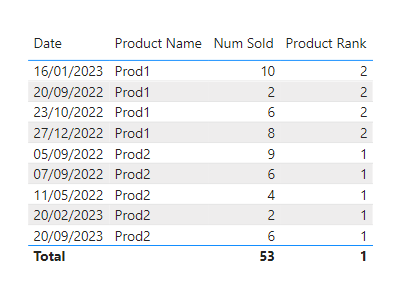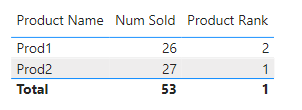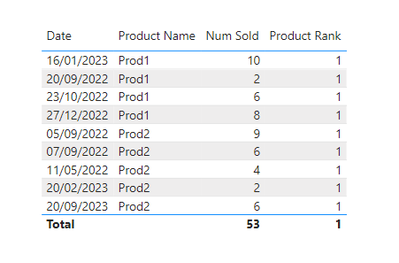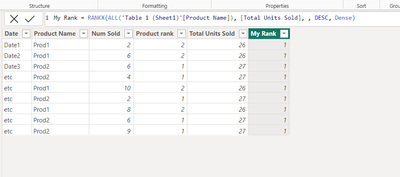- Power BI forums
- Updates
- News & Announcements
- Get Help with Power BI
- Desktop
- Service
- Report Server
- Power Query
- Mobile Apps
- Developer
- DAX Commands and Tips
- Custom Visuals Development Discussion
- Health and Life Sciences
- Power BI Spanish forums
- Translated Spanish Desktop
- Power Platform Integration - Better Together!
- Power Platform Integrations (Read-only)
- Power Platform and Dynamics 365 Integrations (Read-only)
- Training and Consulting
- Instructor Led Training
- Dashboard in a Day for Women, by Women
- Galleries
- Community Connections & How-To Videos
- COVID-19 Data Stories Gallery
- Themes Gallery
- Data Stories Gallery
- R Script Showcase
- Webinars and Video Gallery
- Quick Measures Gallery
- 2021 MSBizAppsSummit Gallery
- 2020 MSBizAppsSummit Gallery
- 2019 MSBizAppsSummit Gallery
- Events
- Ideas
- Custom Visuals Ideas
- Issues
- Issues
- Events
- Upcoming Events
- Community Blog
- Power BI Community Blog
- Custom Visuals Community Blog
- Community Support
- Community Accounts & Registration
- Using the Community
- Community Feedback
Register now to learn Fabric in free live sessions led by the best Microsoft experts. From Apr 16 to May 9, in English and Spanish.
- Power BI forums
- Forums
- Get Help with Power BI
- Desktop
- Re: Dax - add column - group then rank
- Subscribe to RSS Feed
- Mark Topic as New
- Mark Topic as Read
- Float this Topic for Current User
- Bookmark
- Subscribe
- Printer Friendly Page
- Mark as New
- Bookmark
- Subscribe
- Mute
- Subscribe to RSS Feed
- Permalink
- Report Inappropriate Content
Dax - add column - group then rank
Hi everyone
I need to add a Rank Column to a table.
I have this:
| Date | Product Name | Num Sold |
| Date1 | Prod1 | 2 |
| Date2 | Prod1 | 6 |
| Date3 | Prod2 | 6 |
| etc | Prod2 | 4 |
| etc | Prod1 | 10 |
| etc | Prod2 | 2 |
| etc | Prod1 | 8 |
| etc | Prod2 | 6 |
| etc | Prod2 | 9 |
And I want to add a column that returns the Rank of the product, based on the total number sold for each product across all dates.
Like this:
| Date | Product Name | Num Sold | Product rank |
| Date1 | Prod1 | 2 | 2 |
| Date2 | Prod1 | 6 | 2 |
| Date3 | Prod2 | 6 | 1 |
| etc | Prod2 | 4 | 1 |
| etc | Prod1 | 10 | 2 |
| etc | Prod2 | 2 | 1 |
| etc | Prod1 | 8 | 2 |
| etc | Prod2 | 6 | 1 |
| etc | Prod2 | 9 | 1 |
I've been trying this:
Product rank =
RANKX(
SUMMARIZE(
'MyTable',
'MyTable'[Product Name], "GroupedQty", SUM('MyTable'[Num Sold]))
,
[GroupedQty],
,
ASC
)
But I get an error saying: "Column 'GroupedQty' cannot be found or may not be used in this expression"
Thanks in advance 🙂
Solved! Go to Solution.
- Mark as New
- Bookmark
- Subscribe
- Mute
- Subscribe to RSS Feed
- Permalink
- Report Inappropriate Content
Hi,
Write these calculated column formulas
Total of product = CALCULATE(SUM(Data[Num Sold]),FILTER(data,Data[Product Name]=EARLIER(Data[Product Name])))Rank = CALCULATE(DISTINCTCOUNT(Data[Total of product]),FILTER(Data,Data[Total of product]>=EARLIER(Data[Total of product])))Hope this helps.
Regards,
Ashish Mathur
http://www.ashishmathur.com
https://www.linkedin.com/in/excelenthusiasts/
- Mark as New
- Bookmark
- Subscribe
- Mute
- Subscribe to RSS Feed
- Permalink
- Report Inappropriate Content
The error you’re encountering is because the SUMMARIZE function creates a new table, and the column GroupedQty is not recognized outside of this function.
To create a rank column based on the total number sold for each product across all dates, you can use the RANKX function in DAX. Here’s an example:
Product rank =
RANKX(
ALL('MyTable'[Product Name]),
CALCULATE(SUM('MyTable'[Num Sold]))
)This formula ranks the products based on the total number sold. The ALL function is used to consider all the products in the calculation, and the CALCULATE function changes the context in which the sum is computed.
Please replace 'MyTable' with the actual name of your table. This measure will create a new column in your table that contains the rank of each product based on the total number sold.
Remember, DAX operates on tables and columns, not on individual cells or rows.
- Mark as New
- Bookmark
- Subscribe
- Mute
- Subscribe to RSS Feed
- Permalink
- Report Inappropriate Content
Hi @AnalyticsWizard , thanks for your post, but I don't seem to get the right result from this code:
- Mark as New
- Bookmark
- Subscribe
- Mute
- Subscribe to RSS Feed
- Permalink
- Report Inappropriate Content
Hi,
Write these calculated column formulas
Total of product = CALCULATE(SUM(Data[Num Sold]),FILTER(data,Data[Product Name]=EARLIER(Data[Product Name])))Rank = CALCULATE(DISTINCTCOUNT(Data[Total of product]),FILTER(Data,Data[Total of product]>=EARLIER(Data[Total of product])))Hope this helps.
Regards,
Ashish Mathur
http://www.ashishmathur.com
https://www.linkedin.com/in/excelenthusiasts/
- Mark as New
- Bookmark
- Subscribe
- Mute
- Subscribe to RSS Feed
- Permalink
- Report Inappropriate Content
Hi, yes this worked, thank you. Although I'm surprised to see that you got the rank without using any of the Rank functions!
- Mark as New
- Bookmark
- Subscribe
- Mute
- Subscribe to RSS Feed
- Permalink
- Report Inappropriate Content
You are welcome.
Regards,
Ashish Mathur
http://www.ashishmathur.com
https://www.linkedin.com/in/excelenthusiasts/
- Mark as New
- Bookmark
- Subscribe
- Mute
- Subscribe to RSS Feed
- Permalink
- Report Inappropriate Content
Yes, RANKX expects a distinct list of category values. You need to first aggregate your data, and then backport the ranking into the individual rows
Product Rank =
VAR p = [Product Name]
VAR b =
ADDCOLUMNS (
ALL ( MyTable[Product Name] ),
"s",
VAR p2 = [Product Name]
RETURN
SUMX ( FILTER ( MyTable, [Product Name] = p2 ), [Num Sold] )
)
RETURN
MAXX (
FILTER ( ADDCOLUMNS ( b, "r", RANKX ( b, [s] ) ), [Product Name] = p ),
[r]
)or if you want to live on the edge
Product Rank =
VAR p = [Product Name]
VAR b =
SUMMARIZE ( ALL ( MyTable ), [Product Name], "s", SUM ( MyTable[Num Sold] ) )
RETURN
MAXX (
FILTER ( ADDCOLUMNS ( b, "r", RANKX ( b, [s] ) ), [Product Name] = p ),
[r]
)
- Mark as New
- Bookmark
- Subscribe
- Mute
- Subscribe to RSS Feed
- Permalink
- Report Inappropriate Content
Hi @MichaelF1,
I was able to achieve your expected result by using the following DAX formulas below -
Summing Product Numbers Sold
Total Units Sold = CALCULATE(SUM('Products'[Num Sold]), ALLEXCEPT(Products, Products[Product Name]))
Calculating Rank of each product
Product Rank = RANKX(ALL(Products[Product Name]), [Total Units Sold], , DESC, Dense)
Note: If you don't use ALLEXCEPT during summation, then RANX won't return the expect rank when you display multiple fields in the visual, like dates.
Total Units Sold = CALCULATE(SUM('Products'[Num Sold]))Correct Rank
Incorrect Rank as soon as dates field is added
Let me know if this helps!
- Mark as New
- Bookmark
- Subscribe
- Mute
- Subscribe to RSS Feed
- Permalink
- Report Inappropriate Content
Hi @Bipin-Lala , Thanks for your post. Is your solution for adding columns to a visual? I really want to add the columns to a table. I seem to get the incorrect rank:
Helpful resources

Microsoft Fabric Learn Together
Covering the world! 9:00-10:30 AM Sydney, 4:00-5:30 PM CET (Paris/Berlin), 7:00-8:30 PM Mexico City

Power BI Monthly Update - April 2024
Check out the April 2024 Power BI update to learn about new features.

| User | Count |
|---|---|
| 108 | |
| 105 | |
| 88 | |
| 74 | |
| 66 |
| User | Count |
|---|---|
| 126 | |
| 111 | |
| 100 | |
| 83 | |
| 71 |