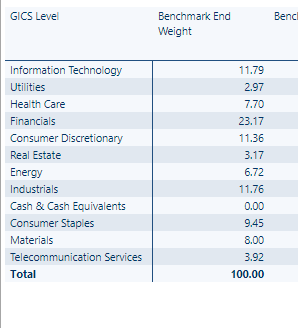European Microsoft Fabric Community Conference
The ultimate Microsoft Fabric, Power BI, Azure AI, and SQL learning event! Join us in Stockholm, Sweden from September 24-27, 2024.
2-for-1 sale on June 20 only!
- Power BI forums
- Updates
- News & Announcements
- Get Help with Power BI
- Desktop
- Service
- Report Server
- Power Query
- Mobile Apps
- Developer
- DAX Commands and Tips
- Custom Visuals Development Discussion
- Health and Life Sciences
- Power BI Spanish forums
- Translated Spanish Desktop
- Training and Consulting
- Instructor Led Training
- Dashboard in a Day for Women, by Women
- Galleries
- Community Connections & How-To Videos
- COVID-19 Data Stories Gallery
- Themes Gallery
- Data Stories Gallery
- R Script Showcase
- Webinars and Video Gallery
- Quick Measures Gallery
- 2021 MSBizAppsSummit Gallery
- 2020 MSBizAppsSummit Gallery
- 2019 MSBizAppsSummit Gallery
- Events
- Ideas
- Custom Visuals Ideas
- Issues
- Issues
- Events
- Upcoming Events
- Community Blog
- Power BI Community Blog
- Custom Visuals Community Blog
- Community Support
- Community Accounts & Registration
- Using the Community
- Community Feedback
Find everything you need to get certified on Fabric—skills challenges, live sessions, exam prep, role guidance, and more. Get started
- Power BI forums
- Forums
- Get Help with Power BI
- Desktop
- Dax Top 1 Name
- Subscribe to RSS Feed
- Mark Topic as New
- Mark Topic as Read
- Float this Topic for Current User
- Bookmark
- Subscribe
- Printer Friendly Page
- Mark as New
- Bookmark
- Subscribe
- Mute
- Subscribe to RSS Feed
- Permalink
- Report Inappropriate Content
Dax Top 1 Name
Hello Everyone,
I am a new to Power BI, I need a help for Dax , I have matrix table , table image is given below
so , I want to top 1 GICS Level name using High Banchmark End Weight , want result is like ('Financials') bacause in financial Banchmark End Weight value is higher the others , how can I get value of top 1 GICS Level
Can anyone help me ?
and yes I also tried with this
CALCULATE([EndWeightBanchmark],FILTER(VALUES(ContributionCategory[SECTOR]),RANKX(ALL(ContributionCategory[SECTOR]),[EndWeightBanchmark],,DESC)=1))
But I am getting 23.17 not name of GICS Level
Here, ContributionCategory[SECTOR] is GICS Level which is coming from ContributionCategory
and [EndWeightBanchmark] is Measure column
Solved! Go to Solution.
- Mark as New
- Bookmark
- Subscribe
- Mute
- Subscribe to RSS Feed
- Permalink
- Report Inappropriate Content
Try with
=
CALCULATE (
MAX ( [GICS Level] ),
FILTER (
VALUES ( ContributionCategory[SECTOR] ),
RANKX ( ALL ( ContributionCategory[SECTOR] ), [EndWeightBanchmark],, DESC ) = 1
)
)
Regards
Zubair
Please try my custom visuals
- Mark as New
- Bookmark
- Subscribe
- Mute
- Subscribe to RSS Feed
- Permalink
- Report Inappropriate Content
Try with
=
CALCULATE (
MAX ( [GICS Level] ),
FILTER (
VALUES ( ContributionCategory[SECTOR] ),
RANKX ( ALL ( ContributionCategory[SECTOR] ), [EndWeightBanchmark],, DESC ) = 1
)
)
Regards
Zubair
Please try my custom visuals
- Mark as New
- Bookmark
- Subscribe
- Mute
- Subscribe to RSS Feed
- Permalink
- Report Inappropriate Content
Hi
@Zubair_Muhammad, one more think for above example ,
How can I ignore blank value and whatever result got on second or third those rank start as first ,
For instance, we do have 10 values , out of it first three value is blank, and I want 4th value connsider as a first rank. How can I get it? Please do let me know ASAP.
- Mark as New
- Bookmark
- Subscribe
- Mute
- Subscribe to RSS Feed
- Permalink
- Report Inappropriate Content
I think you will need to modify the table parameter of RANKX
But not sure
RANKX(CALCULATETABLE(VALUES(ContributionCategory[SECTOR]),[VALUES]<>BLANK())
Regards
Zubair
Please try my custom visuals
- Mark as New
- Bookmark
- Subscribe
- Mute
- Subscribe to RSS Feed
- Permalink
- Report Inappropriate Content
Hi,
@Zubair_MuhammadThanks for kind reply,
I tried with
here my fields and table are different but scenario is same , I m not getting value on first
rank , getting blank value on first rank
any other solution ?
- Mark as New
- Bookmark
- Subscribe
- Mute
- Subscribe to RSS Feed
- Permalink
- Report Inappropriate Content
Could you copy paste some sample data with expected results?
Regards
Zubair
Please try my custom visuals
- Mark as New
- Bookmark
- Subscribe
- Mute
- Subscribe to RSS Feed
- Permalink
- Report Inappropriate Content
Hi
@Zubair_Muhammad
I found one more solution , I have recently checked the value, is not blank but it is nontext value.
so now I want to use ISNONTEXT() for check whether it is text or not. I want only text value rank by desc ,
so how can I use ISNONTEXT() in RANKX() ?
I tried but not getting proper result. so can you please help one more time?
- Mark as New
- Bookmark
- Subscribe
- Mute
- Subscribe to RSS Feed
- Permalink
- Report Inappropriate Content
here is code , which I have tried ,u can see
var first = CALCULATE(
MAX( Sect[Security Name]),
FILTER(
VALUES ( ContributionCategory ),
ContributionCategory[SECTOR] = thiredPortfolio
),
FILTER(Sect,
Sect[Security Name] <> BLANK()
),
FILTER (
VALUES( Sect[Security Name] ),
RANKX ( ALLNOBLANKROW ( Sect[Security Name] ), AllMeasure[Total Return Contribution],, DESC ) = 1
)
)
Here , I m trying to get top 1 with ignoring blank or empty
when I tried with RANKX ( ALLNOBLANKROW ( Sect[Security Name] ), AllMeasure[Total Return Contribution],, DESC ) = 6
then I got my expected result but this is not perfact , bacause all the 1 to 5 ranks results is blank or empty ,
so i want ignore all five ... and ,
always I want my result in first rank(ignoring all blank or empty values)
- Mark as New
- Bookmark
- Subscribe
- Mute
- Subscribe to RSS Feed
- Permalink
- Report Inappropriate Content
Hi
@Zubair_Muhammad Thank you very much for kind reply , this is useful for mw , I got my result as i expected
Thanks again
Helpful resources

Europe’s largest Microsoft Fabric Community Conference
Join the community in Stockholm for expert Microsoft Fabric learning including a very exciting keynote from Arun Ulag, Corporate Vice President, Azure Data.

Power BI Monthly Update - June 2024
Check out the June 2024 Power BI update to learn about new features.

| User | Count |
|---|---|
| 105 | |
| 100 | |
| 81 | |
| 62 | |
| 54 |
| User | Count |
|---|---|
| 249 | |
| 119 | |
| 115 | |
| 94 | |
| 70 |