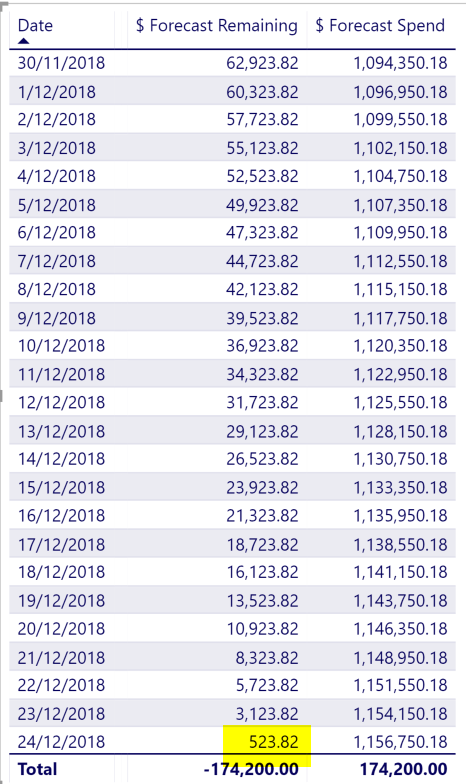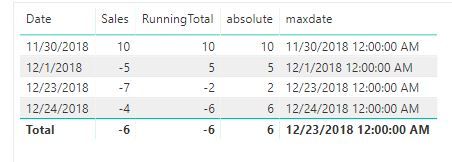Join us at FabCon Vienna from September 15-18, 2025
The ultimate Fabric, Power BI, SQL, and AI community-led learning event. Save €200 with code FABCOMM.
Get registered- Power BI forums
- Get Help with Power BI
- Desktop
- Service
- Report Server
- Power Query
- Mobile Apps
- Developer
- DAX Commands and Tips
- Custom Visuals Development Discussion
- Health and Life Sciences
- Power BI Spanish forums
- Translated Spanish Desktop
- Training and Consulting
- Instructor Led Training
- Dashboard in a Day for Women, by Women
- Galleries
- Data Stories Gallery
- Themes Gallery
- Contests Gallery
- Quick Measures Gallery
- Notebook Gallery
- Translytical Task Flow Gallery
- TMDL Gallery
- R Script Showcase
- Webinars and Video Gallery
- Ideas
- Custom Visuals Ideas (read-only)
- Issues
- Issues
- Events
- Upcoming Events
Compete to become Power BI Data Viz World Champion! First round ends August 18th. Get started.
- Power BI forums
- Forums
- Get Help with Power BI
- Desktop
- Dax Help - Extract Max Date from Table Visual
- Subscribe to RSS Feed
- Mark Topic as New
- Mark Topic as Read
- Float this Topic for Current User
- Bookmark
- Subscribe
- Printer Friendly Page
- Mark as New
- Bookmark
- Subscribe
- Mute
- Subscribe to RSS Feed
- Permalink
- Report Inappropriate Content
Dax Help - Extract Max Date from Table Visual
Hi All,
Is there a way to extract the max Date in the following Visual.
i.e. I need the date 24/12/2018 (in a measure) based on the condition that value of $ Forecast Remaining being almost zero.
...But because [$ Forecast Remaining] is a Quick Measure Running Total, I dont seem to be able to create a Measure like the following to work
Max Date = CALCULATE(MAX(Table,[Date]),[Flag $ Forecast Remaining almost zero]=1) to work.
The Table Visual below is where I dragged sales column per date [$] and then ran a Running Total quick measure to create [$ Forecast Remaining].
Thanks,
- Mark as New
- Bookmark
- Subscribe
- Mute
- Subscribe to RSS Feed
- Permalink
- Report Inappropriate Content
hi, @AntonioLouisa
what do you mean based on the condition that value of $ Forecast Remaining being almost ZERO.
Is it the min value or absolute value almost zero?
IF so, you may try to adjust your runningtotal as beow:
RunningTotal = CALCULATE(SUM(Table1[Sales]),FILTER(ALL(Table1),Table1[Date]<=MAX(Table1[Date])))
then create an absolute value of running total
absolute = CALCULATE(ABS([Sales running total in Date]))
and then get the maxdate
maxdate = CALCULATE(MAX(Table1[Date]),FILTER(Table1,ABS([RunningTotal])=[minabsolute]))
Result
here is pbix, please try it.
https://www.dropbox.com/s/ttgv7xo96zei1ox/Extract%20Max%20Date%20from%20Table%20Visual.pbix?dl=0
Best Regards,
Lin
If this post helps, then please consider Accept it as the solution to help the other members find it more quickly.