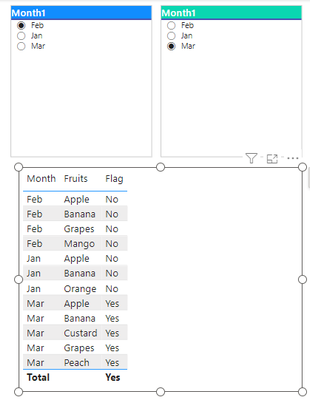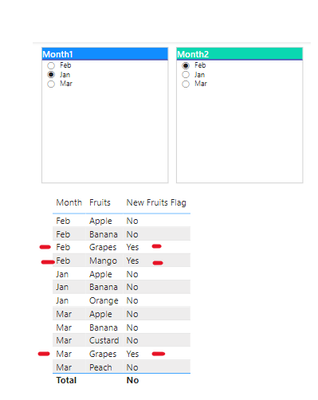FabCon is coming to Atlanta
Join us at FabCon Atlanta from March 16 - 20, 2026, for the ultimate Fabric, Power BI, AI and SQL community-led event. Save $200 with code FABCOMM.
Register now!- Power BI forums
- Get Help with Power BI
- Desktop
- Service
- Report Server
- Power Query
- Mobile Apps
- Developer
- DAX Commands and Tips
- Custom Visuals Development Discussion
- Health and Life Sciences
- Power BI Spanish forums
- Translated Spanish Desktop
- Training and Consulting
- Instructor Led Training
- Dashboard in a Day for Women, by Women
- Galleries
- Data Stories Gallery
- Themes Gallery
- Contests Gallery
- QuickViz Gallery
- Quick Measures Gallery
- Visual Calculations Gallery
- Notebook Gallery
- Translytical Task Flow Gallery
- TMDL Gallery
- R Script Showcase
- Webinars and Video Gallery
- Ideas
- Custom Visuals Ideas (read-only)
- Issues
- Issues
- Events
- Upcoming Events
Vote for your favorite vizzies from the Power BI Dataviz World Championship submissions. Vote now!
- Power BI forums
- Forums
- Get Help with Power BI
- Desktop
- Re: Dax Dynamic Measure
- Subscribe to RSS Feed
- Mark Topic as New
- Mark Topic as Read
- Float this Topic for Current User
- Bookmark
- Subscribe
- Printer Friendly Page
- Mark as New
- Bookmark
- Subscribe
- Mute
- Subscribe to RSS Feed
- Permalink
- Report Inappropriate Content
Dax Dynamic Measure
Hi Team,
I have fact table and 2 dimension table called the months table. The months and the raw data are NOT connected to each other
.Here I am trying to compare the month against the month. In the below snapshot, I am trying to compare Feb against Mar to see what fruits have newly come in Mar when compared to Feb.
I was able to do this logic in the Calculated Table, however, i wanted this calculation to be a dynamic measure. because i wanted a dynamic comparison of two months of data.
Below is the Dax measure I have used, which is not giving me the correct result
The Flag should have populated as "Yes" for Peach in Mar because we are comparing Feb to Mar and only "Peach" is the new fruit showing in Mar. The rest of the records should be populated as "No".
Kindly help with the logic.
Thanks and regards,
Vijay Krishnan
Solved! Go to Solution.
- Mark as New
- Bookmark
- Subscribe
- Mute
- Subscribe to RSS Feed
- Permalink
- Report Inappropriate Content
Hi @anvikuttu
Try to modify the way in which you use the EXCEPT function. I haven't tested the below but give it a go and modify to your needs:
New Fruits Flag =
VAR SlicerMonth1 = SELECTEDVALUE( Month_Table_1[Month] )
VAR SlicerMonth2 = SELECTEDVALUE( Month_Table_2[Month] )
VAR FruitsInMonth1 =
CALCULATETABLE (
VALUES( Raw_Data[Fruits] ) ,
Raw_Data[Month] = SlicerMonth1
)
VAR FruitsInMonth2 =
CALCULATETABLE(
VALUES( Raw_Data[Fruits] ) ,
Raw_Data[Month] = SlicerMonth2
)
VAR NewFruitsInMonth2 = EXCEPT ( FruitsInMonth2 , FruitsInMonth1 )
VAR CurrentFruit = SELECTEDVALUE ( Raw_Data[Fruits] )
RETURN
IF (
CurrentFruit IN NewFruitsInMonth2 ,
"Yes", "No"
)
Make sure to place this measure in the visual where you have the fruits listed down and it should dynamically show "Yes" for new fruits in the selected comparison months.
Hoping this helps mate.
Theo
If I have posted a response that resolves your question, please accept it as a solution to formally close the post.
Also, if you are as passionate about Power BI, DAX and data as I am, please feel free to reach out if you have any questions, queries, or if you simply want to connect and talk to another data geek!
Want to connect?www.linkedin.com/in/theoconias
- Mark as New
- Bookmark
- Subscribe
- Mute
- Subscribe to RSS Feed
- Permalink
- Report Inappropriate Content
Hi @anvikuttu
Try to modify the way in which you use the EXCEPT function. I haven't tested the below but give it a go and modify to your needs:
New Fruits Flag =
VAR SlicerMonth1 = SELECTEDVALUE( Month_Table_1[Month] )
VAR SlicerMonth2 = SELECTEDVALUE( Month_Table_2[Month] )
VAR FruitsInMonth1 =
CALCULATETABLE (
VALUES( Raw_Data[Fruits] ) ,
Raw_Data[Month] = SlicerMonth1
)
VAR FruitsInMonth2 =
CALCULATETABLE(
VALUES( Raw_Data[Fruits] ) ,
Raw_Data[Month] = SlicerMonth2
)
VAR NewFruitsInMonth2 = EXCEPT ( FruitsInMonth2 , FruitsInMonth1 )
VAR CurrentFruit = SELECTEDVALUE ( Raw_Data[Fruits] )
RETURN
IF (
CurrentFruit IN NewFruitsInMonth2 ,
"Yes", "No"
)
Make sure to place this measure in the visual where you have the fruits listed down and it should dynamically show "Yes" for new fruits in the selected comparison months.
Hoping this helps mate.
Theo
If I have posted a response that resolves your question, please accept it as a solution to formally close the post.
Also, if you are as passionate about Power BI, DAX and data as I am, please feel free to reach out if you have any questions, queries, or if you simply want to connect and talk to another data geek!
Want to connect?www.linkedin.com/in/theoconias
- Mark as New
- Bookmark
- Subscribe
- Mute
- Subscribe to RSS Feed
- Permalink
- Report Inappropriate Content
Thank you @TheoC for your quick reply. Your code partly fixes the problem.
The resultant dataset should be based on Month2. If you see below (snapshot) first thing is we are trying to see what fruits are available in Month2 which is not available in Month1. The flags populated for Feb is correct,
however we also see that there is flag = Yes for Mar as well which is incorrect.
I have slightly modified your code
- Mark as New
- Bookmark
- Subscribe
- Mute
- Subscribe to RSS Feed
- Permalink
- Report Inappropriate Content
Hi @anvikuttu
Are you able to send me the sample data you're working with (or the PBIX file)?
Also, I just realised that the Month1 and Month2 tables are not necessarily structured in a particular order of month (i.e. Month1 = Feb, Jan, Mar & Month2 the same).
Let me know if it's possible to send through the data!
Thanks heaps,
Theo
If I have posted a response that resolves your question, please accept it as a solution to formally close the post.
Also, if you are as passionate about Power BI, DAX and data as I am, please feel free to reach out if you have any questions, queries, or if you simply want to connect and talk to another data geek!
Want to connect?www.linkedin.com/in/theoconias
- Mark as New
- Bookmark
- Subscribe
- Mute
- Subscribe to RSS Feed
- Permalink
- Report Inappropriate Content
Hi @TheoC , the modified code that I pasted previously is working fine. Moreover, I do not find the option to attach a pbix file here. I have also accepted your code as a solution.
Thanks for all your help...appreciate it.
Thanks and regards
- Mark as New
- Bookmark
- Subscribe
- Mute
- Subscribe to RSS Feed
- Permalink
- Report Inappropriate Content
@anvikuttu no worries. If at all you need further guidance, feel free to add me on LinkedIn and then send the PBIX. More than happy to assist however I can mate.
If I have posted a response that resolves your question, please accept it as a solution to formally close the post.
Also, if you are as passionate about Power BI, DAX and data as I am, please feel free to reach out if you have any questions, queries, or if you simply want to connect and talk to another data geek!
Want to connect?www.linkedin.com/in/theoconias
Helpful resources

Join our Community Sticker Challenge 2026
If you love stickers, then you will definitely want to check out our Community Sticker Challenge!

Power BI Monthly Update - January 2026
Check out the January 2026 Power BI update to learn about new features.

| User | Count |
|---|---|
| 59 | |
| 59 | |
| 45 | |
| 17 | |
| 17 |
| User | Count |
|---|---|
| 115 | |
| 112 | |
| 38 | |
| 35 | |
| 26 |