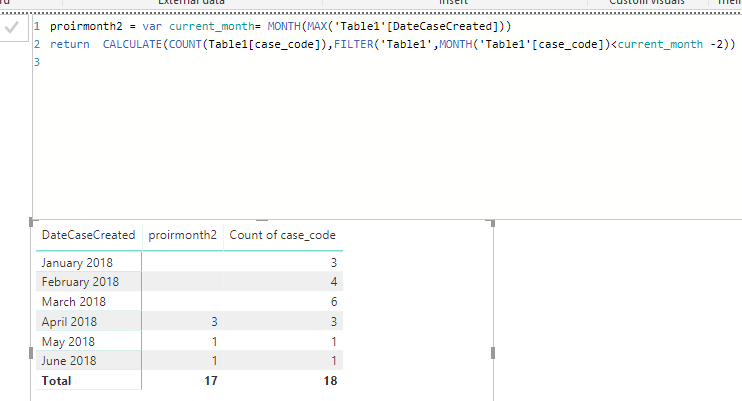- Power BI forums
- Updates
- News & Announcements
- Get Help with Power BI
- Desktop
- Service
- Report Server
- Power Query
- Mobile Apps
- Developer
- DAX Commands and Tips
- Custom Visuals Development Discussion
- Health and Life Sciences
- Power BI Spanish forums
- Translated Spanish Desktop
- Power Platform Integration - Better Together!
- Power Platform Integrations (Read-only)
- Power Platform and Dynamics 365 Integrations (Read-only)
- Training and Consulting
- Instructor Led Training
- Dashboard in a Day for Women, by Women
- Galleries
- Community Connections & How-To Videos
- COVID-19 Data Stories Gallery
- Themes Gallery
- Data Stories Gallery
- R Script Showcase
- Webinars and Video Gallery
- Quick Measures Gallery
- 2021 MSBizAppsSummit Gallery
- 2020 MSBizAppsSummit Gallery
- 2019 MSBizAppsSummit Gallery
- Events
- Ideas
- Custom Visuals Ideas
- Issues
- Issues
- Events
- Upcoming Events
- Community Blog
- Power BI Community Blog
- Custom Visuals Community Blog
- Community Support
- Community Accounts & Registration
- Using the Community
- Community Feedback
Earn a 50% discount on the DP-600 certification exam by completing the Fabric 30 Days to Learn It challenge.
- Power BI forums
- Forums
- Get Help with Power BI
- Desktop
- Dax 2 or 3 previous month count formula
- Subscribe to RSS Feed
- Mark Topic as New
- Mark Topic as Read
- Float this Topic for Current User
- Bookmark
- Subscribe
- Printer Friendly Page
- Mark as New
- Bookmark
- Subscribe
- Mute
- Subscribe to RSS Feed
- Permalink
- Report Inappropriate Content
Dax 2 or 3 previous month count formula
Hi,
Im using the below code to calculate counts of cases recieved in the previous month and placeing this into a matrix to show the origin of the case.
PriorMonthCount = CALCULATE(COUNT(SQLDatabase2[case_code]),PREVIOUSMONTH(DATESMTD(SQLDatabase2[DateCaseCreated])))
The issue im having is showing the above but for the month previous to that e.g. This month is October i want to show August and September, but i want this to be dynamic and update itself so when it is November the visualiation shows September and October.
I can use the below formula to count the amount of cases recieved 2 months ago however when i put this into the Origin matrix with the previous month the error "Cant Display The Visual" appears,
proirmonth2 = CALCULATE(COUNT('Case Outcome'[case_code]),DATESMTD(DATEADD(SQLDatabase2[DateCaseCreated],-2,MONTH)))
All the data is from a SQL database and in the same table so i do not think the issue is the relationships,
Anyhelp would be appricated
Thanks
Lewis
- Mark as New
- Bookmark
- Subscribe
- Mute
- Subscribe to RSS Feed
- Permalink
- Report Inappropriate Content
Hi @lewistremonti,
What kind of conection mode you are using with your report? Import or Direct Query? I have tested below measure and it could work on my side:
proirmonth2 = var current_month= MONTH(MAX('Table1'[DateCaseCreated]))
return CALCULATE(COUNT(Table1[case_code]),FILTER('Table1',MONTH('Table1'[case_code])<current_month -2))
You could download the pbix file to have a view and if it could not meet your requirements, could you please offer me some sample data and post your desired result?
Regards,
Daniel He
If this post helps, then please consider Accept it as the solution to help the other members find it more quickly.
- Mark as New
- Bookmark
- Subscribe
- Mute
- Subscribe to RSS Feed
- Permalink
- Report Inappropriate Content
Hi @v-danhe-msft,
Thanks for the reply i have tried you solution and it didnt work for me brought back a total over 16000 and it should have been 1660 ish so not sure the issue.
The connection mode i was using is import query. however i created the data i needed in SQL and imported into power bi for ease.
Thanks for the support
Lewis
Helpful resources
| User | Count |
|---|---|
| 93 | |
| 85 | |
| 78 | |
| 68 | |
| 62 |
| User | Count |
|---|---|
| 113 | |
| 99 | |
| 96 | |
| 64 | |
| 58 |