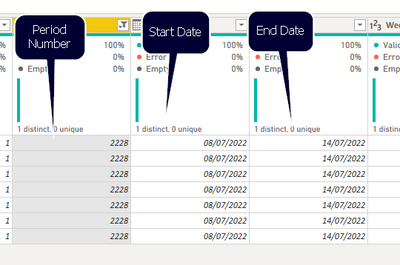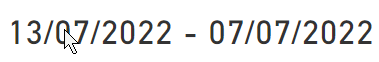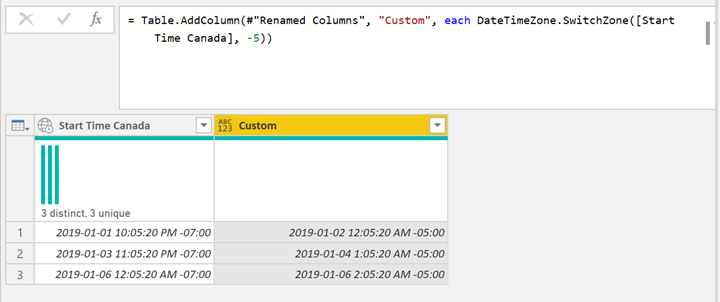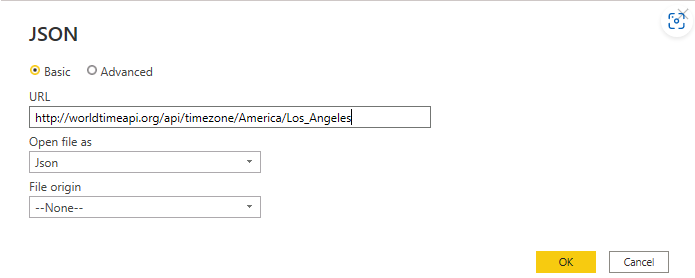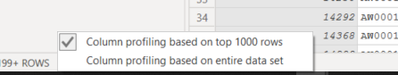Fabric Data Days starts November 4th!
Advance your Data & AI career with 50 days of live learning, dataviz contests, hands-on challenges, study groups & certifications and more!
Get registered- Power BI forums
- Get Help with Power BI
- Desktop
- Service
- Report Server
- Power Query
- Mobile Apps
- Developer
- DAX Commands and Tips
- Custom Visuals Development Discussion
- Health and Life Sciences
- Power BI Spanish forums
- Translated Spanish Desktop
- Training and Consulting
- Instructor Led Training
- Dashboard in a Day for Women, by Women
- Galleries
- Data Stories Gallery
- Themes Gallery
- Contests Gallery
- QuickViz Gallery
- Quick Measures Gallery
- Visual Calculations Gallery
- Notebook Gallery
- Translytical Task Flow Gallery
- TMDL Gallery
- R Script Showcase
- Webinars and Video Gallery
- Ideas
- Custom Visuals Ideas (read-only)
- Issues
- Issues
- Events
- Upcoming Events
Get Fabric Certified for FREE during Fabric Data Days. Don't miss your chance! Request now
- Power BI forums
- Forums
- Get Help with Power BI
- Desktop
- Dates difference between Power Query and the Repor...
- Subscribe to RSS Feed
- Mark Topic as New
- Mark Topic as Read
- Float this Topic for Current User
- Bookmark
- Subscribe
- Printer Friendly Page
- Mark as New
- Bookmark
- Subscribe
- Mute
- Subscribe to RSS Feed
- Permalink
- Report Inappropriate Content
Dates difference between Power Query and the Report View
Hi, I have this information:
And when I show this in the Report, it shows this:
Also, when I upload the DS to the PBI Service, the information looks good, and when I refresh the data, again change.
Can you help me please?
Solved! Go to Solution.
- Mark as New
- Bookmark
- Subscribe
- Mute
- Subscribe to RSS Feed
- Permalink
- Report Inappropriate Content
I didn't succeed but I created another column with Date.AddDays in PQ and added 1 day.
- Mark as New
- Bookmark
- Subscribe
- Mute
- Subscribe to RSS Feed
- Permalink
- Report Inappropriate Content
Hi @MarceloDF ,
Power BI Desktop uses the current computer’s local time, whereas Power BI Service uses UTC time. It may cause the mismatch of date between Power BI Desktop and Service... You can refer the methods in the following links to fix the problem.
1. DAX method:
Power BI Service Time Differences and How to Fix It
DAX LOCAL TIME = NOW() - ( 5 / 24 )2. Power Query method:
Handling Different Time Zones in Power BI / Power Query
3. Connect to a web source
Power BI Date and Time in Desktop vs Service
Best Regards
- Mark as New
- Bookmark
- Subscribe
- Mute
- Subscribe to RSS Feed
- Permalink
- Report Inappropriate Content
I didn't succeed but I created another column with Date.AddDays in PQ and added 1 day.
- Mark as New
- Bookmark
- Subscribe
- Mute
- Subscribe to RSS Feed
- Permalink
- Report Inappropriate Content
So the period is stating from 8 to 14, but in the report start from 7 to 13.
I tried to check timezone but nothing change.
- Mark as New
- Bookmark
- Subscribe
- Mute
- Subscribe to RSS Feed
- Permalink
- Report Inappropriate Content
@MarceloDF
By default, Power Query shows 1000 rows from your data for profiling, If you want to see the total actual count of records, then on the lower left bar, click on Column Profing and choose, "Column Profiling Based On Entire Data Set"
⭕ Subscribe and learn Power BI from these videos
⚪ Website ⚪ LinkedIn ⚪ PBI User Group
- Mark as New
- Bookmark
- Subscribe
- Mute
- Subscribe to RSS Feed
- Permalink
- Report Inappropriate Content
Hi @Fowmy , which is the connection between my issue and that?
Because the problem is not that I'm finding less information, the problem is that the Power BI is showing different dates for the same period number (all the dates are 1 day back)
Thanks,
Marcelo
Helpful resources

Fabric Data Days
Advance your Data & AI career with 50 days of live learning, contests, hands-on challenges, study groups & certifications and more!

Power BI Monthly Update - October 2025
Check out the October 2025 Power BI update to learn about new features.