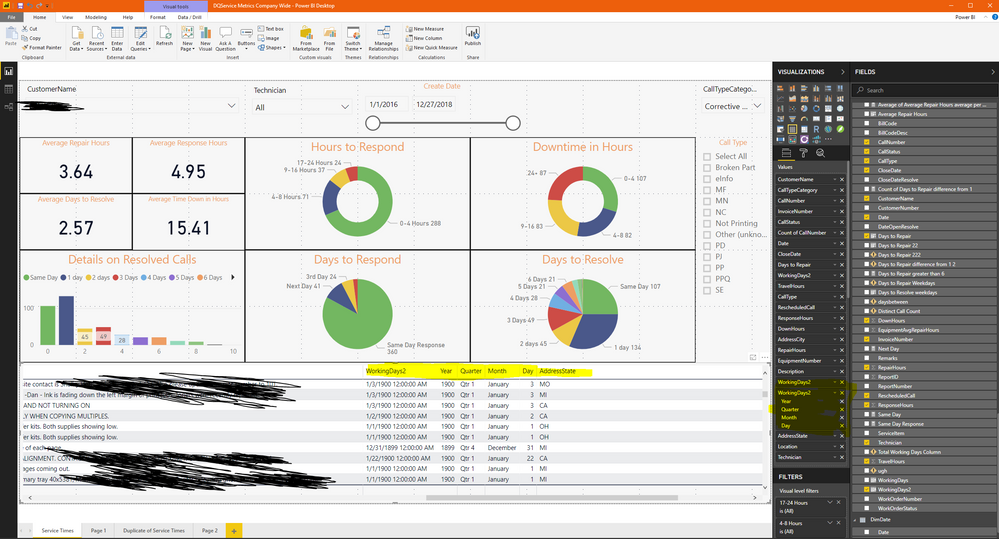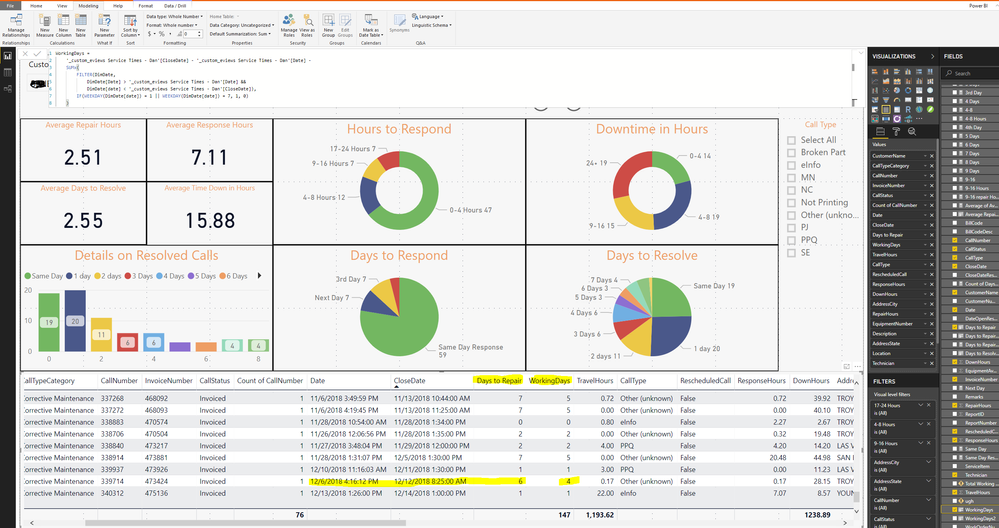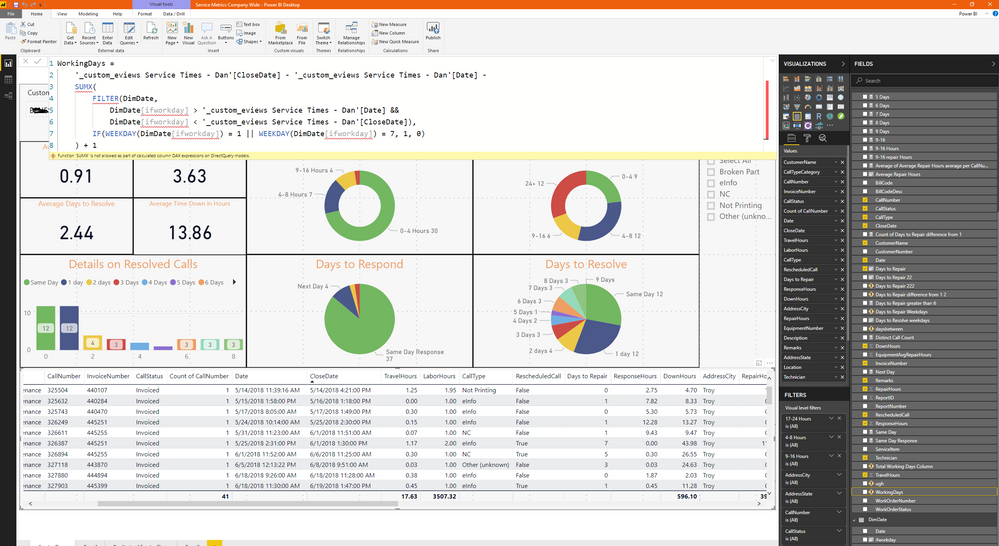New Offer! Become a Certified Fabric Data Engineer
Check your eligibility for this 50% exam voucher offer and join us for free live learning sessions to get prepared for Exam DP-700.
Get Started- Power BI forums
- Get Help with Power BI
- Desktop
- Service
- Report Server
- Power Query
- Mobile Apps
- Developer
- DAX Commands and Tips
- Custom Visuals Development Discussion
- Health and Life Sciences
- Power BI Spanish forums
- Translated Spanish Desktop
- Training and Consulting
- Instructor Led Training
- Dashboard in a Day for Women, by Women
- Galleries
- Community Connections & How-To Videos
- COVID-19 Data Stories Gallery
- Themes Gallery
- Data Stories Gallery
- R Script Showcase
- Webinars and Video Gallery
- Quick Measures Gallery
- 2021 MSBizAppsSummit Gallery
- 2020 MSBizAppsSummit Gallery
- 2019 MSBizAppsSummit Gallery
- Events
- Ideas
- Custom Visuals Ideas
- Issues
- Issues
- Events
- Upcoming Events
Don't miss out! 2025 Microsoft Fabric Community Conference, March 31 - April 2, Las Vegas, Nevada. Use code MSCUST for a $150 discount. Prices go up February 11th. Register now.
- Power BI forums
- Forums
- Get Help with Power BI
- Desktop
- Datediff with filters to exclude weekends
- Subscribe to RSS Feed
- Mark Topic as New
- Mark Topic as Read
- Float this Topic for Current User
- Bookmark
- Subscribe
- Printer Friendly Page
- Mark as New
- Bookmark
- Subscribe
- Mute
- Subscribe to RSS Feed
- Permalink
- Report Inappropriate Content
Datediff with filters to exclude weekends
Okay Guys, I have read about 50 posts on this topic and have tried to get a variety of formulas to work, but have been unable to make it work. I am trying to determine the days between open and close of a service ticket excluding weekends. Essentially days to resolution.
Objective: Ticket opened - Ticket Closed & filter out weekends (we can worry about Holidays later).
I can get this to give me output on days between calls:
I have created a date table and created the following switch:
is work day = SWITCH(WEEKDAY([Date]),1,0,7,0,1)
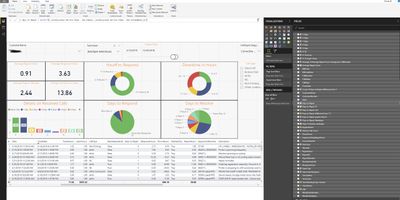
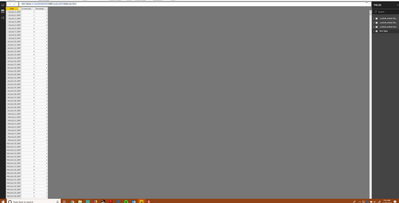
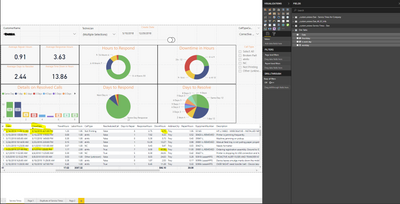
Solved! Go to Solution.
- Mark as New
- Bookmark
- Subscribe
- Mute
- Subscribe to RSS Feed
- Permalink
- Report Inappropriate Content
Hi @PowerBInewb,
Try to use the following calculated column:
WorkingDays =
Tickets[CloseDate] - Tickets[OpenDate] -
SUMX(
FILTER(DimDate;
DimDate[Date] > Tickets[OpenDate] &&
DimDate[Date] < Tickets[CloseDate]);
IF(WEEKDAY(DimDate[Date]) = 1 || WEEKDAY(DimDate[Date]) = 7; 1; 0)
) + 1
Regards,
MFelix
Regards
Miguel Félix
Did I answer your question? Mark my post as a solution!
Proud to be a Super User!
Check out my blog: Power BI em Português- Mark as New
- Bookmark
- Subscribe
- Mute
- Subscribe to RSS Feed
- Permalink
- Report Inappropriate Content
Hi @PowerBInewb,
Try to use the following calculated column:
WorkingDays =
Tickets[CloseDate] - Tickets[OpenDate] -
SUMX(
FILTER(DimDate;
DimDate[Date] > Tickets[OpenDate] &&
DimDate[Date] < Tickets[CloseDate]);
IF(WEEKDAY(DimDate[Date]) = 1 || WEEKDAY(DimDate[Date]) = 7; 1; 0)
) + 1
Regards,
MFelix
Regards
Miguel Félix
Did I answer your question? Mark my post as a solution!
Proud to be a Super User!
Check out my blog: Power BI em Português- Mark as New
- Bookmark
- Subscribe
- Mute
- Subscribe to RSS Feed
- Permalink
- Report Inappropriate Content
Can this be represented in hours?
- Mark as New
- Bookmark
- Subscribe
- Mute
- Subscribe to RSS Feed
- Permalink
- Report Inappropriate Content
I made a new copy of my dashboard and took it out of Direct Query. Sumx worked without issue. The results were interesting. Instead of showing the difference in days excluding the weekend it gave me the following screenshots. Basically a random date. I just want the total number of days that passed from open to close.
- Mark as New
- Bookmark
- Subscribe
- Mute
- Subscribe to RSS Feed
- Permalink
- Report Inappropriate Content
I will check how you can convert the column to a measure in direct query.
Regards
Miguel Félix
Did I answer your question? Mark my post as a solution!
Proud to be a Super User!
Check out my blog: Power BI em Português- Mark as New
- Bookmark
- Subscribe
- Mute
- Subscribe to RSS Feed
- Permalink
- Report Inappropriate Content
That did the trick. Converting that column to a whole number! Thank you so much!
I did have to remove the +1 at the end of the formula. I want 0 days to = a same day repair in my pie charts, and that +1 I think will mess that up.
Awesome! Now I just need to fill in the holidays and preferably keep it Direct Query.
- Mark as New
- Bookmark
- Subscribe
- Mute
- Subscribe to RSS Feed
- Permalink
- Report Inappropriate Content
Hi @PowerBInewb,
Try the following two measure for the direct query:
WorkingDays measure =
DATEDIFF(max(Tickets[OpenDate]); MAX(Tickets[CloseDate]);DAY) -
SUMX(
FILTER(DimDate;
DimDate[Date] > MAX(Tickets[OpenDate]) &&
DimDate[Date] < MAX(Tickets[CloseDate]));
IF(WEEKDAY(DimDate[Date]) = 1 || WEEKDAY(DimDate[Date]) = 7; 1; 0)
)
Working days total =
IF (
HASONEFILTER ( Tickets[Ticket] );
[WorkingDays measure];
SUMX ( ALLSELECTED ( Tickets[Ticket] ); [WorkingDays measure] )
)
The first measure is the calculation however when you place it on a table it will give a strange total, if you want to have the sum of the working days on projects use the second measure on the table visual.
Should work as intended, be aware that this calculation is based on the max and values of date so based on row level context.
Regards,
MFelix
Hi @PowerBInewb,
Try the following two measure for the direct query:
WorkingDays measure =
DATEDIFF(max(Tickets[OpenDate]); MAX(Tickets[CloseDate]);DAY) -
SUMX(
FILTER(DimDate;
DimDate[Date] > MAX(Tickets[OpenDate]) &&
DimDate[Date] < MAX(Tickets[CloseDate]));
IF(WEEKDAY(DimDate[Date]) = 1 || WEEKDAY(DimDate[Date]) = 7; 1; 0)
)
Working days total =
IF (
HASONEFILTER ( Tickets[Ticket] );
[WorkingDays measure];
SUMX ( ALLSELECTED ( Tickets[Ticket] ); [WorkingDays measure] )
)
The first measure is the calculation however when you place it on a table it will give a strange total, if you want to have the sum of the working days on projects use the second measure on the table visual.
Should work as intended, be aware that this calculation is based on the max and values of date so based on row level context.
Regards,
MFelix
Regards
Miguel Félix
Did I answer your question? Mark my post as a solution!
Proud to be a Super User!
Check out my blog: Power BI em Português- Mark as New
- Bookmark
- Subscribe
- Mute
- Subscribe to RSS Feed
- Permalink
- Report Inappropriate Content
Roger that, measures are inputted.
The first measure seems to work, but after I insert the second one into the table, PowerBI just spins its wheel (literally). 5 minutes without any addition to the table to show the result. Eventually this error comes up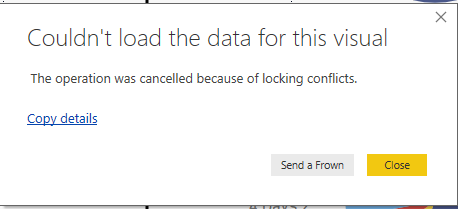
"The operation was cancelled bcause of locking conflicts."
An additional question:
Working days total =
IF (
HASONEFILTER ( Tickets[Ticket] );
[WorkingDays measure];
SUMX ( ALLSELECTED ( Tickets[Ticket] ); [WorkingDays measure] )
)By tickets are you refering to my "callnumber" column?
- Mark as New
- Bookmark
- Subscribe
- Mute
- Subscribe to RSS Feed
- Permalink
- Report Inappropriate Content
Regards
Miguel Félix
Did I answer your question? Mark my post as a solution!
Proud to be a Super User!
Check out my blog: Power BI em Português- Mark as New
- Bookmark
- Subscribe
- Mute
- Subscribe to RSS Feed
- Permalink
- Report Inappropriate Content
Okay one more update. I removed all the semi-colons from your original formula. Now I am getting an error about sumx not being allowed in direct query mode. I'd like to keep it direct if possible. I am allowing unrestricted measures in DQ.
- Mark as New
- Bookmark
- Subscribe
- Mute
- Subscribe to RSS Feed
- Permalink
- Report Inappropriate Content
@MFelixThank you so much for getting back to me. I went ahead and changed the naming of my dim table to how you laid out in the example for sake of simplicity.
Upon copying it in and putting my appropriate fields in place I am getting a dax error. Please see the attached image.
Helpful resources

Join us at the Microsoft Fabric Community Conference
March 31 - April 2, 2025, in Las Vegas, Nevada. Use code MSCUST for a $150 discount! Prices go up Feb. 11th.

Power BI Monthly Update - January 2025
Check out the January 2025 Power BI update to learn about new features in Reporting, Modeling, and Data Connectivity.

| User | Count |
|---|---|
| 143 | |
| 85 | |
| 66 | |
| 51 | |
| 45 |
| User | Count |
|---|---|
| 216 | |
| 89 | |
| 82 | |
| 66 | |
| 57 |