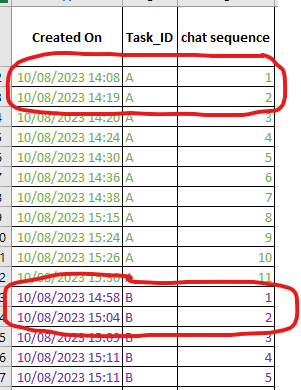FabCon is coming to Atlanta
Join us at FabCon Atlanta from March 16 - 20, 2026, for the ultimate Fabric, Power BI, AI and SQL community-led event. Save $200 with code FABCOMM.
Register now!- Power BI forums
- Get Help with Power BI
- Desktop
- Service
- Report Server
- Power Query
- Mobile Apps
- Developer
- DAX Commands and Tips
- Custom Visuals Development Discussion
- Health and Life Sciences
- Power BI Spanish forums
- Translated Spanish Desktop
- Training and Consulting
- Instructor Led Training
- Dashboard in a Day for Women, by Women
- Galleries
- Data Stories Gallery
- Themes Gallery
- Contests Gallery
- QuickViz Gallery
- Quick Measures Gallery
- Visual Calculations Gallery
- Notebook Gallery
- Translytical Task Flow Gallery
- TMDL Gallery
- R Script Showcase
- Webinars and Video Gallery
- Ideas
- Custom Visuals Ideas (read-only)
- Issues
- Issues
- Events
- Upcoming Events
The Power BI Data Visualization World Championships is back! Get ahead of the game and start preparing now! Learn more
- Power BI forums
- Forums
- Get Help with Power BI
- Desktop
- Datediff with filter from same column
- Subscribe to RSS Feed
- Mark Topic as New
- Mark Topic as Read
- Float this Topic for Current User
- Bookmark
- Subscribe
- Printer Friendly Page
- Mark as New
- Bookmark
- Subscribe
- Mute
- Subscribe to RSS Feed
- Permalink
- Report Inappropriate Content
Datediff with filter from same column
I need to calculate the date difference between two dates in the same column. I cant seem to find an answer for this and would like to learn how to do this in PowerBi instead of excel.
The below data has 2 Task IDs (A & B) but there is a sequnce of call centre users interactions based on the time for the task id which i have labeled the sequence as 'chat sequence' in ascending order.
Is there a way as a DAX measure or calculated column that looks at the date diff for the the first 2 chat seqeunce only ( chat sequnce 1&2) for each task id.
So for Task ID A, the difference between chat seqeunce 1 & 2 should be 00:11:35
Task ID B, should be 00:06:43
I've tried something like the below but i cant get it to work.
Solved! Go to Solution.
- Mark as New
- Bookmark
- Subscribe
- Mute
- Subscribe to RSS Feed
- Permalink
- Report Inappropriate Content
and you can try this
Diff3 = VAR _Top =
TOPN(
2,
SUMMARIZE(
'Table',
'Table'[Task ID],
'Table'[chat sequence],
'Table'[Created On]
),
'Table'[chat sequence], ASC
)
VAR _Result =
MAXX( _Top, 'Table'[Created On] ) -
MINX( _Top, 'Table'[Created On] )
RETURN
FORMAT ( INT ( _Result ), "0:" ) & FORMAT ( _Result, "hh:mm:ss" )- Mark as New
- Bookmark
- Subscribe
- Mute
- Subscribe to RSS Feed
- Permalink
- Report Inappropriate Content
and you can try this
Diff3 = VAR _Top =
TOPN(
2,
SUMMARIZE(
'Table',
'Table'[Task ID],
'Table'[chat sequence],
'Table'[Created On]
),
'Table'[chat sequence], ASC
)
VAR _Result =
MAXX( _Top, 'Table'[Created On] ) -
MINX( _Top, 'Table'[Created On] )
RETURN
FORMAT ( INT ( _Result ), "0:" ) & FORMAT ( _Result, "hh:mm:ss" )- Mark as New
- Bookmark
- Subscribe
- Mute
- Subscribe to RSS Feed
- Permalink
- Report Inappropriate Content
Thank you! This works. Sorry the PBIX file is restrict from my companies firewall.
- Mark as New
- Bookmark
- Subscribe
- Mute
- Subscribe to RSS Feed
- Permalink
- Report Inappropriate Content
Based on your description, I created data to reproduce your scenario. The pbix file is attached in the end.
Helpful resources

Power BI Monthly Update - November 2025
Check out the November 2025 Power BI update to learn about new features.

Fabric Data Days
Advance your Data & AI career with 50 days of live learning, contests, hands-on challenges, study groups & certifications and more!