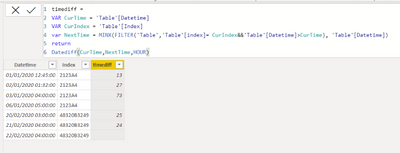- Power BI forums
- Get Help with Power BI
- Desktop
- Service
- Report Server
- Power Query
- Mobile Apps
- Developer
- DAX Commands and Tips
- Custom Visuals Development Discussion
- Health and Life Sciences
- Power BI Spanish forums
- Translated Spanish Desktop
- Training and Consulting
- Instructor Led Training
- Dashboard in a Day for Women, by Women
- Galleries
- Community Connections & How-To Videos
- COVID-19 Data Stories Gallery
- Themes Gallery
- Data Stories Gallery
- R Script Showcase
- Webinars and Video Gallery
- Quick Measures Gallery
- 2021 MSBizAppsSummit Gallery
- 2020 MSBizAppsSummit Gallery
- 2019 MSBizAppsSummit Gallery
- Events
- Ideas
- Custom Visuals Ideas
- Issues
- Issues
- Events
- Upcoming Events
- Community Blog
- Power BI Community Blog
- Power BI 中文博客
- Community Support
- Community Accounts & Registration
- Using the Community
- Community Feedback
Get certified in Microsoft Fabric—for free! For a limited time, the Microsoft Fabric Community team will be offering free DP-600 exam vouchers. Prepare now
- Power BI forums
- Forums
- Get Help with Power BI
- Desktop
- Re: Date time difference in hours and minutes
- Subscribe to RSS Feed
- Mark Topic as New
- Mark Topic as Read
- Float this Topic for Current User
- Bookmark
- Subscribe
- Printer Friendly Page
- Mark as New
- Bookmark
- Subscribe
- Mute
- Subscribe to RSS Feed
- Permalink
- Report Inappropriate Content
Date time difference in hours and minutes
Hello All ,
My name is Sujit . I hope @amitchandak or other experts can help me in this . Any help is greatly appreciated .
I have a column with Timestamp in them with format yyyy/mm/dd hh:mm . And i have almost 756 rows . There are one index for it which is not integer data type but string type because it does have some alphabet in between .here is an example of my index 1234A980 .
Now following is how my data looks like ,
| Datetime | Index |
| 1/1/2020 12:45 | 2123A4 |
| 1/2/2020 1:32 | 2123A4 |
| 1/3/2020 4:00 | 2123A4 |
| 1/6/2020 5:00 | 2123A4 |
| 2/20/2020 3:00 | 48320B3249 |
| 2/21/2020 4:00 | 48320B3249 |
| 2/22/2020 4:00 | 48320B3249 |
What i want to do is depending on the index , i have to calculate time difference in hours and minutes .
For example for index 21234A has 4 rows . hence for these 4 rows ill calculate the time difference as
first row will show as 0 in a new column as timedifference
second row will show value of 1/2/2020 1:32 - 1/1/2020 12:45
third row will show value of 1/3/2020 4:00 - 1/2/2020 1:32
So every time a index changes for the first time (first date time stamp) time diff must be zero.
The time difference should be in reference with index
Please if any doubt do comment . Any help will be appreciated .
I am trying with following DAX but its not working , its showing largest date based on index
please help
timediff =
Solved! Go to Solution.
- Mark as New
- Bookmark
- Subscribe
- Mute
- Subscribe to RSS Feed
- Permalink
- Report Inappropriate Content
@Vera_33 Hello i finally cracked it with your starting help . thanks .
I used MAXX instead of MINX what you used and i also made a column with RANKX and used it in the filter as current RANK > EARLIER (RANK) Thankyou so much. For my other friends out there following is what i used .
- Mark as New
- Bookmark
- Subscribe
- Mute
- Subscribe to RSS Feed
- Permalink
- Report Inappropriate Content
Hi @Anonymous
Another way of doing that (Including the HH:MM time format)
timediff =
VAR CurrentTime = 'Main Table'[Timestamp]
VAR CurrentIndexTable =
CALCULATETABLE ( 'Main Table', ALLEXCEPT ( 'Main Table', 'Main Table'[Index] ) )
VAR TimesBefore =
FILTER ( CurrentIndexTable, 'Main Table'[Timestamp] < CurrentTime )
VAR PreviousTime =
MAXX ( TimesBefore, 'Main Table'[Timestamp] )
VAR TimeDiff =
DATEDIFF ( PreviousTime, CurrentTime, MINUTE )
RETURN
IF (
NOT ISBLANK ( PreviousTime ),
QUOTIENT ( TimeDiff, 24 ) & ":"
& MOD ( TimeDiff, 24 )
)- Mark as New
- Bookmark
- Subscribe
- Mute
- Subscribe to RSS Feed
- Permalink
- Report Inappropriate Content
@Vera_33 Hello i finally cracked it with your starting help . thanks .
I used MAXX instead of MINX what you used and i also made a column with RANKX and used it in the filter as current RANK > EARLIER (RANK) Thankyou so much. For my other friends out there following is what i used .
- Mark as New
- Bookmark
- Subscribe
- Mute
- Subscribe to RSS Feed
- Permalink
- Report Inappropriate Content
- Mark as New
- Bookmark
- Subscribe
- Mute
- Subscribe to RSS Feed
- Permalink
- Report Inappropriate Content
- Mark as New
- Bookmark
- Subscribe
- Mute
- Subscribe to RSS Feed
- Permalink
- Report Inappropriate Content
Hi @Anonymous
I assume you are adding a DAX Calculated column, see if it is what you are looking for
timediff =
VAR CurTime = 'Table'[Datetime]
VAR CurIndex = 'Table'[Index]
var NextTime = MINX(FILTER('Table','Table'[index]= CurIndex&&'Table'[Datetime]>CurTime), 'Table'[Datetime])
return
Datediff(CurTime,NextTime,HOUR)
- Mark as New
- Bookmark
- Subscribe
- Mute
- Subscribe to RSS Feed
- Permalink
- Report Inappropriate Content
hello @Vera_33 ,
Thankyou for your reply . but it is not working properly for me .
I would love to also explain one more thing ,
Following is output i am looking for ,
Col A Index Timediff
| 1/1/2020 12:45 | 2123A4 | 0 |
| 1/2/2020 1:32 | 2123A4 | A2-A1 |
| 1/3/2020 4:00 | 2123A4 | A3-A2 |
| 1/6/2020 5:00 | 2123A4 | A4-A3 |
| 2/20/2020 3:00 | 48320B3249 | 0 |
| 2/21/2020 4:00 | 48320B3249 | A6-A5 |
| 2/22/2020 4:00 | 48320B3249 | A7-A6 |
- Mark as New
- Bookmark
- Subscribe
- Mute
- Subscribe to RSS Feed
- Permalink
- Report Inappropriate Content
Helpful resources

Power BI Monthly Update - October 2024
Check out the October 2024 Power BI update to learn about new features.

Microsoft Fabric & AI Learning Hackathon
Learn from experts, get hands-on experience, and win awesome prizes.

| User | Count |
|---|---|
| 113 | |
| 96 | |
| 91 | |
| 82 | |
| 69 |
| User | Count |
|---|---|
| 159 | |
| 125 | |
| 116 | |
| 111 | |
| 95 |