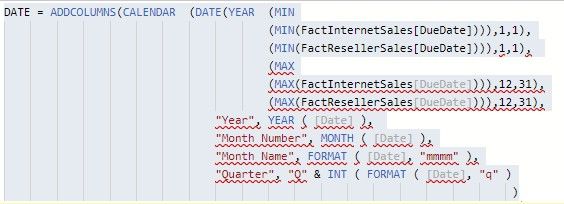FabCon is coming to Atlanta
Join us at FabCon Atlanta from March 16 - 20, 2026, for the ultimate Fabric, Power BI, AI and SQL community-led event. Save $200 with code FABCOMM.
Register now!- Power BI forums
- Get Help with Power BI
- Desktop
- Service
- Report Server
- Power Query
- Mobile Apps
- Developer
- DAX Commands and Tips
- Custom Visuals Development Discussion
- Health and Life Sciences
- Power BI Spanish forums
- Translated Spanish Desktop
- Training and Consulting
- Instructor Led Training
- Dashboard in a Day for Women, by Women
- Galleries
- Data Stories Gallery
- Themes Gallery
- Contests Gallery
- QuickViz Gallery
- Quick Measures Gallery
- Visual Calculations Gallery
- Notebook Gallery
- Translytical Task Flow Gallery
- TMDL Gallery
- R Script Showcase
- Webinars and Video Gallery
- Ideas
- Custom Visuals Ideas (read-only)
- Issues
- Issues
- Events
- Upcoming Events
Get Fabric Certified for FREE during Fabric Data Days. Don't miss your chance! Request now
- Power BI forums
- Forums
- Get Help with Power BI
- Desktop
- Date table in multi fact environment
- Subscribe to RSS Feed
- Mark Topic as New
- Mark Topic as Read
- Float this Topic for Current User
- Bookmark
- Subscribe
- Printer Friendly Page
- Mark as New
- Bookmark
- Subscribe
- Mute
- Subscribe to RSS Feed
- Permalink
- Report Inappropriate Content
Date table in multi fact environment
Can anyone help me to complete the formula?
I want to build myself the date table in a Multi Fact Table environment but I have an error. Thanks
DATE = ADDCOLUMNS(CALENDAR (DATE(YEAR (MIN
(MIN(FactInternetSales[DueDate]))),1,1),
(MIN(FactResellerSales[DueDate]))),1,1),
(MAX
(MAX(FactInternetSales[DueDate]))),12,31),
(MAX(FactResellerSales[DueDate]))),12,31),
"Year", YEAR ( [Date] ),
"Month Number", MONTH ( [Date] ),
"Month Name", FORMAT ( [Date], "mmmm" ),
"Quarter", "Q" & INT ( FORMAT ( [Date], "q" )
)
Solved! Go to Solution.
- Mark as New
- Bookmark
- Subscribe
- Mute
- Subscribe to RSS Feed
- Permalink
- Report Inappropriate Content
HI @gtamir ,
Asuming that you want the max and minimum year of the two refer columns to get beginning and ending of calendar try the following:
DATE =
ADDCOLUMNS (
CALENDAR (
DATE ( YEAR (
MIN ( MIN ( FactInternetSales[DueDate] ), MIN ( FactResellerSales[DueDate] ) )
), 1, 1 ),
DATE ( YEAR (
MAX ( MAX ( FactInternetSales[DueDate] ), MAX ( FactResellerSales[DueDate] ) )
), 12, 31 )
),
"Year", YEAR ( [Date] ),
"Month Number", MONTH ( [Date] ),
"Month Name", FORMAT ( [Date], "mmmm" ),
"Quarter", "Q" & INT ( FORMAT ( [Date], "q" ) )
)
Regards,
MFelix
Regards
Miguel Félix
Did I answer your question? Mark my post as a solution!
Proud to be a Super User!
Check out my blog: Power BI em Português- Mark as New
- Bookmark
- Subscribe
- Mute
- Subscribe to RSS Feed
- Permalink
- Report Inappropriate Content
HI @gtamir ,
Asuming that you want the max and minimum year of the two refer columns to get beginning and ending of calendar try the following:
DATE =
ADDCOLUMNS (
CALENDAR (
DATE ( YEAR (
MIN ( MIN ( FactInternetSales[DueDate] ), MIN ( FactResellerSales[DueDate] ) )
), 1, 1 ),
DATE ( YEAR (
MAX ( MAX ( FactInternetSales[DueDate] ), MAX ( FactResellerSales[DueDate] ) )
), 12, 31 )
),
"Year", YEAR ( [Date] ),
"Month Number", MONTH ( [Date] ),
"Month Name", FORMAT ( [Date], "mmmm" ),
"Quarter", "Q" & INT ( FORMAT ( [Date], "q" ) )
)
Regards,
MFelix
Regards
Miguel Félix
Did I answer your question? Mark my post as a solution!
Proud to be a Super User!
Check out my blog: Power BI em Português- Mark as New
- Bookmark
- Subscribe
- Mute
- Subscribe to RSS Feed
- Permalink
- Report Inappropriate Content
- Mark as New
- Bookmark
- Subscribe
- Mute
- Subscribe to RSS Feed
- Permalink
- Report Inappropriate Content
Hi @gtamir ,
Just picking up the first date on your calendar formula:
DATE(YEAR (MIN
(MIN(FactInternetSales[DueDate]))),1,1),
(MIN(FactResellerSales[DueDate]))),1,1)
In this you are picking up the DATE of the Year of the minimum of two dates and then adding them together, however you formula does not says that.
You have a DATE formula that has the following parameters (YEAR, MONTH, DAY) then you add YEAR that the paremeter is a DATE.
When you place the MIN(FactInternetSales[DueDate]))),1,1) you are adding the January first to a date column so the output is incorrect because the DATE part for the YEAR formula already comes from the MIN(FactInternetSales[DueDate]).
What I do in my formula is getting the DATE with MONTH and DAY being hard coded ( 1,1 or 12,31) and then picking up the YEAR of the MIN of the two dates.
Regards,
MFelix
Regards
Miguel Félix
Did I answer your question? Mark my post as a solution!
Proud to be a Super User!
Check out my blog: Power BI em Português- Mark as New
- Bookmark
- Subscribe
- Mute
- Subscribe to RSS Feed
- Permalink
- Report Inappropriate Content
Thank you.
Helpful resources

Power BI Monthly Update - November 2025
Check out the November 2025 Power BI update to learn about new features.

Fabric Data Days
Advance your Data & AI career with 50 days of live learning, contests, hands-on challenges, study groups & certifications and more!

| User | Count |
|---|---|
| 104 | |
| 81 | |
| 66 | |
| 50 | |
| 45 |