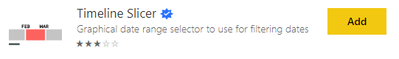FabCon is coming to Atlanta
Join us at FabCon Atlanta from March 16 - 20, 2026, for the ultimate Fabric, Power BI, AI and SQL community-led event. Save $200 with code FABCOMM.
Register now!- Power BI forums
- Get Help with Power BI
- Desktop
- Service
- Report Server
- Power Query
- Mobile Apps
- Developer
- DAX Commands and Tips
- Custom Visuals Development Discussion
- Health and Life Sciences
- Power BI Spanish forums
- Translated Spanish Desktop
- Training and Consulting
- Instructor Led Training
- Dashboard in a Day for Women, by Women
- Galleries
- Data Stories Gallery
- Themes Gallery
- Contests Gallery
- QuickViz Gallery
- Quick Measures Gallery
- Visual Calculations Gallery
- Notebook Gallery
- Translytical Task Flow Gallery
- TMDL Gallery
- R Script Showcase
- Webinars and Video Gallery
- Ideas
- Custom Visuals Ideas (read-only)
- Issues
- Issues
- Events
- Upcoming Events
The Power BI Data Visualization World Championships is back! Get ahead of the game and start preparing now! Learn more
- Power BI forums
- Forums
- Get Help with Power BI
- Desktop
- Date slicer a week at a time?
- Subscribe to RSS Feed
- Mark Topic as New
- Mark Topic as Read
- Float this Topic for Current User
- Bookmark
- Subscribe
- Printer Friendly Page
- Mark as New
- Bookmark
- Subscribe
- Mute
- Subscribe to RSS Feed
- Permalink
- Report Inappropriate Content
Date slicer a week at a time?
Hello all,
I am working with timecard data. Every record has a week ending date on it. We want to allow showing results based only on full week increments. If I create a date slicer based off the week ending date, it still allows selecting any date that is not a week ending date. In other words, it presents all dates in the range from earliest to latest. What we want is to only allow choosing week ending dates.
How might we go about doing this?
TY in advance.
Solved! Go to Solution.
- Mark as New
- Bookmark
- Subscribe
- Mute
- Subscribe to RSS Feed
- Permalink
- Report Inappropriate Content
- Mark as New
- Bookmark
- Subscribe
- Mute
- Subscribe to RSS Feed
- Permalink
- Report Inappropriate Content
This is an old thread but in case anyone else is looking for an answer here, I came up with a quasi-solution.
Create one column that is "Fiscal Year - Week"
Obviously, the original question was how to format as "Date Ending" - which you can only do categorically, and not continuous (which is the requirement for the slider). Don't have an answer there, unfortunately! But for me, this solves my main issue, which was: How do I allow users to easily select multiple fiscal week views that span across fiscal years, without having them to check a box for every single week. Definitely slightly funky with empty weeks on the slider, but users get over it quickly.
- Mark as New
- Bookmark
- Subscribe
- Mute
- Subscribe to RSS Feed
- Permalink
- Report Inappropriate Content
The solution is there's no solution.
- Mark as New
- Bookmark
- Subscribe
- Mute
- Subscribe to RSS Feed
- Permalink
- Report Inappropriate Content
Hi @Kirt1965,
I assume you are using date range slider for your ending dates.
If you don't want the dropdown,
you can use week number instead of ending dates in slider?
Hope this helps.
- Mark as New
- Bookmark
- Subscribe
- Mute
- Subscribe to RSS Feed
- Permalink
- Report Inappropriate Content
HI @Kirt1965
It is not possibel with the normal slicer.
you need to get the below slicer and use the week date column.
- Mark as New
- Bookmark
- Subscribe
- Mute
- Subscribe to RSS Feed
- Permalink
- Report Inappropriate Content
Hi @Kirt1965
As you already have week ending data.
Use the slicer to display a dropdown instead of slider on the week ending column.
- Mark as New
- Bookmark
- Subscribe
- Mute
- Subscribe to RSS Feed
- Permalink
- Report Inappropriate Content
Thank you for the reply. I should have been more clear. I am aware I can display as a drop down. I'm specifically asking how I could achieve the effect with the slider. If it cannot be done with the standard slider, is there an alternative one available I could use?
- Mark as New
- Bookmark
- Subscribe
- Mute
- Subscribe to RSS Feed
- Permalink
- Report Inappropriate Content
Have you tried adding a column to your timecard data? You already have the last day of the week...add a column that calculates the week of the year WEEKNUM() (probably your fiscal year depending on how your company does it). Then make the slider based on that.
You can use this to create your column:
Helpful resources

Power BI Dataviz World Championships
The Power BI Data Visualization World Championships is back! Get ahead of the game and start preparing now!

| User | Count |
|---|---|
| 38 | |
| 38 | |
| 36 | |
| 28 | |
| 28 |
| User | Count |
|---|---|
| 124 | |
| 89 | |
| 73 | |
| 66 | |
| 65 |