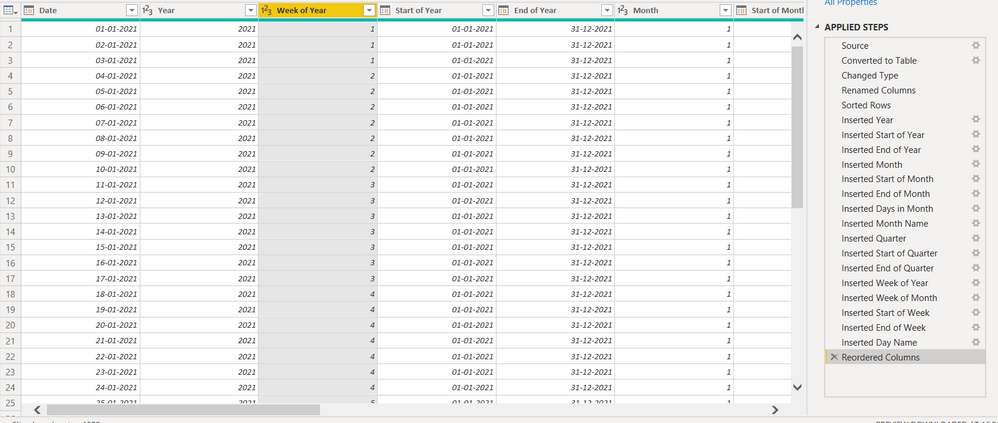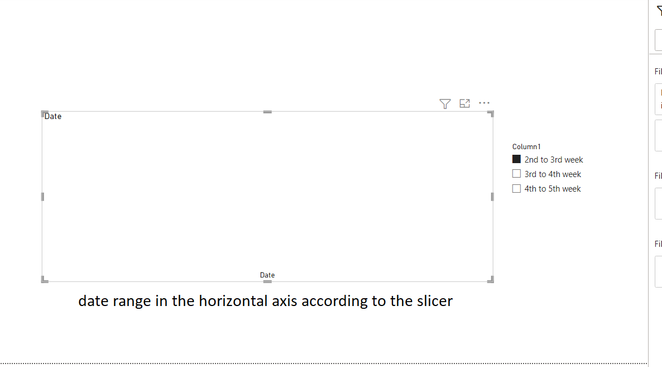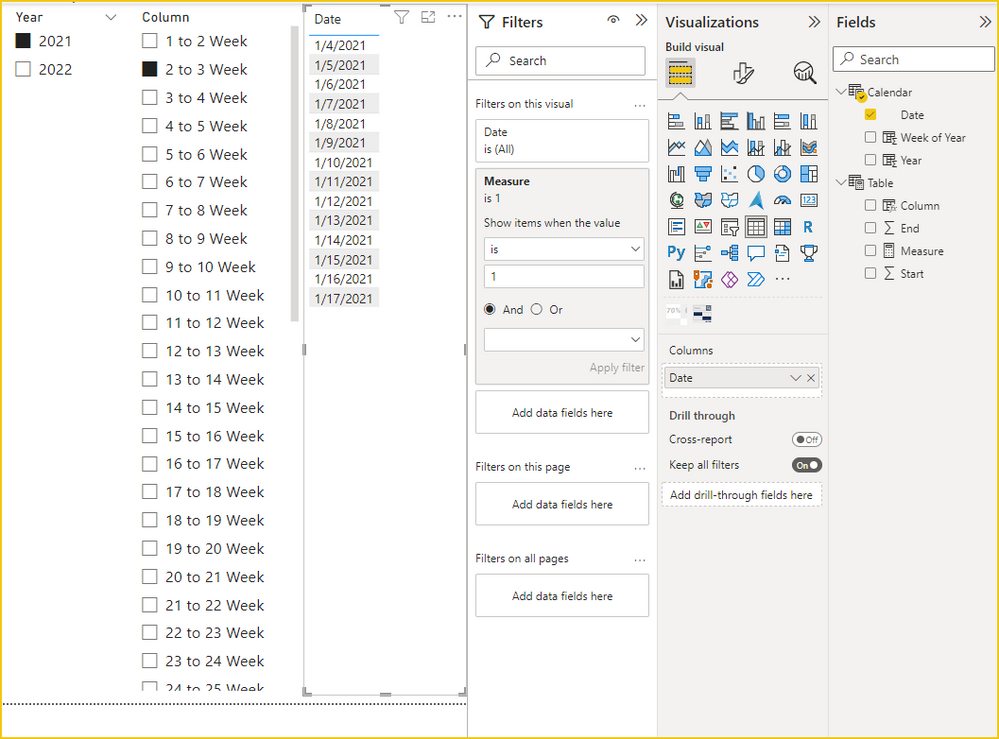- Power BI forums
- Updates
- News & Announcements
- Get Help with Power BI
- Desktop
- Service
- Report Server
- Power Query
- Mobile Apps
- Developer
- DAX Commands and Tips
- Custom Visuals Development Discussion
- Health and Life Sciences
- Power BI Spanish forums
- Translated Spanish Desktop
- Training and Consulting
- Instructor Led Training
- Dashboard in a Day for Women, by Women
- Galleries
- Community Connections & How-To Videos
- COVID-19 Data Stories Gallery
- Themes Gallery
- Data Stories Gallery
- R Script Showcase
- Webinars and Video Gallery
- Quick Measures Gallery
- 2021 MSBizAppsSummit Gallery
- 2020 MSBizAppsSummit Gallery
- 2019 MSBizAppsSummit Gallery
- Events
- Ideas
- Custom Visuals Ideas
- Issues
- Issues
- Events
- Upcoming Events
- Community Blog
- Power BI Community Blog
- Power BI 中文博客
- Community Support
- Community Accounts & Registration
- Using the Community
- Community Feedback
October 28 & 29: Experts share their secrets on how to pass the Fabric Analytics Engineer certification exam—live. Learn more
- Power BI forums
- Forums
- Get Help with Power BI
- Desktop
- Re: Date ranges
- Subscribe to RSS Feed
- Mark Topic as New
- Mark Topic as Read
- Float this Topic for Current User
- Bookmark
- Subscribe
- Printer Friendly Page
- Mark as New
- Bookmark
- Subscribe
- Mute
- Subscribe to RSS Feed
- Permalink
- Report Inappropriate Content
Date ranges
Hello, i have a calendar table like this, my date starts from 1/1/21 and ends on 31/12/2022.
what i want to do is create a separate column that groups my date according to the week that they belong in. for example
if i select a particular week range, like 2nd to 3rd week, the date on the horizontal axis shows only the dates belonging to the particular range like( 2nd to 3rd week should show dates from 4/1/2021-17/1/2021.
like this, it has nothing in it right now but i just wanted to show what i was thinking of doing.
is there any way to do that?
Solved! Go to Solution.
- Mark as New
- Bookmark
- Subscribe
- Mute
- Subscribe to RSS Feed
- Permalink
- Report Inappropriate Content
Hi @Aryaja96 ,
Please create these.
Table.
Table =
DISTINCT (
SELECTCOLUMNS (
CALENDAR ( MIN ( 'Calendar'[Date] ), MAX ( 'Calendar'[Date] ) ),
"Start", WEEKNUM ( [Date], 2 ),
"End", WEEKNUM ( [Date], 2 ) + 1
)
)
Calculated column.
Column = [Start] & " to " & [End] & " Week"
Measure.
Measure =
VAR _weeknum = MAX('Calendar'[Week of Year])
VAR _start = MAX('Table'[Start])
VAR _end = MAX('Table'[End])
VAR _result = IF(_weeknum>=_start&&_weeknum<=_end,1)
RETURN
_result
Configure filters.
Attached PBIX file for reference.
Best Regards,
Gao
Community Support Team
If there is any post helps, then please consider Accept it as the solution to help the other members find it more quickly. If I misunderstand your needs or you still have problems on it, please feel free to let us know. Thanks a lot!
How to get your questions answered quickly -- How to provide sample data
- Mark as New
- Bookmark
- Subscribe
- Mute
- Subscribe to RSS Feed
- Permalink
- Report Inappropriate Content
Hi @Aryaja96 ,
Please create these.
Table.
Table =
DISTINCT (
SELECTCOLUMNS (
CALENDAR ( MIN ( 'Calendar'[Date] ), MAX ( 'Calendar'[Date] ) ),
"Start", WEEKNUM ( [Date], 2 ),
"End", WEEKNUM ( [Date], 2 ) + 1
)
)
Calculated column.
Column = [Start] & " to " & [End] & " Week"
Measure.
Measure =
VAR _weeknum = MAX('Calendar'[Week of Year])
VAR _start = MAX('Table'[Start])
VAR _end = MAX('Table'[End])
VAR _result = IF(_weeknum>=_start&&_weeknum<=_end,1)
RETURN
_result
Configure filters.
Attached PBIX file for reference.
Best Regards,
Gao
Community Support Team
If there is any post helps, then please consider Accept it as the solution to help the other members find it more quickly. If I misunderstand your needs or you still have problems on it, please feel free to let us know. Thanks a lot!
How to get your questions answered quickly -- How to provide sample data
- Mark as New
- Bookmark
- Subscribe
- Mute
- Subscribe to RSS Feed
- Permalink
- Report Inappropriate Content
Helpful resources
| User | Count |
|---|---|
| 105 | |
| 99 | |
| 98 | |
| 86 | |
| 49 |
| User | Count |
|---|---|
| 162 | |
| 142 | |
| 132 | |
| 102 | |
| 63 |