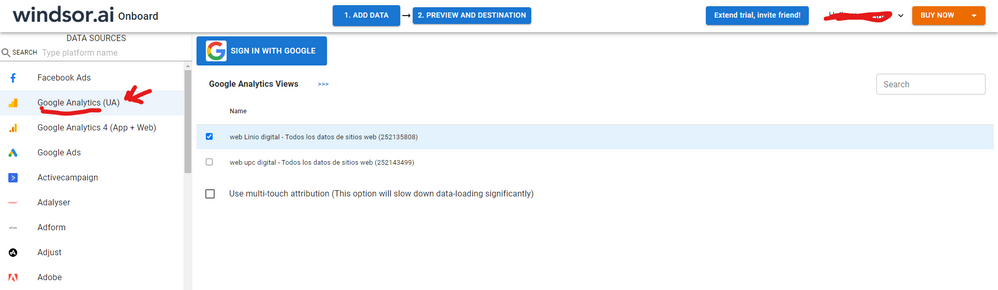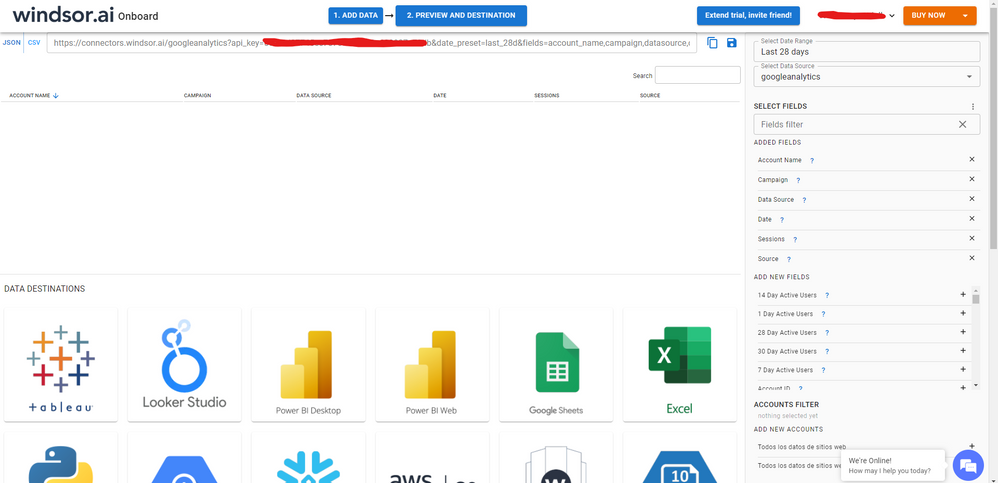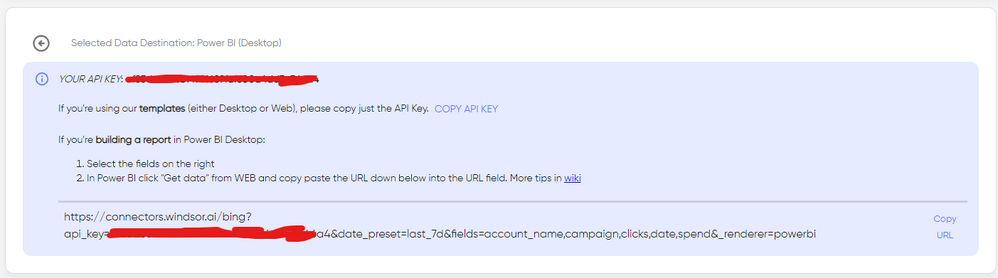FabCon is coming to Atlanta
Join us at FabCon Atlanta from March 16 - 20, 2026, for the ultimate Fabric, Power BI, AI and SQL community-led event. Save $200 with code FABCOMM.
Register now!- Power BI forums
- Get Help with Power BI
- Desktop
- Service
- Report Server
- Power Query
- Mobile Apps
- Developer
- DAX Commands and Tips
- Custom Visuals Development Discussion
- Health and Life Sciences
- Power BI Spanish forums
- Translated Spanish Desktop
- Training and Consulting
- Instructor Led Training
- Dashboard in a Day for Women, by Women
- Galleries
- Data Stories Gallery
- Themes Gallery
- Contests Gallery
- Quick Measures Gallery
- Visual Calculations Gallery
- Notebook Gallery
- Translytical Task Flow Gallery
- TMDL Gallery
- R Script Showcase
- Webinars and Video Gallery
- Ideas
- Custom Visuals Ideas (read-only)
- Issues
- Issues
- Events
- Upcoming Events
Calling all Data Engineers! Fabric Data Engineer (Exam DP-700) live sessions are back! Starting October 16th. Sign up.
- Power BI forums
- Forums
- Get Help with Power BI
- Desktop
- Date hierarchy sorting in composite model doesnt w...
- Subscribe to RSS Feed
- Mark Topic as New
- Mark Topic as Read
- Float this Topic for Current User
- Bookmark
- Subscribe
- Printer Friendly Page
- Mark as New
- Bookmark
- Subscribe
- Mute
- Subscribe to RSS Feed
- Permalink
- Report Inappropriate Content
Date hierarchy sorting in composite model doesnt work
Hi, I have a composite model, where I used a dataset from power bi and data from Google analytics. I have a Date Table in the dataset, in which I created also a hierarchy (automatic date hierarchy is disabled btw). I took the Google data, connected it to the date table and started building chart, where I wanted to display revenue (from GA) by Date hierarchy (from PBI Dataset). Unfortunately, the chart won't sort the hierarchy correctly, as you may notice below (just to confirm, I do sort it by the date hierarchy).
Any idea why is it happening and what to do with it? When I take some measure from the Power BI dataset, the hierarchy sorts correctly, but when I use a column from GA, it doesn't work anymore and starts sorting it as (I guess) a string.
- Mark as New
- Bookmark
- Subscribe
- Mute
- Subscribe to RSS Feed
- Permalink
- Report Inappropriate Content
Hi @zenisekd were you able to find a solution? I used the GA native connector but had some issues with my data sometimes. As a workaround, maybe you can try to test your connection with a 3rd party connector. I've tried windsor.ai, supemetrics and funnel.io. I stayed with windsor because it is much cheaper so just to let you know other options. In case you wonder, to make the connection first search for the GA connector in the data sources list:
After that, just grant access to your GA account using your credentials, then on preview and destination page you will see a preview of your GA fields:
There just select the fields you need. Finally, just select PBI as your data destination and finally just copy and paste the url on PBI --> Get Data --> Web --> Paste the url.
- Mark as New
- Bookmark
- Subscribe
- Mute
- Subscribe to RSS Feed
- Permalink
- Report Inappropriate Content
Hi, @zenisekd
Could you please tell me whether your problem has been solved?
If yes, you could accept the helpful answer as solution. You could also share your own solution here.
For now, there is no content of description in the thread.
Best Regards,
Community Support Team _ Eason
- Mark as New
- Bookmark
- Subscribe
- Mute
- Subscribe to RSS Feed
- Permalink
- Report Inappropriate Content
Hi, @zenisekd
It seems that you are using custom Date hierarchy.
It will be easier to sort Date hierarchy in a table visualization. So please follow thes steps:
- convert this line chart to a table visualization
- sort date hierarchy in the table visualization (“shift +click” to sort multiple columns)
- convert the table visualization to the line chart again.
Best Regards,
Community Support Team _ Eason
- Mark as New
- Bookmark
- Subscribe
- Mute
- Subscribe to RSS Feed
- Permalink
- Report Inappropriate Content
Hey @zenisekd ,
in the visual go to the 3 dots, chose to sort by date and then ascending:
This should fix your sort problem.
Helpful resources

FabCon Global Hackathon
Join the Fabric FabCon Global Hackathon—running virtually through Nov 3. Open to all skill levels. $10,000 in prizes!

Power BI Monthly Update - October 2025
Check out the October 2025 Power BI update to learn about new features.