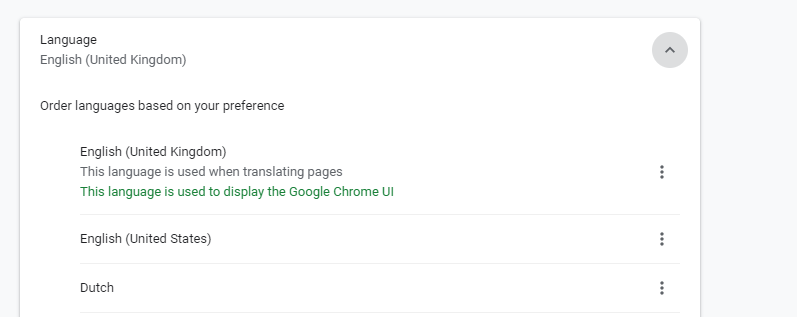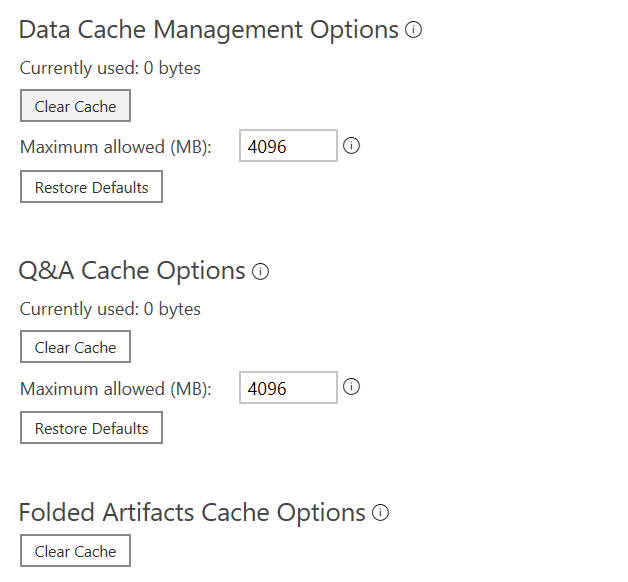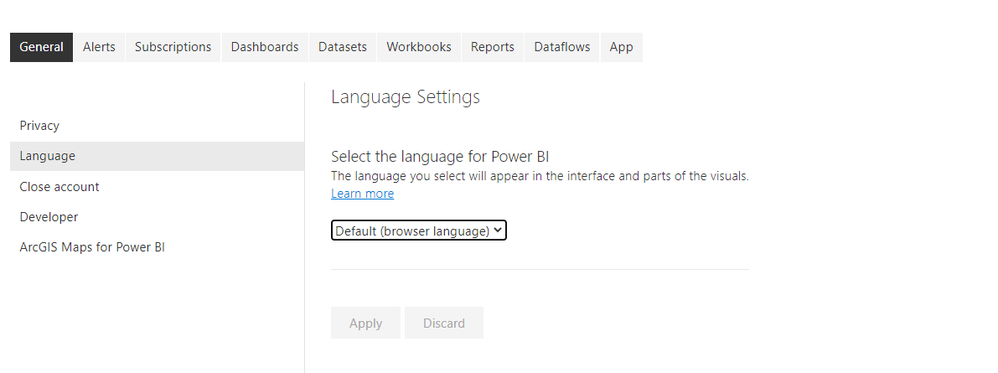Fabric Data Days starts November 4th!
Advance your Data & AI career with 50 days of live learning, dataviz contests, hands-on challenges, study groups & certifications and more!
Get registered- Power BI forums
- Get Help with Power BI
- Desktop
- Service
- Report Server
- Power Query
- Mobile Apps
- Developer
- DAX Commands and Tips
- Custom Visuals Development Discussion
- Health and Life Sciences
- Power BI Spanish forums
- Translated Spanish Desktop
- Training and Consulting
- Instructor Led Training
- Dashboard in a Day for Women, by Women
- Galleries
- Data Stories Gallery
- Themes Gallery
- Contests Gallery
- QuickViz Gallery
- Quick Measures Gallery
- Visual Calculations Gallery
- Notebook Gallery
- Translytical Task Flow Gallery
- TMDL Gallery
- R Script Showcase
- Webinars and Video Gallery
- Ideas
- Custom Visuals Ideas (read-only)
- Issues
- Issues
- Events
- Upcoming Events
Get Fabric Certified for FREE during Fabric Data Days. Don't miss your chance! Request now
- Power BI forums
- Forums
- Get Help with Power BI
- Desktop
- Date data/datetype changes on refresh in PowerBI s...
- Subscribe to RSS Feed
- Mark Topic as New
- Mark Topic as Read
- Float this Topic for Current User
- Bookmark
- Subscribe
- Printer Friendly Page
- Mark as New
- Bookmark
- Subscribe
- Mute
- Subscribe to RSS Feed
- Permalink
- Report Inappropriate Content
Date data/datetype changes on refresh in PowerBI service
Hi all,
I have a situation where I need some help with, I hope someone has a solution for it.
I have created a report based on a date type DD-MM-YYYY.
Sidenote:
and change this to a different format "WK"&
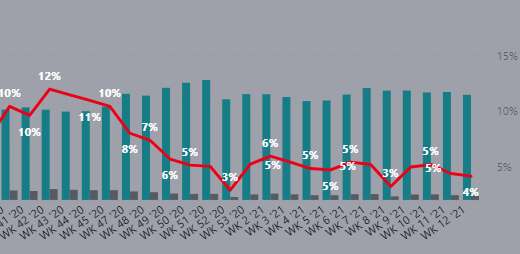
But when I refresh my report in PowerBI service it somehow changes date types and some dates get "shuffled" as bellow:
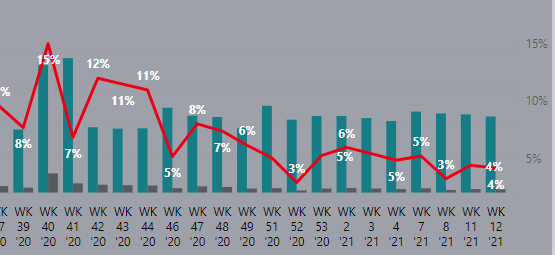
To investigate my issue I have added a date filter to my report to check how the dates are calculated:
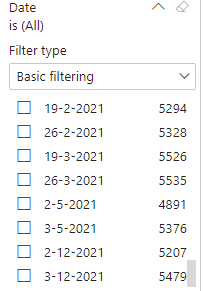
Anyone have a clue how this is possible/ how I can solve this?
Solved! Go to Solution.
- Mark as New
- Bookmark
- Subscribe
- Mute
- Subscribe to RSS Feed
- Permalink
- Report Inappropriate Content
I solved my issue....
From PowerQuery I had transported the date as a text value and transformed the text value to a date in PowerBi desktop. which caused that in some cases the day and month where swapped.
Right now I have set the field type to date in PowerQuery and my issue is solved.
Kind Regards,
Ramon
- Mark as New
- Bookmark
- Subscribe
- Mute
- Subscribe to RSS Feed
- Permalink
- Report Inappropriate Content
I have a similar problem. I have a date value coming from an Azure SQL DB. I want to force a specific date format (dd.mm.yyyy) in PBI Service, so I load the dates into Query Editor and afterwards convert them into Text in Power BI Desktop. Publishing to the service gives me the right result, but when the dataset is refreshed, it changes to english format ("mm/dd/yyyy).
Why does this happen and what can I do? I really don't want to write a DAX FORMAT Measure for all my date columns! But at the moment I do not see some other solution...
- Mark as New
- Bookmark
- Subscribe
- Mute
- Subscribe to RSS Feed
- Permalink
- Report Inappropriate Content
I solved my issue....
From PowerQuery I had transported the date as a text value and transformed the text value to a date in PowerBi desktop. which caused that in some cases the day and month where swapped.
Right now I have set the field type to date in PowerQuery and my issue is solved.
Kind Regards,
Ramon
- Mark as New
- Bookmark
- Subscribe
- Mute
- Subscribe to RSS Feed
- Permalink
- Report Inappropriate Content
@amitchandak ,
Thank you for your fast response, I have checked the link and tried to setup de right settings. But it didn't solve my issue:
I have checked the PowerBi service setting its on Default (browser language)
The Chrome settings are on Englisch (UK) which should have DD/MM/YYYY
And I have cleared cache and published/ tried again.
Any other ideas?
See images bellow:
- Mark as New
- Bookmark
- Subscribe
- Mute
- Subscribe to RSS Feed
- Permalink
- Report Inappropriate Content
@Anonymous , Have you changed any date setting like -https://nform.com.au/how-to-change-the-date-format-in-the-power-bi-service/
Also, Clear cache and try again
or
Republish, clear browser cache, refresh and check
Helpful resources

Fabric Data Days
Advance your Data & AI career with 50 days of live learning, contests, hands-on challenges, study groups & certifications and more!

Power BI Monthly Update - October 2025
Check out the October 2025 Power BI update to learn about new features.