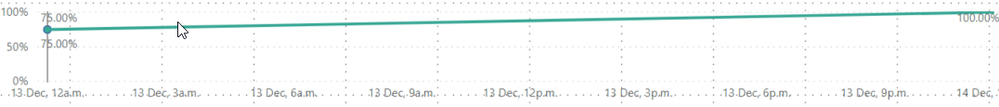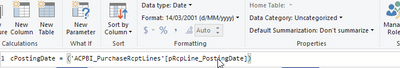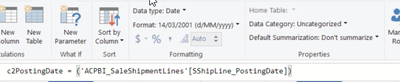FabCon is coming to Atlanta
Join us at FabCon Atlanta from March 16 - 20, 2026, for the ultimate Fabric, Power BI, AI and SQL community-led event. Save $200 with code FABCOMM.
Register now!- Power BI forums
- Get Help with Power BI
- Desktop
- Service
- Report Server
- Power Query
- Mobile Apps
- Developer
- DAX Commands and Tips
- Custom Visuals Development Discussion
- Health and Life Sciences
- Power BI Spanish forums
- Translated Spanish Desktop
- Training and Consulting
- Instructor Led Training
- Dashboard in a Day for Women, by Women
- Galleries
- Data Stories Gallery
- Themes Gallery
- Contests Gallery
- QuickViz Gallery
- Quick Measures Gallery
- Visual Calculations Gallery
- Notebook Gallery
- Translytical Task Flow Gallery
- TMDL Gallery
- R Script Showcase
- Webinars and Video Gallery
- Ideas
- Custom Visuals Ideas (read-only)
- Issues
- Issues
- Events
- Upcoming Events
The Power BI Data Visualization World Championships is back! Get ahead of the game and start preparing now! Learn more
- Power BI forums
- Forums
- Get Help with Power BI
- Desktop
- Date column timeline inconsistent display in Line ...
- Subscribe to RSS Feed
- Mark Topic as New
- Mark Topic as Read
- Float this Topic for Current User
- Bookmark
- Subscribe
- Printer Friendly Page
- Mark as New
- Bookmark
- Subscribe
- Mute
- Subscribe to RSS Feed
- Permalink
- Report Inappropriate Content
Date column timeline inconsistent display in Line Chart
Hi experts,
I have learned a bit of Dax and Power Bi over the course of last month and wrote a bunch of aggregations, but stumbled accross something odd that I can't explain and I feel I need some help.
I have two pbix files, created measures are similar in both, one for sales one for purchase.
I need to display a line chart with month/year at the bottom and some aggregated values as lines for each item.
Everything works well up to the point of the dates displayed on the X axis, I use a column in each file and add it on the Axis section of the Line Chart. I also removed the hierarchy and only display the new column.
Here is how the visual looks in file 1, the way I want them to look (month, year):
This is how it looks in file 2 (it seems it shows a day/month,hour):
Formulas/formatting for both of these are the same, as it is the underlying original field formatting, first file column:
second file column:
Do I have to format the date in a certain way to force it to be month/year for both of them and what is the best option?
Cheers,
Robert
Solved! Go to Solution.
- Mark as New
- Bookmark
- Subscribe
- Mute
- Subscribe to RSS Feed
- Permalink
- Report Inappropriate Content
Please ignore this one, I think I answered my question while I was writing it, or soon after.
I use:
Cheers,
Robert
- Mark as New
- Bookmark
- Subscribe
- Mute
- Subscribe to RSS Feed
- Permalink
- Report Inappropriate Content
Please ignore this one, I think I answered my question while I was writing it, or soon after.
I use:
Cheers,
Robert
Helpful resources

Power BI Dataviz World Championships
The Power BI Data Visualization World Championships is back! Get ahead of the game and start preparing now!

| User | Count |
|---|---|
| 61 | |
| 46 | |
| 40 | |
| 38 | |
| 22 |
| User | Count |
|---|---|
| 178 | |
| 127 | |
| 117 | |
| 77 | |
| 56 |