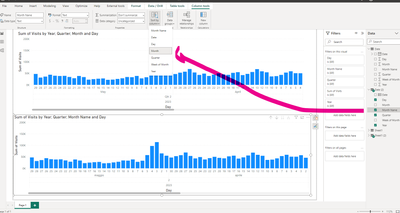FabCon is coming to Atlanta
Join us at FabCon Atlanta from March 16 - 20, 2026, for the ultimate Fabric, Power BI, AI and SQL community-led event. Save $200 with code FABCOMM.
Register now!- Power BI forums
- Get Help with Power BI
- Desktop
- Service
- Report Server
- Power Query
- Mobile Apps
- Developer
- DAX Commands and Tips
- Custom Visuals Development Discussion
- Health and Life Sciences
- Power BI Spanish forums
- Translated Spanish Desktop
- Training and Consulting
- Instructor Led Training
- Dashboard in a Day for Women, by Women
- Galleries
- Data Stories Gallery
- Themes Gallery
- Contests Gallery
- Quick Measures Gallery
- Notebook Gallery
- Translytical Task Flow Gallery
- TMDL Gallery
- R Script Showcase
- Webinars and Video Gallery
- Ideas
- Custom Visuals Ideas (read-only)
- Issues
- Issues
- Events
- Upcoming Events
To celebrate FabCon Vienna, we are offering 50% off select exams. Ends October 3rd. Request your discount now.
- Power BI forums
- Forums
- Get Help with Power BI
- Desktop
- Date Table and Bar chart sorting
- Subscribe to RSS Feed
- Mark Topic as New
- Mark Topic as Read
- Float this Topic for Current User
- Bookmark
- Subscribe
- Printer Friendly Page
- Mark as New
- Bookmark
- Subscribe
- Mute
- Subscribe to RSS Feed
- Permalink
- Report Inappropriate Content
Date Table and Bar chart sorting
Hello to everyone,
I created a data table in my report since I want to follow PBI best practises but I have to say I don't see any benefits using it.
One of the issue is the following one: once created the data table, the date hierarchy disappear and even tough I created my own hierarchy it doesn't seem as powerful as the previous one. For example this is the bar chart with custom date hierarchy:
I couldn't find a way to sort it properly, while it was quite easy with the previous date hierarchy:
Can someone help me on sorting it out?
Thank you!
Solved! Go to Solution.
- Mark as New
- Bookmark
- Subscribe
- Mute
- Subscribe to RSS Feed
- Permalink
- Report Inappropriate Content
I upload an example pbix here: https://file.io/xuQARjwJTpIQ.
I'm unable to sort the bar chart below (using data table) while I can easily sort the one above (without using data table).
Thank you for your help!
- Mark as New
- Bookmark
- Subscribe
- Mute
- Subscribe to RSS Feed
- Permalink
- Report Inappropriate Content
its really impossible to help you with what you have provided. please can you share your pbix? and can you show how you have set up your date table?
also what are you expecting, why is one better than the other, please provide enough information to assist.
If I took the time to answer your question and I came up with a solution, please mark my post as a solution and /or give kudos freely for the effort 🙂 Thank you!
Proud to be a Super User!
- Mark as New
- Bookmark
- Subscribe
- Mute
- Subscribe to RSS Feed
- Permalink
- Report Inappropriate Content
I upload an example pbix here: https://file.io/xuQARjwJTpIQ.
I'm unable to sort the bar chart below (using data table) while I can easily sort the one above (without using data table).
Thank you for your help!
- Mark as New
- Bookmark
- Subscribe
- Mute
- Subscribe to RSS Feed
- Permalink
- Report Inappropriate Content
hi there, the issue is that you are using the month name column on the date hierarchy, but month name is a string, not a number, and so you have to tell power bi how to sort the month name .
See file attached but what I did was on the month name column in the date 2 table i set the month name to use the month column to sort, so that it understood the order i expect, and that sorted the issue out.
If I took the time to answer your question and I came up with a solution, please mark my post as a solution and /or give kudos freely for the effort 🙂 Thank you!
Proud to be a Super User!