Join us at the 2025 Microsoft Fabric Community Conference
Microsoft Fabric Community Conference 2025, March 31 - April 2, Las Vegas, Nevada. Use code MSCUST for a $150 discount.
Register now- Power BI forums
- Get Help with Power BI
- Desktop
- Service
- Report Server
- Power Query
- Mobile Apps
- Developer
- DAX Commands and Tips
- Custom Visuals Development Discussion
- Health and Life Sciences
- Power BI Spanish forums
- Translated Spanish Desktop
- Training and Consulting
- Instructor Led Training
- Dashboard in a Day for Women, by Women
- Galleries
- Webinars and Video Gallery
- Data Stories Gallery
- Themes Gallery
- Contests Gallery
- Quick Measures Gallery
- R Script Showcase
- COVID-19 Data Stories Gallery
- Community Connections & How-To Videos
- 2021 MSBizAppsSummit Gallery
- 2020 MSBizAppsSummit Gallery
- 2019 MSBizAppsSummit Gallery
- Events
- Ideas
- Custom Visuals Ideas
- Issues
- Issues
- Events
- Upcoming Events
The Power BI DataViz World Championships are on! With four chances to enter, you could win a spot in the LIVE Grand Finale in Las Vegas. Show off your skills.
- Power BI forums
- Forums
- Get Help with Power BI
- Desktop
- Date Dimension Tables in large datamodels
- Subscribe to RSS Feed
- Mark Topic as New
- Mark Topic as Read
- Float this Topic for Current User
- Bookmark
- Subscribe
- Printer Friendly Page
- Mark as New
- Bookmark
- Subscribe
- Mute
- Subscribe to RSS Feed
- Permalink
- Report Inappropriate Content
Date Dimension Tables in large datamodels
Hi,
I'm running quite a large data model (around 20 queries), with many of my tables containing multiple date columns.
I am curious how others approach the use of Date Dimension tables in large models. Do you leverage multiple DateDimension tables with relationships to your different date fields, or use one Date Dimension table with multiple relationships?
Currently, I am trying to use one Date Dimension table but with my limited proficency in DAX, the filter contexing proves to complicat things for me.
Here's a photo of the model 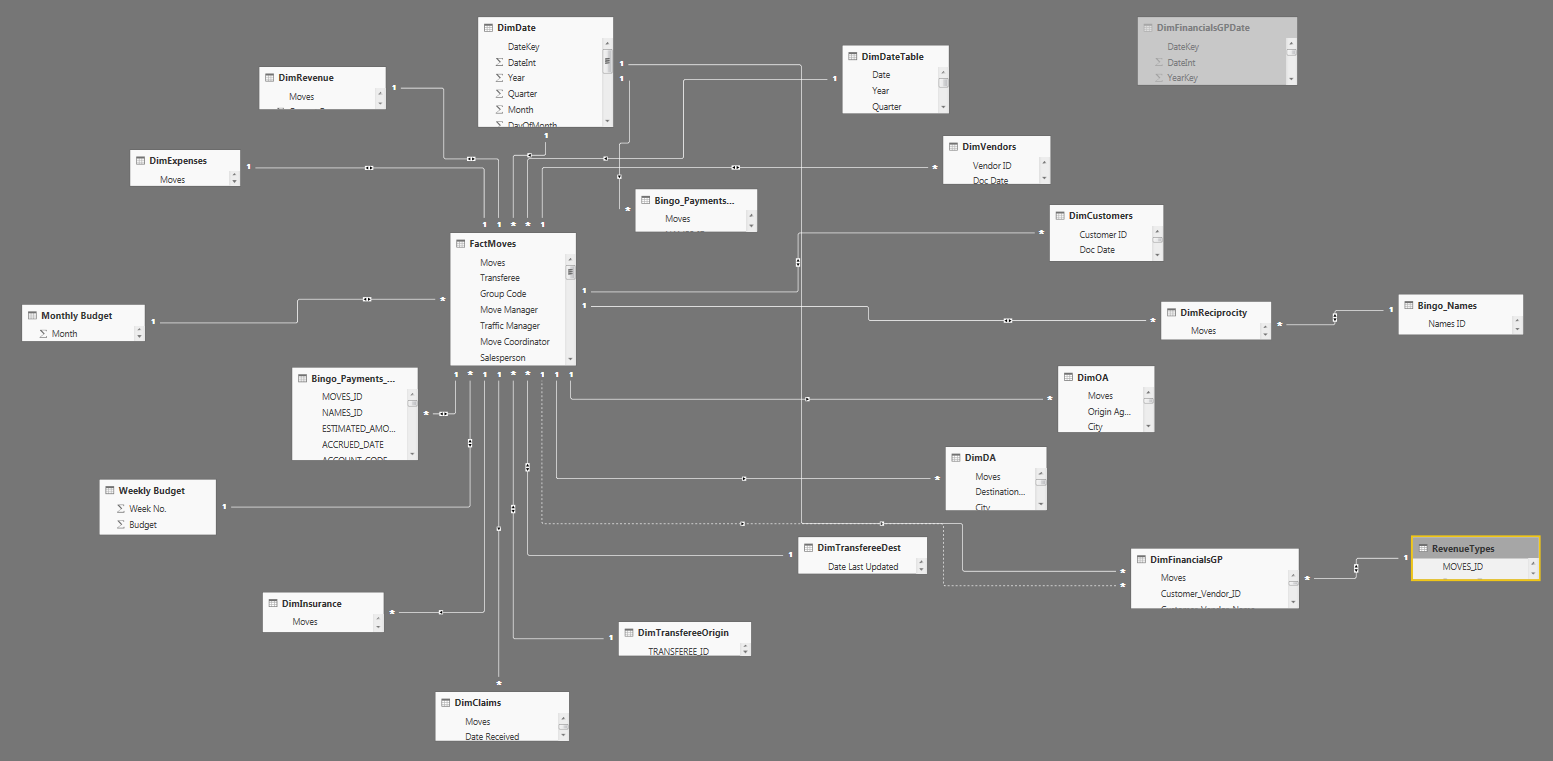
Solved! Go to Solution.
- Mark as New
- Bookmark
- Subscribe
- Mute
- Subscribe to RSS Feed
- Permalink
- Report Inappropriate Content
I posted something on Transitive Relationships and Date Dimensions that might help:
http://community.powerbi.com/t5/Desktop/Transitive-Relationships/m-p/8574#M1449
Follow on LinkedIn
@ me in replies or I'll lose your thread!!!
Instead of a Kudo, please vote for this idea
Become an expert!: Enterprise DNA
External Tools: MSHGQM
YouTube Channel!: Microsoft Hates Greg
Latest book!: Power BI Cookbook Third Edition (Color)
DAX is easy, CALCULATE makes DAX hard...
- Mark as New
- Bookmark
- Subscribe
- Mute
- Subscribe to RSS Feed
- Permalink
- Report Inappropriate Content
You can pragmatically do either way.
Separate Data Tables
PROS
- Formulas easier to create for beginning DAX users
CONS
- Your data model will require more memory with duplicate tables
- If you want to add a new column to your date table (ISO week, for example), then you will have to add it to every table which is more work to maintain and uses more memory
If your data model size in memory is pretty small, you could use separate tables. I prefer only one Date table, creating multiple relationships to it, and altering the appropriate measures to add the USERELATIONSHIP function to the filter context parameter of the CALCULATE function. Once you get the hang of it, it's not as hard as it first seems.
- Mark as New
- Bookmark
- Subscribe
- Mute
- Subscribe to RSS Feed
- Permalink
- Report Inappropriate Content
One advantage of multiple date tables is that you can label the attributes clearly as to what they represent (e.g. Invoice Date, Invoice Month, Order Date, Order Month).
It can also be helpful if you have 2 dates associated with the same fact and want to combine filters. (E.g. all returns in October 2015 that have an original purchase date of 2014).
In Wisconsin? Join the Madison Power BI User Group.
- Mark as New
- Bookmark
- Subscribe
- Mute
- Subscribe to RSS Feed
- Permalink
- Report Inappropriate Content
You can pragmatically do either way.
Separate Data Tables
PROS
- Formulas easier to create for beginning DAX users
CONS
- Your data model will require more memory with duplicate tables
- If you want to add a new column to your date table (ISO week, for example), then you will have to add it to every table which is more work to maintain and uses more memory
If your data model size in memory is pretty small, you could use separate tables. I prefer only one Date table, creating multiple relationships to it, and altering the appropriate measures to add the USERELATIONSHIP function to the filter context parameter of the CALCULATE function. Once you get the hang of it, it's not as hard as it first seems.
- Mark as New
- Bookmark
- Subscribe
- Mute
- Subscribe to RSS Feed
- Permalink
- Report Inappropriate Content
One advantage of multiple date tables is that you can label the attributes clearly as to what they represent (e.g. Invoice Date, Invoice Month, Order Date, Order Month).
It can also be helpful if you have 2 dates associated with the same fact and want to combine filters. (E.g. all returns in October 2015 that have an original purchase date of 2014).
In Wisconsin? Join the Madison Power BI User Group.
- Mark as New
- Bookmark
- Subscribe
- Mute
- Subscribe to RSS Feed
- Permalink
- Report Inappropriate Content
I posted something on Transitive Relationships and Date Dimensions that might help:
http://community.powerbi.com/t5/Desktop/Transitive-Relationships/m-p/8574#M1449
Follow on LinkedIn
@ me in replies or I'll lose your thread!!!
Instead of a Kudo, please vote for this idea
Become an expert!: Enterprise DNA
External Tools: MSHGQM
YouTube Channel!: Microsoft Hates Greg
Latest book!: Power BI Cookbook Third Edition (Color)
DAX is easy, CALCULATE makes DAX hard...
Helpful resources

Join us at the Microsoft Fabric Community Conference
March 31 - April 2, 2025, in Las Vegas, Nevada. Use code MSCUST for a $150 discount!

Join our Community Sticker Challenge 2025
If you love stickers, then you will definitely want to check out our Community Sticker Challenge!

| User | Count |
|---|---|
| 126 | |
| 78 | |
| 78 | |
| 59 | |
| 51 |
| User | Count |
|---|---|
| 165 | |
| 83 | |
| 68 | |
| 68 | |
| 59 |
