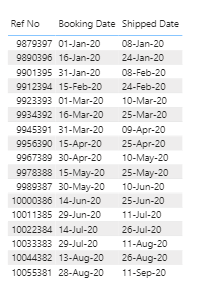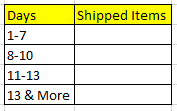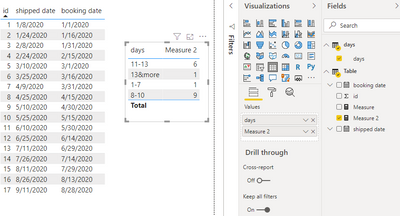FabCon is coming to Atlanta
Join us at FabCon Atlanta from March 16 - 20, 2026, for the ultimate Fabric, Power BI, AI and SQL community-led event. Save $200 with code FABCOMM.
Register now!- Power BI forums
- Get Help with Power BI
- Desktop
- Service
- Report Server
- Power Query
- Mobile Apps
- Developer
- DAX Commands and Tips
- Custom Visuals Development Discussion
- Health and Life Sciences
- Power BI Spanish forums
- Translated Spanish Desktop
- Training and Consulting
- Instructor Led Training
- Dashboard in a Day for Women, by Women
- Galleries
- Data Stories Gallery
- Themes Gallery
- Contests Gallery
- QuickViz Gallery
- Quick Measures Gallery
- Visual Calculations Gallery
- Notebook Gallery
- Translytical Task Flow Gallery
- TMDL Gallery
- R Script Showcase
- Webinars and Video Gallery
- Ideas
- Custom Visuals Ideas (read-only)
- Issues
- Issues
- Events
- Upcoming Events
The Power BI Data Visualization World Championships is back! Get ahead of the game and start preparing now! Learn more
- Power BI forums
- Forums
- Get Help with Power BI
- Desktop
- Date Difference
- Subscribe to RSS Feed
- Mark Topic as New
- Mark Topic as Read
- Float this Topic for Current User
- Bookmark
- Subscribe
- Printer Friendly Page
- Mark as New
- Bookmark
- Subscribe
- Mute
- Subscribe to RSS Feed
- Permalink
- Report Inappropriate Content
Date Difference
I need help with the measure to calculate the date difference between two dates in a table.
Once I have the days calculated, I then need to get the results as how many items were shipped between the number of days.
Solved! Go to Solution.
- Mark as New
- Bookmark
- Subscribe
- Mute
- Subscribe to RSS Feed
- Permalink
- Report Inappropriate Content
Hi @gauravnarchal ,
Check the following measures.
Measure =
var datediff = DATEDIFF(SELECTEDVALUE('Table'[booking date]),SELECTEDVALUE('Table'[shipped date]),DAY)
return
SWITCH(TRUE(),datediff>=1&&datediff<=7,"1-7",datediff>=8&&datediff<=10,"8-10",datediff>=11&&datediff<=13,"11-13",datediff>=13,"13&more")
Measure 2 = CALCULATE(DISTINCTCOUNT('Table'[id]),FILTER('Table',[Measure]=SELECTEDVALUE(days[days])))Result would be shown as below.
Best Regards,
Jay
- Mark as New
- Bookmark
- Subscribe
- Mute
- Subscribe to RSS Feed
- Permalink
- Report Inappropriate Content
Hi @gauravnarchal ,
Check the following measures.
Measure =
var datediff = DATEDIFF(SELECTEDVALUE('Table'[booking date]),SELECTEDVALUE('Table'[shipped date]),DAY)
return
SWITCH(TRUE(),datediff>=1&&datediff<=7,"1-7",datediff>=8&&datediff<=10,"8-10",datediff>=11&&datediff<=13,"11-13",datediff>=13,"13&more")
Measure 2 = CALCULATE(DISTINCTCOUNT('Table'[id]),FILTER('Table',[Measure]=SELECTEDVALUE(days[days])))Result would be shown as below.
Best Regards,
Jay
- Mark as New
- Bookmark
- Subscribe
- Mute
- Subscribe to RSS Feed
- Permalink
- Report Inappropriate Content
Hi,
Share the link from where i can download your PBI file.
Regards,
Ashish Mathur
http://www.ashishmathur.com
https://www.linkedin.com/in/excelenthusiasts/
- Mark as New
- Bookmark
- Subscribe
- Mute
- Subscribe to RSS Feed
- Permalink
- Report Inappropriate Content
Hello @gauravnarchal
In such cases, I usually prefer to use Power Query to get the difference of the two dates and then add the column for categories using conditional columns. Power Query is made for such calculations and is efficient as compared to DAX calculated columns.
For getting the difference of the two dates, in the Power Query:
- select the Ship Date & Order date (in that order)
- Go to Add Columns > Date > Subtract Days
- This will add a column with Duration in "Days:Hours:Months:Seconds" format.
- Select the column > Transform > Duration > Total Days
- You will get the column for days difference
For adding categories, you can use the Conditional Column feature under Add Column in Power Query.
For more details, you may follow the articles below:
https://www.vivran.in/post/bi-simplified-webinar-date-transformations-using-power-query
https://youtu.be/r5pVbKQkbGI?t=788
For adding categories:
https://www.vivran.in/post/adding-categories-with-power-query
Cheers!
Vivek
If it helps, please mark it as a solution. Kudos would be a cherry on the top 🙂
If it doesn't, then please share a sample data along with the expected results (preferably an excel file and not an image)
Blog: vivran.in/my-blog
Connect on LinkedIn
Follow on Twitter
- Mark as New
- Bookmark
- Subscribe
- Mute
- Subscribe to RSS Feed
- Permalink
- Report Inappropriate Content
the difference in days can be calculated with a measure as explained by previous colleagues with the Datediff() function, but to be able to use day ranges to plot is better a calculated column or table.
- Mark as New
- Bookmark
- Subscribe
- Mute
- Subscribe to RSS Feed
- Permalink
- Report Inappropriate Content
Hey @gauravnarchal ,
You can create a calculated column by using the DAX function DATEDIFF, create a calculated column like so:
days = DATEDIFF( 'Table'[booking date] , 'Table'[shipped date] , DAY)
Counting the difference between the booking and shipped date can be solved following the static segmentation pattern that is described by this pattern: https://www.daxpatterns.com/static-segmentation/
Hopefully, this provides some idas on how to tackle your challenge.
Regards,
Tom
Did I answer your question? Mark my post as a solution, this will help others!
Proud to be a Super User!
I accept Kudos 😉
Hamburg, Germany
- Mark as New
- Bookmark
- Subscribe
- Mute
- Subscribe to RSS Feed
- Permalink
- Report Inappropriate Content
you can create a column
_datediff =
var _diff = DATEDIFF(Table[Booking Date], Table[Shipped Date], DAY)
Return IF([_diff]<=7,"1-7",IF([_diff]<=10,"8-10",IF([_diff]<=13,"11-13","13 and More")))
and create a matrix chart with _datediff and count of _datediff column.
Let em know if you need help projecting it in table.
- Mark as New
- Bookmark
- Subscribe
- Mute
- Subscribe to RSS Feed
- Permalink
- Report Inappropriate Content
@Anonymous - Instead of creating column can this be achieved with the measure?
- Mark as New
- Bookmark
- Subscribe
- Mute
- Subscribe to RSS Feed
- Permalink
- Report Inappropriate Content
- Mark as New
- Bookmark
- Subscribe
- Mute
- Subscribe to RSS Feed
- Permalink
- Report Inappropriate Content
@Anonymous - I am not getting the table when creating the measure. Is there something wrong I am doing?
See below screenshot.
Helpful resources

Power BI Dataviz World Championships
The Power BI Data Visualization World Championships is back! Get ahead of the game and start preparing now!

| User | Count |
|---|---|
| 40 | |
| 36 | |
| 34 | |
| 31 | |
| 27 |
| User | Count |
|---|---|
| 136 | |
| 103 | |
| 66 | |
| 65 | |
| 56 |