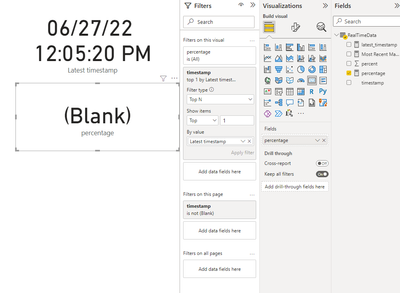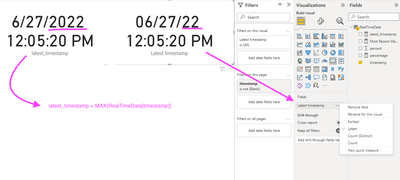FabCon is coming to Atlanta
Join us at FabCon Atlanta from March 16 - 20, 2026, for the ultimate Fabric, Power BI, AI and SQL community-led event. Save $200 with code FABCOMM.
Register now!- Power BI forums
- Get Help with Power BI
- Desktop
- Service
- Report Server
- Power Query
- Mobile Apps
- Developer
- DAX Commands and Tips
- Custom Visuals Development Discussion
- Health and Life Sciences
- Power BI Spanish forums
- Translated Spanish Desktop
- Training and Consulting
- Instructor Led Training
- Dashboard in a Day for Women, by Women
- Galleries
- Data Stories Gallery
- Themes Gallery
- Contests Gallery
- QuickViz Gallery
- Quick Measures Gallery
- Visual Calculations Gallery
- Notebook Gallery
- Translytical Task Flow Gallery
- TMDL Gallery
- R Script Showcase
- Webinars and Video Gallery
- Ideas
- Custom Visuals Ideas (read-only)
- Issues
- Issues
- Events
- Upcoming Events
The Power BI Data Visualization World Championships is back! Get ahead of the game and start preparing now! Learn more
- Power BI forums
- Forums
- Get Help with Power BI
- Desktop
- Datastream - Latest Value only
- Subscribe to RSS Feed
- Mark Topic as New
- Mark Topic as Read
- Float this Topic for Current User
- Bookmark
- Subscribe
- Printer Friendly Page
- Mark as New
- Bookmark
- Subscribe
- Mute
- Subscribe to RSS Feed
- Permalink
- Report Inappropriate Content
Datastream - Latest Value only
I've created a streaming dataset in my Power BI Web environment. I need to show the live-data in a Dashboard.
Therefore I connected to the dataset in Power BI Desktop and I'm getting the data as expected:
The problem occurs, when I want to show the latest value (percentage) only:
Sometimes it does show me the latest value, but it quite often doesn't return a value at all (-> blank).
Similiar issues when I try to show N Top values only in a table: It doesn't return the requestet amount (e.g. I chose N=10, but getting back two values. After the next data push, I've got just 5 values listed....
I've tried to create a measure as well, but same problem:
Most Recent Max Rate =
VAR LatestTimestamp =
MAX(RealTimeData[timestamp])
VAR LatestMaxRate =
CALCULATE(
MAX(RealTimeData[percent]),
RealTimeData[timestamp]=LatestTimestamp
)
RETURN
LatestMaxRate
I suggest there might be a date formatting issue, but I've no idea how to solve it.
Does anyone have an idea what I'm doing wrong here?
Solved! Go to Solution.
- Mark as New
- Bookmark
- Subscribe
- Mute
- Subscribe to RSS Feed
- Permalink
- Report Inappropriate Content
- Mark as New
- Bookmark
- Subscribe
- Mute
- Subscribe to RSS Feed
- Permalink
- Report Inappropriate Content
Hi @amitchandak
Thanks a lot for your help.
It worked perfectly! I still don't kown what caused the issue, but I'm glad it works now 🙌🏼.
Cheers
- Mark as New
- Bookmark
- Subscribe
- Mute
- Subscribe to RSS Feed
- Permalink
- Report Inappropriate Content
@Macrosoft , try like
lastnonblankvalue( RealTimeData[timestamp], MAX(RealTimeData[percent]))
Helpful resources

Power BI Dataviz World Championships
The Power BI Data Visualization World Championships is back! Get ahead of the game and start preparing now!

| User | Count |
|---|---|
| 39 | |
| 37 | |
| 33 | |
| 33 | |
| 29 |
| User | Count |
|---|---|
| 132 | |
| 90 | |
| 78 | |
| 66 | |
| 65 |