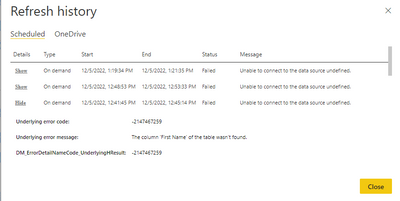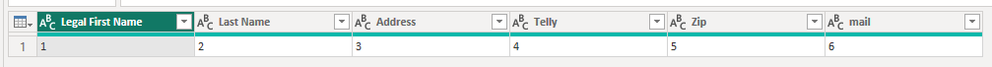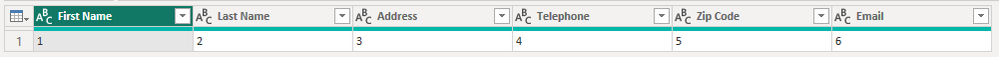Fabric Data Days starts November 4th!
Advance your Data & AI career with 50 days of live learning, dataviz contests, hands-on challenges, study groups & certifications and more!
Get registered- Power BI forums
- Get Help with Power BI
- Desktop
- Service
- Report Server
- Power Query
- Mobile Apps
- Developer
- DAX Commands and Tips
- Custom Visuals Development Discussion
- Health and Life Sciences
- Power BI Spanish forums
- Translated Spanish Desktop
- Training and Consulting
- Instructor Led Training
- Dashboard in a Day for Women, by Women
- Galleries
- Data Stories Gallery
- Themes Gallery
- Contests Gallery
- QuickViz Gallery
- Quick Measures Gallery
- Visual Calculations Gallery
- Notebook Gallery
- Translytical Task Flow Gallery
- TMDL Gallery
- R Script Showcase
- Webinars and Video Gallery
- Ideas
- Custom Visuals Ideas (read-only)
- Issues
- Issues
- Events
- Upcoming Events
Get Fabric Certified for FREE during Fabric Data Days. Don't miss your chance! Request now
- Power BI forums
- Forums
- Get Help with Power BI
- Desktop
- Datasource column name change
- Subscribe to RSS Feed
- Mark Topic as New
- Mark Topic as Read
- Float this Topic for Current User
- Bookmark
- Subscribe
- Printer Friendly Page
- Mark as New
- Bookmark
- Subscribe
- Mute
- Subscribe to RSS Feed
- Permalink
- Report Inappropriate Content
Datasource column name change
My datasource is a folder of excel files. Each month a new file is added to the folder. There is a column name that has changed in the excel files going forward, and PowerBi is sending an error stating:
The name of the table is now "Legal First Name"
The temporary solution was to manually change the column name in the Excel file, but I'm curious as to how this can be automated through PowerQuery. Is there a way to take in two possible column names?
Solved! Go to Solution.
- Mark as New
- Bookmark
- Subscribe
- Mute
- Subscribe to RSS Feed
- Permalink
- Report Inappropriate Content
Hi @ToGM ,
It's possible but you'll have to apply a few extra steps. Here's how I would do it.
First, you'll have to create a list that holds the old column name(s) and what you want to replace it with. Here's an example:
Here's the sample copy+paste code the table above:
let
// Table name is "Rename_Me"
Source = Table.FromRows(Json.Document(Binary.Decompress(Binary.FromText("i45Wyk3MzFHSUXIF07E60UpumUXFJQp+ibmpQGEkDkjOJzU9MUcBn4qAjPw8kHBIak5qAZgNEkXwsMjkVGKIRmUWAMWApIJzfgpQKBYA", BinaryEncoding.Base64), Compression.Deflate)), let _t = ((type nullable text) meta [Serialized.Text = true]) in type table [SourceName = _t, StandardName = _t])
in
Source
Next, this is the tricky part... in your "transform sample query", for each file that it gets loaded, you're going to check if any of those columns meets this criteria, if so, we'll rename them.
Before column renames:
After column renames:
Here's the sample copy+paste code for it:
let
Source = Table.FromRows(Json.Document(Binary.Decompress(Binary.FromText("i45W8klNT8xRcMssKi5R8EvMTVXSUfJJRLAdU1KKUouLgayQ1JycSiAdlVkAJHMTM3OUYnWilQyBHCMgNgZiEyA2BWIzpdhYAA==", BinaryEncoding.Base64), Compression.Deflate)), let _t = ((type nullable text) meta [Serialized.Text = true]) in type table [Column1 = _t, Column2 = _t, Column3 = _t, Column4 = _t, Column5 = _t, Column6 = _t]),
PromotedHeaders = Table.PromoteHeaders(Source, [PromoteAllScalars=true]),
// Ensure there's no field name hardcoding. Let's get the list of column names.
GetListOfColumnNames = Table.ColumnNames(PromotedHeaders),
// Get matching column names. MUST BE EXACT!
SelectMatchingColumns = Table.SelectRows(Rename_Me, (x) => List.Contains(GetListOfColumnNames, x[SourceName])),
// Convert list to rows
ConvertMatchToRows = Table.ToRows(SelectMatchingColumns),
// Renames all EXACT MATCHED found column names
RenameColumns = Table.RenameColumns(PromotedHeaders, ConvertMatchToRows)
in
RenameColumns
Did I answer your question?
Please help by clicking the thumbs up button and mark my post as a solution!
- Mark as New
- Bookmark
- Subscribe
- Mute
- Subscribe to RSS Feed
- Permalink
- Report Inappropriate Content
Hi @ToGM ,
It's possible but you'll have to apply a few extra steps. Here's how I would do it.
First, you'll have to create a list that holds the old column name(s) and what you want to replace it with. Here's an example:
Here's the sample copy+paste code the table above:
let
// Table name is "Rename_Me"
Source = Table.FromRows(Json.Document(Binary.Decompress(Binary.FromText("i45Wyk3MzFHSUXIF07E60UpumUXFJQp+ibmpQGEkDkjOJzU9MUcBn4qAjPw8kHBIak5qAZgNEkXwsMjkVGKIRmUWAMWApIJzfgpQKBYA", BinaryEncoding.Base64), Compression.Deflate)), let _t = ((type nullable text) meta [Serialized.Text = true]) in type table [SourceName = _t, StandardName = _t])
in
Source
Next, this is the tricky part... in your "transform sample query", for each file that it gets loaded, you're going to check if any of those columns meets this criteria, if so, we'll rename them.
Before column renames:
After column renames:
Here's the sample copy+paste code for it:
let
Source = Table.FromRows(Json.Document(Binary.Decompress(Binary.FromText("i45W8klNT8xRcMssKi5R8EvMTVXSUfJJRLAdU1KKUouLgayQ1JycSiAdlVkAJHMTM3OUYnWilQyBHCMgNgZiEyA2BWIzpdhYAA==", BinaryEncoding.Base64), Compression.Deflate)), let _t = ((type nullable text) meta [Serialized.Text = true]) in type table [Column1 = _t, Column2 = _t, Column3 = _t, Column4 = _t, Column5 = _t, Column6 = _t]),
PromotedHeaders = Table.PromoteHeaders(Source, [PromoteAllScalars=true]),
// Ensure there's no field name hardcoding. Let's get the list of column names.
GetListOfColumnNames = Table.ColumnNames(PromotedHeaders),
// Get matching column names. MUST BE EXACT!
SelectMatchingColumns = Table.SelectRows(Rename_Me, (x) => List.Contains(GetListOfColumnNames, x[SourceName])),
// Convert list to rows
ConvertMatchToRows = Table.ToRows(SelectMatchingColumns),
// Renames all EXACT MATCHED found column names
RenameColumns = Table.RenameColumns(PromotedHeaders, ConvertMatchToRows)
in
RenameColumns
Did I answer your question?
Please help by clicking the thumbs up button and mark my post as a solution!
- Mark as New
- Bookmark
- Subscribe
- Mute
- Subscribe to RSS Feed
- Permalink
- Report Inappropriate Content
Helpful resources

Fabric Data Days
Advance your Data & AI career with 50 days of live learning, contests, hands-on challenges, study groups & certifications and more!

Power BI Monthly Update - October 2025
Check out the October 2025 Power BI update to learn about new features.