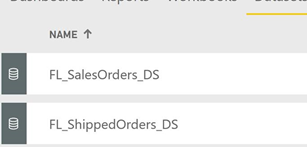FabCon is coming to Atlanta
Join us at FabCon Atlanta from March 16 - 20, 2026, for the ultimate Fabric, Power BI, AI and SQL community-led event. Save $200 with code FABCOMM.
Register now!- Power BI forums
- Get Help with Power BI
- Desktop
- Service
- Report Server
- Power Query
- Mobile Apps
- Developer
- DAX Commands and Tips
- Custom Visuals Development Discussion
- Health and Life Sciences
- Power BI Spanish forums
- Translated Spanish Desktop
- Training and Consulting
- Instructor Led Training
- Dashboard in a Day for Women, by Women
- Galleries
- Data Stories Gallery
- Themes Gallery
- Contests Gallery
- QuickViz Gallery
- Quick Measures Gallery
- Visual Calculations Gallery
- Notebook Gallery
- Translytical Task Flow Gallery
- TMDL Gallery
- R Script Showcase
- Webinars and Video Gallery
- Ideas
- Custom Visuals Ideas (read-only)
- Issues
- Issues
- Events
- Upcoming Events
The Power BI Data Visualization World Championships is back! Get ahead of the game and start preparing now! Learn more
- Power BI forums
- Forums
- Get Help with Power BI
- Desktop
- Datasets versus Excel
- Subscribe to RSS Feed
- Mark Topic as New
- Mark Topic as Read
- Float this Topic for Current User
- Bookmark
- Subscribe
- Printer Friendly Page
- Mark as New
- Bookmark
- Subscribe
- Mute
- Subscribe to RSS Feed
- Permalink
- Report Inappropriate Content
Datasets versus Excel
Looking for some expert guidance here.
I have built about 10 Power Bi reports for our company...all of them connect to 3 different Excel files that live in SharePoint. I export the tables out of our horrible ERP system (no, it's not a well-known system and it has no APIs for a direct connection), and save these as Excel files in SharePoint. I connect these via my data model in the desktop.
This is not automated at all (from ERP to Excel). But the refresh from Power Bi service to the Excel files is set up for refresh. This all works fine.
Our system admin, who apparently can't listen, was tasked with assigning outside developers to automate this extraction. What he ended up doing, was just extracting to datasets. Well, I can't connect multiple data sets to Power Bi desktop (or the web service).
I've waited weeks for this to get done...and today I find out he's done this...which is not at all what I asked for.
Sorry for the rant...but I guess my question is...is there any way to make this work? We do have access to Premium workspaces and I have a Pro license.
- Mark as New
- Bookmark
- Subscribe
- Mute
- Subscribe to RSS Feed
- Permalink
- Report Inappropriate Content
Huh, so someone built some kind of custom integration or something to extract the information out of the ERP straight into datasets in Power BI? And so now all you have in Power BI are datasets which, of course, you can only connect to one at a time via Live connection, right?
I have to believe that if they created these datasets, they did so via Power BI Desktop so perhaps the answer is to get your hands on those PBIX files. Otherwise, if you have Premium, perhaps you could connect a dataflow and use linked entities, wait, no that won't work, dataflow can't go against a Power BI dataset.
I have to believe that somewhere some Power BI Desktop PBIX files exist that created those datasets. Otherwise, I would be interested to know how they created those datasets.
Follow on LinkedIn
@ me in replies or I'll lose your thread!!!
Instead of a Kudo, please vote for this idea
Become an expert!: Enterprise DNA
External Tools: MSHGQM
YouTube Channel!: Microsoft Hates Greg
Latest book!: DAX For Humans
DAX is easy, CALCULATE makes DAX hard...
- Mark as New
- Bookmark
- Subscribe
- Mute
- Subscribe to RSS Feed
- Permalink
- Report Inappropriate Content
Hi Greg - So in the end, what is was is that oursysadmin and the developers had mistakenly thought that I could connect my data model (in my desktop) to multiple data sets.
After I showed them this was not possible, what did actually work was using the Get Data (Web) feature, and connected to what I believe was a json query using various query strings, and that did indeed work. If I'm not mistaken, the query strings were connecting to tables in the ERP database itself
Helpful resources

Power BI Dataviz World Championships
The Power BI Data Visualization World Championships is back! Get ahead of the game and start preparing now!

| User | Count |
|---|---|
| 159 | |
| 132 | |
| 118 | |
| 79 | |
| 53 |