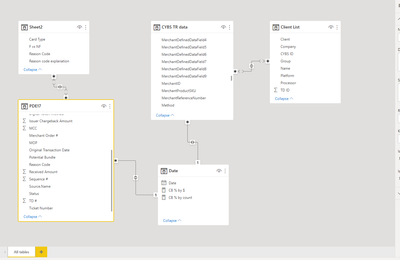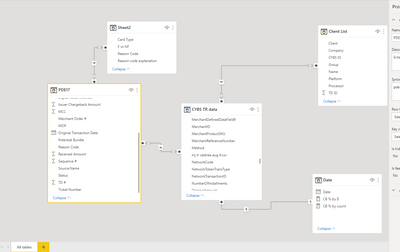FabCon is coming to Atlanta
Join us at FabCon Atlanta from March 16 - 20, 2026, for the ultimate Fabric, Power BI, AI and SQL community-led event. Save $200 with code FABCOMM.
Register now!- Power BI forums
- Get Help with Power BI
- Desktop
- Service
- Report Server
- Power Query
- Mobile Apps
- Developer
- DAX Commands and Tips
- Custom Visuals Development Discussion
- Health and Life Sciences
- Power BI Spanish forums
- Translated Spanish Desktop
- Training and Consulting
- Instructor Led Training
- Dashboard in a Day for Women, by Women
- Galleries
- Data Stories Gallery
- Themes Gallery
- Contests Gallery
- Quick Measures Gallery
- Notebook Gallery
- Translytical Task Flow Gallery
- TMDL Gallery
- R Script Showcase
- Webinars and Video Gallery
- Ideas
- Custom Visuals Ideas (read-only)
- Issues
- Issues
- Events
- Upcoming Events
To celebrate FabCon Vienna, we are offering 50% off select exams. Ends October 3rd. Request your discount now.
- Power BI forums
- Forums
- Get Help with Power BI
- Desktop
- Dataflow issue
- Subscribe to RSS Feed
- Mark Topic as New
- Mark Topic as Read
- Float this Topic for Current User
- Bookmark
- Subscribe
- Printer Friendly Page
- Mark as New
- Bookmark
- Subscribe
- Mute
- Subscribe to RSS Feed
- Permalink
- Report Inappropriate Content
Dataflow issue
All-
im having issues with my data flow talking across all of my tables.
Im trying to use the date table to sort by month and use the client table to sort by brand. but the brand is only sorting for the totals for the year and not for the individual month. Can someone please tell me how I need to setup the dataflow in order for each of the tables to be able to chat with each other. Below is the a copy of the dataflow as well as a picture of the visualization page. In my head, I imagine that i can use the date table as the center point and then reference the two larger tables of the PDE17 file and the CYBS TR files as fact tables to the date table. . But if I am correct, then all the data should take all the way across the entire flow and a filter in one area will filter the rest of the flow. Correct me if i am wrong on this.
Solved! Go to Solution.
- Mark as New
- Bookmark
- Subscribe
- Mute
- Subscribe to RSS Feed
- Permalink
- Report Inappropriate Content
It is good if you follow e.g. star schema in your model. For example all dimension tables like Date should be in single relationship to your fact table/s (one-to-many)
Did I answer your question? Mark my post as a solution!
https://allure-analytics.com/
https://www.youtube.com/channel/UCndD_QZVNB_JWYLEmP6KrpA
https://www.linkedin.com/company/77757292/
Proud to be a Super User!
- Mark as New
- Bookmark
- Subscribe
- Mute
- Subscribe to RSS Feed
- Permalink
- Report Inappropriate Content
Hi, @MJAGUSIAK
You need to fix your data model first, that might cause a lot of issues. It is not recommended using bi-directional relationship in all tables
Did I answer your question? Mark my post as a solution!
https://allure-analytics.com/
https://www.youtube.com/channel/UCndD_QZVNB_JWYLEmP6KrpA
https://www.linkedin.com/company/77757292/
Proud to be a Super User!
- Mark as New
- Bookmark
- Subscribe
- Mute
- Subscribe to RSS Feed
- Permalink
- Report Inappropriate Content
Can you explain what you mean by fix my data model? What could be causing the issue?
Ive spent 8 weeks now trying to self teach Power BI. Not sure if my starting point is screwed up.
- Mark as New
- Bookmark
- Subscribe
- Mute
- Subscribe to RSS Feed
- Permalink
- Report Inappropriate Content
It is good if you follow e.g. star schema in your model. For example all dimension tables like Date should be in single relationship to your fact table/s (one-to-many)
Did I answer your question? Mark my post as a solution!
https://allure-analytics.com/
https://www.youtube.com/channel/UCndD_QZVNB_JWYLEmP6KrpA
https://www.linkedin.com/company/77757292/
Proud to be a Super User!
- Mark as New
- Bookmark
- Subscribe
- Mute
- Subscribe to RSS Feed
- Permalink
- Report Inappropriate Content
Ok i just remodeled it to look like this, using the CYBS TR table and PDE 17 table both as fact tables. is this allowed in a star schema? and it wont let me select anything other than M*M. any ideas on that?
- Mark as New
- Bookmark
- Subscribe
- Mute
- Subscribe to RSS Feed
- Permalink
- Report Inappropriate Content
For each fact table start by describing the "grain", eg what does a single row represent and what describes it.
For a sales table the grain might be a product, sold to a customer on a specific date. Eg ProductID, CustomerId and Date describe the row. You then have Product, Customer and Date dimensions.
With multiple fact tables you want to share those dimensions (these are called conformed dimensions).
If you can describe the rows of your fact tables we can then help suggest the dimension tables you need.
- Mark as New
- Bookmark
- Subscribe
- Mute
- Subscribe to RSS Feed
- Permalink
- Report Inappropriate Content
You might find this useful:
https://www.sqlbi.com/p/introduction-to-data-modeling-for-power-bi-video-course/
- Mark as New
- Bookmark
- Subscribe
- Mute
- Subscribe to RSS Feed
- Permalink
- Report Inappropriate Content
Much appreciated for the link. I just signed up.
my cybs Tr table has one row that represents a single transaction for a customer. The PDE17 file, represents a refund on an order that i need to reference to the CYBS TR table. Each row in both tables represent a single transaction. Both of these files I pull directly from my vendors site with the full months worth of data.
My CYBS TR data has 316 columns for one table and PDE 17 has 48 columns.
- Mark as New
- Bookmark
- Subscribe
- Mute
- Subscribe to RSS Feed
- Permalink
- Report Inappropriate Content
I'm assuming most of those 100s of columns describe the transaction.
You want to use power query to split them into logical groupings in separate dimension tables.
If all the data relates to a transaction I'd be tempted to use power query to merge the data on transaction id and end up with a single fact table with your dimensions coming off it.
However I still think something is missing from the description of the data. In your latest model you've got a many to many relationship between the two tables which would suggest that the same transaction appears multiple times in both tables or you're joining on the wrong field.
- Mark as New
- Bookmark
- Subscribe
- Mute
- Subscribe to RSS Feed
- Permalink
- Report Inappropriate Content
exactly. each row represents a single transaction.
Ive been using power query to append all of the files together into one large file (i have multiple clients and for each client i have a file for every months history= about 200 files) the fields that I am referencing are unique value fields to connect them. I will double check the data to verify this but there shouldnt be any duplicates when using these fields.