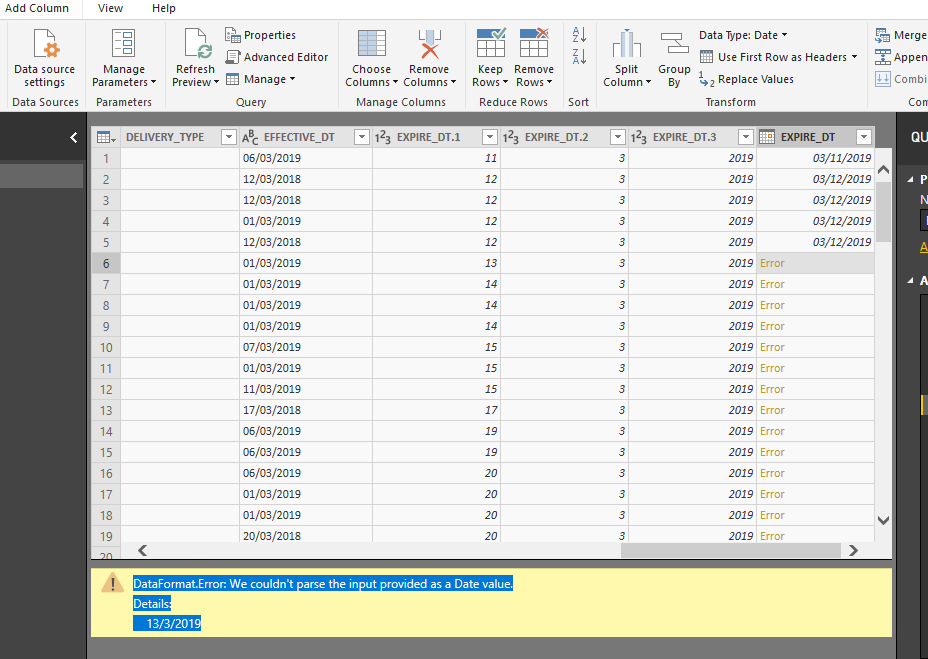FabCon is coming to Atlanta
Join us at FabCon Atlanta from March 16 - 20, 2026, for the ultimate Fabric, Power BI, AI and SQL community-led event. Save $200 with code FABCOMM.
Register now!- Power BI forums
- Get Help with Power BI
- Desktop
- Service
- Report Server
- Power Query
- Mobile Apps
- Developer
- DAX Commands and Tips
- Custom Visuals Development Discussion
- Health and Life Sciences
- Power BI Spanish forums
- Translated Spanish Desktop
- Training and Consulting
- Instructor Led Training
- Dashboard in a Day for Women, by Women
- Galleries
- Data Stories Gallery
- Themes Gallery
- Contests Gallery
- Quick Measures Gallery
- Notebook Gallery
- Translytical Task Flow Gallery
- TMDL Gallery
- R Script Showcase
- Webinars and Video Gallery
- Ideas
- Custom Visuals Ideas (read-only)
- Issues
- Issues
- Events
- Upcoming Events
To celebrate FabCon Vienna, we are offering 50% off select exams. Ends October 3rd. Request your discount now.
- Power BI forums
- Forums
- Get Help with Power BI
- Desktop
- DataFormat.Error: We couldn't parse the input prov...
- Subscribe to RSS Feed
- Mark Topic as New
- Mark Topic as Read
- Float this Topic for Current User
- Bookmark
- Subscribe
- Printer Friendly Page
- Mark as New
- Bookmark
- Subscribe
- Mute
- Subscribe to RSS Feed
- Permalink
- Report Inappropriate Content
DataFormat.Error: We couldn't parse the input provided as a Date value. Details: 13/3/2019
I got 3 whole number columns which I am mergin to create data column. But I am getting this wierd error. It cant covert some values to date type format. For example, 12 3 2019 was successfully converted to 03/12/2019 but 13 3 2019 gave parsing error.
I appreciate any troubleshooting inputs.
Solved! Go to Solution.
- Mark as New
- Bookmark
- Subscribe
- Mute
- Subscribe to RSS Feed
- Permalink
- Report Inappropriate Content
You are importing dates which are in a different format than your local settings e.g 13/4 or 4/13
Delete the step in Applied Steps.
Right click the column
Change Type -> Using Locale
...and pick the format of the country the dates come from
- Mark as New
- Bookmark
- Subscribe
- Mute
- Subscribe to RSS Feed
- Permalink
- Report Inappropriate Content
Appear to me that you data is appering as Decemberandnot March dates that why when you are converting 13 3 2019 it givesan error since month 13doesnot exist.
One option is doing column by example.
Regards
Mfelix
Regards
Miguel Félix
Did I answer your question? Mark my post as a solution!
Proud to be a Super User!
Check out my blog: Power BI em Português- Mark as New
- Bookmark
- Subscribe
- Mute
- Subscribe to RSS Feed
- Permalink
- Report Inappropriate Content
This has been driving me crazy with some exported data - OMG, it exported some of the dates correctly and some were doing this and this fixed it - thank you thank you thank you!
- Mark as New
- Bookmark
- Subscribe
- Mute
- Subscribe to RSS Feed
- Permalink
- Report Inappropriate Content
It looks like Power Query is using mm/dd/yyyy to convert the dates. So it is treating 12/3 as Dec 3, not Mar 12. Therefore you get this error as there is no 13th month.
How are you merging these together are you trying to build a string, then convert it to date?
If you want to use a string it's usually best to use the yyyy-mm-dd format as it is unambiguous or you could pass a specific culture parameter to Date.FromText to specify how the date format should be interpreted.
Or you could use the #date function which you can call using #date( <yyyy>, <m> ,<d>) , so in your case you could just pass in your 3 numeric columns directly
- Mark as New
- Bookmark
- Subscribe
- Mute
- Subscribe to RSS Feed
- Permalink
- Report Inappropriate Content
Appear to me that you data is appering as Decemberandnot March dates that why when you are converting 13 3 2019 it givesan error since month 13doesnot exist.
One option is doing column by example.
Regards
Mfelix
Regards
Miguel Félix
Did I answer your question? Mark my post as a solution!
Proud to be a Super User!
Check out my blog: Power BI em Português- Mark as New
- Bookmark
- Subscribe
- Mute
- Subscribe to RSS Feed
- Permalink
- Report Inappropriate Content
You are importing dates which are in a different format than your local settings e.g 13/4 or 4/13
Delete the step in Applied Steps.
Right click the column
Change Type -> Using Locale
...and pick the format of the country the dates come from
- Mark as New
- Bookmark
- Subscribe
- Mute
- Subscribe to RSS Feed
- Permalink
- Report Inappropriate Content