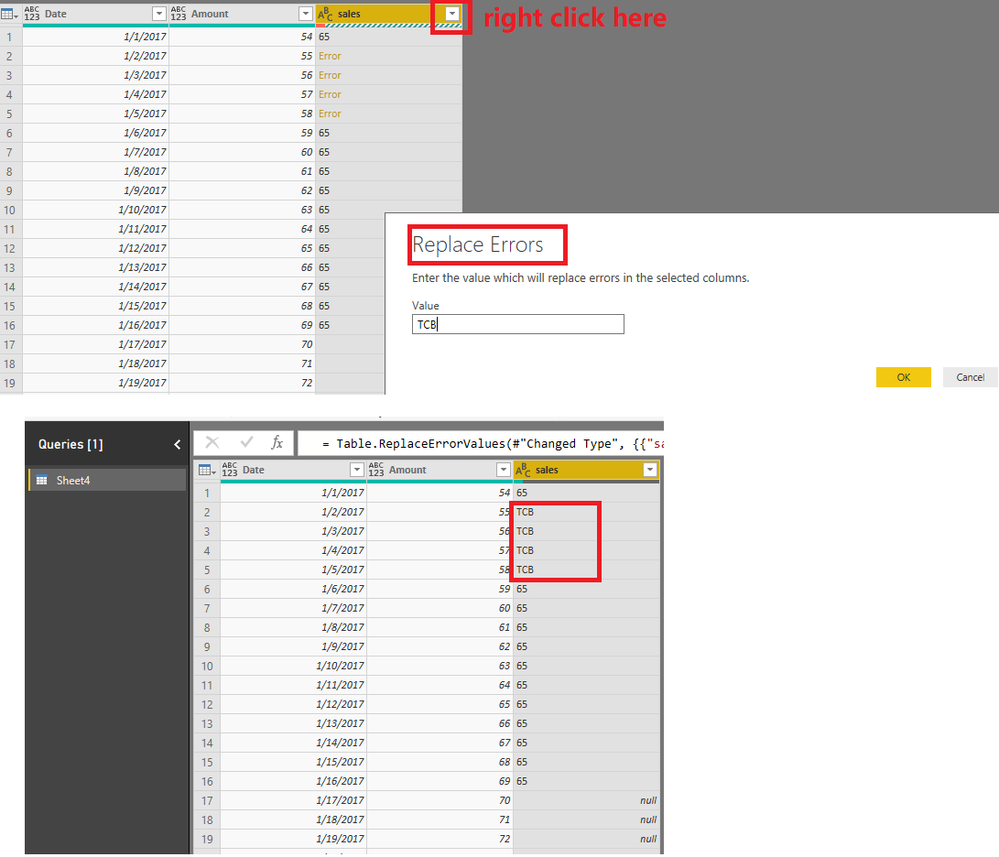Join the Fabric User Panel to shape the future of Fabric.
Share feedback directly with Fabric product managers, participate in targeted research studies and influence the Fabric roadmap.
Sign up now- Power BI forums
- Get Help with Power BI
- Desktop
- Service
- Report Server
- Power Query
- Mobile Apps
- Developer
- DAX Commands and Tips
- Custom Visuals Development Discussion
- Health and Life Sciences
- Power BI Spanish forums
- Translated Spanish Desktop
- Training and Consulting
- Instructor Led Training
- Dashboard in a Day for Women, by Women
- Galleries
- Data Stories Gallery
- Themes Gallery
- Contests Gallery
- QuickViz Gallery
- Quick Measures Gallery
- Visual Calculations Gallery
- Notebook Gallery
- Translytical Task Flow Gallery
- TMDL Gallery
- R Script Showcase
- Webinars and Video Gallery
- Ideas
- Custom Visuals Ideas (read-only)
- Issues
- Issues
- Events
- Upcoming Events
Get Fabric certified for FREE! Don't miss your chance! Learn more
- Power BI forums
- Forums
- Get Help with Power BI
- Desktop
- DataFormat.Error: Invalid cell value '#N/A'.
- Subscribe to RSS Feed
- Mark Topic as New
- Mark Topic as Read
- Float this Topic for Current User
- Bookmark
- Subscribe
- Printer Friendly Page
- Mark as New
- Bookmark
- Subscribe
- Mute
- Subscribe to RSS Feed
- Permalink
- Report Inappropriate Content
DataFormat.Error: Invalid cell value '#N/A'.
I connceted whole folder to the PBI, and I am receiveing the above error.
Each month new excel file will be added to the folder.
The #N/A value is in different columns - not always in the same, that's why it's hard to find it.
(the #N/A value is outcome of VLOOKUP)
Each excel has more than 2000 Rows, so again it's hard to find vthe error value.
I tried to use replace values, and replace errors for the whole query, and it does not work.
Do you have any ideas how I can replace #N/A with TBC for example, so the error is not showing ?
I would prefer to do it in the powerBI query, than to do it in each excel on motnhly basis.
Thanks for your help in advance!
Solved! Go to Solution.
- Mark as New
- Bookmark
- Subscribe
- Mute
- Subscribe to RSS Feed
- Permalink
- Report Inappropriate Content
Hi @Kopek ,
Have you solved your problem?
If you have solved, please always accept the replies making sense as solution to your question so that people who may have the same question can get the solution directly.
If you still need help, please feel free to ask.
Best Regards,
Cherry
If this post helps, then please consider Accept it as the solution to help the other members find it more quickly.
- Mark as New
- Bookmark
- Subscribe
- Mute
- Subscribe to RSS Feed
- Permalink
- Report Inappropriate Content
Transform > Replace Errors. It will clean the #N/A.
- Mark as New
- Bookmark
- Subscribe
- Mute
- Subscribe to RSS Feed
- Permalink
- Report Inappropriate Content
If you are hitting the same issue that I was getting stuck on, once I expanded the excel table column in Power Query, it was too late, neither replacing errors nor deleting them seemed to work.
What I ended up having to do is to make the change in Power Query in a step prior to expanding the excel tables. So for me what worked was getting to the point where Power Query was showing a list of my excel tables in a [Name] column with the data from each table in a column named [Data], and then I created a new column based on that one as follows:
- Mark as New
- Bookmark
- Subscribe
- Mute
- Subscribe to RSS Feed
- Permalink
- Report Inappropriate Content
Hi @Kopek ,
You could right click the column which including errors and select the option Replace Errors.
Best Regards,
Cherry
If this post helps, then please consider Accept it as the solution to help the other members find it more quickly.
- Mark as New
- Bookmark
- Subscribe
- Mute
- Subscribe to RSS Feed
- Permalink
- Report Inappropriate Content
Hi Cherry,
I tried that option for entire table, and in query it looked fine, but when i clik save & apply button, i had Data Format Error.
Maybe because there is too many rows (few thousand) ?
- Mark as New
- Bookmark
- Subscribe
- Mute
- Subscribe to RSS Feed
- Permalink
- Report Inappropriate Content
Hi @Kopek ,
Have you solved your problem?
If you have solved, please always accept the replies making sense as solution to your question so that people who may have the same question can get the solution directly.
If you still need help, please feel free to ask.
Best Regards,
Cherry
If this post helps, then please consider Accept it as the solution to help the other members find it more quickly.
- Mark as New
- Bookmark
- Subscribe
- Mute
- Subscribe to RSS Feed
- Permalink
- Report Inappropriate Content
Hi @Kopek ,
Please check if you have installed the latest version of Power BI Desktop 2.66.5376.2161.
In additiom, if it is convenient, could you please share the data sample which could reproduce your issue so that I could have a test in my site.
Best Regards,
Cherry
If this post helps, then please consider Accept it as the solution to help the other members find it more quickly.
Helpful resources

Join our Fabric User Panel
Share feedback directly with Fabric product managers, participate in targeted research studies and influence the Fabric roadmap.

| User | Count |
|---|---|
| 59 | |
| 51 | |
| 42 | |
| 18 | |
| 14 |
| User | Count |
|---|---|
| 108 | |
| 104 | |
| 35 | |
| 26 | |
| 26 |