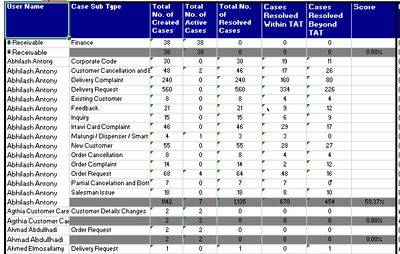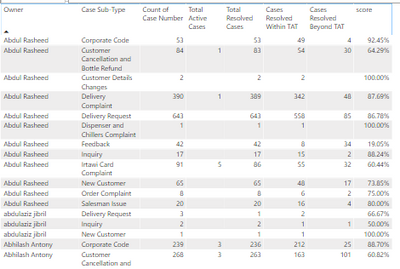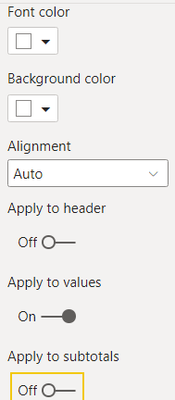- Power BI forums
- Updates
- News & Announcements
- Get Help with Power BI
- Desktop
- Service
- Report Server
- Power Query
- Mobile Apps
- Developer
- DAX Commands and Tips
- Custom Visuals Development Discussion
- Health and Life Sciences
- Power BI Spanish forums
- Translated Spanish Desktop
- Training and Consulting
- Instructor Led Training
- Dashboard in a Day for Women, by Women
- Galleries
- Community Connections & How-To Videos
- COVID-19 Data Stories Gallery
- Themes Gallery
- Data Stories Gallery
- R Script Showcase
- Webinars and Video Gallery
- Quick Measures Gallery
- 2021 MSBizAppsSummit Gallery
- 2020 MSBizAppsSummit Gallery
- 2019 MSBizAppsSummit Gallery
- Events
- Ideas
- Custom Visuals Ideas
- Issues
- Issues
- Events
- Upcoming Events
- Community Blog
- Power BI Community Blog
- Power BI 中文博客
- Community Support
- Community Accounts & Registration
- Using the Community
- Community Feedback
Get certified in Microsoft Fabric—for free! For a limited time, the Microsoft Fabric Community team will be offering free DP-600 exam vouchers. Prepare now
- Power BI forums
- Forums
- Get Help with Power BI
- Desktop
- Re: Data table in power bi customization
- Subscribe to RSS Feed
- Mark Topic as New
- Mark Topic as Read
- Float this Topic for Current User
- Bookmark
- Subscribe
- Printer Friendly Page
- Mark as New
- Bookmark
- Subscribe
- Mute
- Subscribe to RSS Feed
- Permalink
- Report Inappropriate Content
Data table in power bi customization
basically i need my data table look like below , i need to list the case number based on case sube type then a row which is shwoing total of each owner ,
here you can see marked row showing sum of each column for the owner
how do i achive it in a power bi data table without using a slicer
here i need addition row after each owner which shows the sum of each column
Solved! Go to Solution.
- Mark as New
- Bookmark
- Subscribe
- Mute
- Subscribe to RSS Feed
- Permalink
- Report Inappropriate Content
Hi @jaleef ,
Convert your table to a matrix visual.
Then put the first two fields of your table under Row Headers. Rest of the fields can go under Values.
Go to formatting pane. Expand Row Headers. Turn off the stepped layout and "+/- icons". The under subtotal, enable row subtotals.
Also, expand your matrix to the lowest level in order to see the exact layout that you are looking for.
If this post helps, then please consider Accept it as the solution and give thumbs up to help the other members find it more quickly.
Thanks,
Dheeraj
- Mark as New
- Bookmark
- Subscribe
- Mute
- Subscribe to RSS Feed
- Permalink
- Report Inappropriate Content
Hi @jaleef
Have you solved this problem yet? If yes, kindly accept it as the solution. Otherwise, please provide more details about your problem so that we can work on it further. Thanks.
Best Regards,
Community Support Team _ Tang
If this post helps, please consider Accept it as the solution to help the other members find it more quickly.
- Mark as New
- Bookmark
- Subscribe
- Mute
- Subscribe to RSS Feed
- Permalink
- Report Inappropriate Content
Hi @jaleef ,
Convert your table to a matrix visual.
Then put the first two fields of your table under Row Headers. Rest of the fields can go under Values.
Go to formatting pane. Expand Row Headers. Turn off the stepped layout and "+/- icons". The under subtotal, enable row subtotals.
Also, expand your matrix to the lowest level in order to see the exact layout that you are looking for.
If this post helps, then please consider Accept it as the solution and give thumbs up to help the other members find it more quickly.
Thanks,
Dheeraj
- Mark as New
- Bookmark
- Subscribe
- Mute
- Subscribe to RSS Feed
- Permalink
- Report Inappropriate Content
that worked , btw in the score column its calculating for each case subtype , i only need it for the total number like below , is there any way
- Mark as New
- Bookmark
- Subscribe
- Mute
- Subscribe to RSS Feed
- Permalink
- Report Inappropriate Content
Yes. You can go to Fields formatting. Select your Score column. Then apply White color to font color and keep settings like this:
Also, make sure to use white as background color and alternate background color both. You can find it under "Values" section of formatting pane.
Thanks,
Dheeraj
If this post helps, then please consider Accept it as the solution and give thumbs up to help the other members find it more quickly.
Helpful resources

Power BI Monthly Update - October 2024
Check out the October 2024 Power BI update to learn about new features.

Microsoft Fabric & AI Learning Hackathon
Learn from experts, get hands-on experience, and win awesome prizes.

| User | Count |
|---|---|
| 115 | |
| 112 | |
| 105 | |
| 95 | |
| 58 |
| User | Count |
|---|---|
| 174 | |
| 147 | |
| 136 | |
| 102 | |
| 82 |