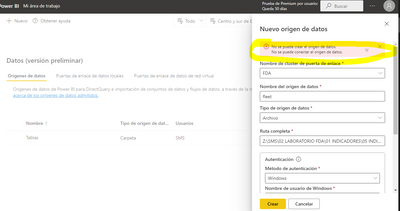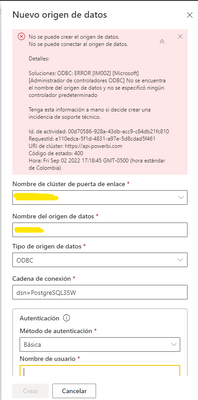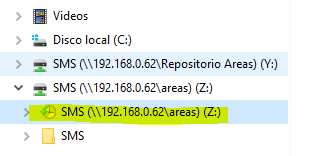FabCon is coming to Atlanta
Join us at FabCon Atlanta from March 16 - 20, 2026, for the ultimate Fabric, Power BI, AI and SQL community-led event. Save $200 with code FABCOMM.
Register now!- Power BI forums
- Get Help with Power BI
- Desktop
- Service
- Report Server
- Power Query
- Mobile Apps
- Developer
- DAX Commands and Tips
- Custom Visuals Development Discussion
- Health and Life Sciences
- Power BI Spanish forums
- Translated Spanish Desktop
- Training and Consulting
- Instructor Led Training
- Dashboard in a Day for Women, by Women
- Galleries
- Data Stories Gallery
- Themes Gallery
- Contests Gallery
- QuickViz Gallery
- Quick Measures Gallery
- Visual Calculations Gallery
- Notebook Gallery
- Translytical Task Flow Gallery
- TMDL Gallery
- R Script Showcase
- Webinars and Video Gallery
- Ideas
- Custom Visuals Ideas (read-only)
- Issues
- Issues
- Events
- Upcoming Events
The Power BI Data Visualization World Championships is back! Get ahead of the game and start preparing now! Learn more
- Power BI forums
- Forums
- Get Help with Power BI
- Desktop
- Data source type gateway. Power BI
- Subscribe to RSS Feed
- Mark Topic as New
- Mark Topic as Read
- Float this Topic for Current User
- Bookmark
- Subscribe
- Printer Friendly Page
- Mark as New
- Bookmark
- Subscribe
- Mute
- Subscribe to RSS Feed
- Permalink
- Report Inappropriate Content
Data source type gateway. Power BI
Hi guys,
I have recently configured the gateway, but I have a problem when configuring the sources of the data, the error is that it is not possible to search in the file. the problem is that the file is on the server, it is not on my computer, how can I fix it?
Your ideas are valuable... ty
Detalles: FDA: No se puede encontrar una parte de la ruta de acceso 'Z:\SMS\02 LABORATORIO FDA\01 INDICADORES\05 INDICADORES FDA\INDICADORES FDA AW139 .xlsx'. Tenga esta información a mano si decide crear una incidencia de soporte técnico. Id. de actividad: 7aad5110-5bf2-44cb-a0a8-28a3adf45db9 RequestId: 371a959e-9f5d-4939-b64d-783154960672 URI de clúster: https://api.powerbi.com Código de estado: 400 Hora: Mon Jul 25 2022 12:37:38 GMT-0500 (hora estándar de Colombia)
- Mark as New
- Bookmark
- Subscribe
- Mute
- Subscribe to RSS Feed
- Permalink
- Report Inappropriate Content
I need help, I have a similar error but with a connection to ODBC
- Mark as New
- Bookmark
- Subscribe
- Mute
- Subscribe to RSS Feed
- Permalink
- Report Inappropriate Content
- Mark as New
- Bookmark
- Subscribe
- Mute
- Subscribe to RSS Feed
- Permalink
- Report Inappropriate Content
I did it, the project has three archives to work, One of them it´s on my hard disk and I did a successfull conection, the others are in the server, so that when I applied the address, the conecxion didn´t find the archives,
Have you make link with archives that is in the server"network connections"?
Your contributions are well received, Thank you.
- Mark as New
- Bookmark
- Subscribe
- Mute
- Subscribe to RSS Feed
- Permalink
- Report Inappropriate Content
@Predictive , it can not find the path, Make sure it same what you have used in the power bi file.
If you are using a Windows user, make sure you are using the domainname\username
Helpful resources

Power BI Dataviz World Championships
The Power BI Data Visualization World Championships is back! Get ahead of the game and start preparing now!

| User | Count |
|---|---|
| 37 | |
| 37 | |
| 33 | |
| 32 | |
| 29 |
| User | Count |
|---|---|
| 130 | |
| 88 | |
| 82 | |
| 68 | |
| 64 |