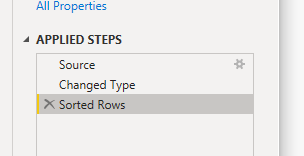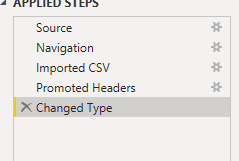FabCon is coming to Atlanta
Join us at FabCon Atlanta from March 16 - 20, 2026, for the ultimate Fabric, Power BI, AI and SQL community-led event. Save $200 with code FABCOMM.
Register now!- Power BI forums
- Get Help with Power BI
- Desktop
- Service
- Report Server
- Power Query
- Mobile Apps
- Developer
- DAX Commands and Tips
- Custom Visuals Development Discussion
- Health and Life Sciences
- Power BI Spanish forums
- Translated Spanish Desktop
- Training and Consulting
- Instructor Led Training
- Dashboard in a Day for Women, by Women
- Galleries
- Data Stories Gallery
- Themes Gallery
- Contests Gallery
- QuickViz Gallery
- Quick Measures Gallery
- Visual Calculations Gallery
- Notebook Gallery
- Translytical Task Flow Gallery
- TMDL Gallery
- R Script Showcase
- Webinars and Video Gallery
- Ideas
- Custom Visuals Ideas (read-only)
- Issues
- Issues
- Events
- Upcoming Events
The Power BI Data Visualization World Championships is back! Get ahead of the game and start preparing now! Learn more
- Power BI forums
- Forums
- Get Help with Power BI
- Desktop
- Data rows error
- Subscribe to RSS Feed
- Mark Topic as New
- Mark Topic as Read
- Float this Topic for Current User
- Bookmark
- Subscribe
- Printer Friendly Page
- Mark as New
- Bookmark
- Subscribe
- Mute
- Subscribe to RSS Feed
- Permalink
- Report Inappropriate Content
Data rows error
Hi All i am creating a report using the .txt files from Azure Data Lake storage Gen 2. When i load the data i get an error message showing some rows were loaded and there were some errors on some rows. When i right clicked the "errors in query1" advanced editor i get the following error message. Can soneome please advice.
let
Source = Query1,
#"Detected Type Mismatches" = let
tableWithOnlyPrimitiveTypes = Table.SelectColumns(Source, Table.ColumnsOfType(Source, {type nullable number, type nullable text, type nullable logical, type nullable date, type nullable datetime, type nullable datetimezone, type nullable time, type nullable duration})),
recordTypeFields = Type.RecordFields(Type.TableRow(Value.Type(tableWithOnlyPrimitiveTypes))),
fieldNames = Record.FieldNames(recordTypeFields),
fieldTypes = List.Transform(Record.ToList(recordTypeFields), each [Type]),
pairs = List.Transform(List.Positions(fieldNames), (i) => {fieldNames{i}, (v) => if Value.Is(v, fieldTypes{i}) then v else error [Message = "The type of the value does not match the type of the column.", Detail = v], fieldTypes{i}})
in
Table.TransformColumns(Source, pairs),
#"Added Index" = Table.AddIndexColumn(#"Detected Type Mismatches", "Row Number" ,1),
#"Kept Errors" = Table.SelectRowsWithErrors(#"Added Index", {"OBJECTID", "CASENUM", "CASEREPORTNUMBER", "SUPPLEMENT", "MASTREL", "CADAGENCY", "CMINVESTUNIT", "AGENCY", "ORGAN", "INCIDENTJURISDICTION", "SUBMITTALORI", "RAWLOCATION", "GPSUSED", "CSZ", "GEOGRAPHICAREA", "CADINCIDENTTYPE", "NIBRSPRIMSUBCAT", "CRCODE", "CRDESCRIPTION", "NIBRSCLASSHIERARCHY", "WEAPONIBRCODE", "PSCIPSUSPECTEDHATECRIME", "PSCIPINTERPRETERRESOURCEUSED", "PSCIPLANGUAGEUSED", "REPORTEDBY", "ASSISTEDBY", "MEDIATEXT", "DISPOSITION", "PSCUNFOUNDEDREASON", "DUPLICATEOFCASENUM", "CLEARANCEBASIS", "CLEAREDEXCEPTIONALLYON", "ENTEREDBY", "STLNRECFIREARM", "QCLEOKA", "UNFINCOTHERJURISDICTION", "UNFINCOJORI", "UNFINCOJCADAGENCY", "UNFINCOJOTHRDEPT", "PREMISETYPE", "FORCEUSED", "DOMESTICVIOLENCE", "FIREARMINVL", "HATECRIME", "GANG", "DRUGPARAINVL", "SEXCRIME", "IMMDETMENWRT", "NFGW", "WARRANTCOUNT", "FELCHARGECOUNT", "MISDCHARGECOUNT", "CITINFCHARGECOUNT", "OUTRIGHTARRESTCOUNT", "SUMMONSARRESTCOUNT", "WARRANTARRESTCOUNT", "NARCANCOUNT", "NSTOLENPROPTOTAL", "NRECPROPTOTAL", "PUBLICFLAG", "MOTOCRINSERTEDDATE", "P1RMSUPDATEDDATE"}),
#"Reordered Columns" = Table.ReorderColumns(#"Kept Errors", {"Row Number", "OBJECTID", "CASENUM", "CASEREPORTNUMBER", "SUPPLEMENT", "MASTREL", "CADAGENCY", "CMINVESTUNIT", "AGENCY", "ORGAN", "INCIDENTJURISDICTION", "SUBMITTALORI", "RAWLOCATION", "GPSUSED", "CSZ", "GEOGRAPHICAREA", "CADINCIDENTTYPE", "NIBRSPRIMSUBCAT", "CRCODE", "CRDESCRIPTION", "NIBRSCLASSHIERARCHY", "WEAPONIBRCODE", "PSCIPSUSPECTEDHATECRIME", "PSCIPINTERPRETERRESOURCEUSED", "PSCIPLANGUAGEUSED", "REPORTEDBY", "ASSISTEDBY", "MEDIATEXT", "DISPOSITION", "PSCUNFOUNDEDREASON", "DUPLICATEOFCASENUM", "CLEARANCEBASIS", "CLEAREDEXCEPTIONALLYON", "ENTEREDBY", "STLNRECFIREARM", "QCLEOKA", "UNFINCOTHERJURISDICTION", "UNFINCOJORI", "UNFINCOJCADAGENCY", "UNFINCOJOTHRDEPT", "PREMISETYPE", "FORCEUSED", "DOMESTICVIOLENCE", "FIREARMINVL", "HATECRIME", "GANG", "DRUGPARAINVL", "SEXCRIME", "IMMDETMENWRT", "NFGW", "WARRANTCOUNT", "FELCHARGECOUNT", "MISDCHARGECOUNT", "CITINFCHARGECOUNT", "OUTRIGHTARRESTCOUNT", "SUMMONSARRESTCOUNT", "WARRANTARRESTCOUNT", "NARCANCOUNT", "NSTOLENPROPTOTAL", "NRECPROPTOTAL", "PUBLICFLAG", "MOTOCRINSERTEDDATE", "P1RMSUPDATEDDATE"})
in
#"Reordered Columns"
Solved! Go to Solution.
- Mark as New
- Bookmark
- Subscribe
- Mute
- Subscribe to RSS Feed
- Permalink
- Report Inappropriate Content
@Anonymous
Delete the last step "Changed Type" .
This should remove the error.
You will also need to figure out the root cause of the error (i.e perhaps there are letters is a column that was mostly numbers - and Power Query was 'automatically' identifying that column as Whole Numbers).
- Mark as New
- Bookmark
- Subscribe
- Mute
- Subscribe to RSS Feed
- Permalink
- Report Inappropriate Content
HI @Anonymous
You might want to take one step at a time.
Step 1 : Add the source. Doet it error out? No, then no issue importing the file.
Step 2: Change Data type one column at a time. Eventually you will need to assign type to most of these columns. You will know which column has an issue.
- Mark as New
- Bookmark
- Subscribe
- Mute
- Subscribe to RSS Feed
- Permalink
- Report Inappropriate Content
will try this and update here
- Mark as New
- Bookmark
- Subscribe
- Mute
- Subscribe to RSS Feed
- Permalink
- Report Inappropriate Content
@Anonymous
Step back in your query transformations and make sure that Power Query isn't 'automatically' assigning the datatype to the columns. This could lead to these errors;
"Message = "The type of the value does not match the type of the column.", Detail = v], fieldTypes{i}})"
Instead - remove the "Changed Type" step or explicitly call out the column data types yourself as part of the query. This may be part of the problem.
- Mark as New
- Bookmark
- Subscribe
- Mute
- Subscribe to RSS Feed
- Permalink
- Report Inappropriate Content
Thanks Swise01
So in the main query i have , so delete the entire part from (#"Changed type " till the end?
#"Promoted Headers" = Table.PromoteHeaders(#"Imported CSV", [PromoteAllScalars=true]),
#"Changed Type" = Table.TransformColumnTypes(#"Promoted Headers",{{"OBJECTID", Int64.Type}, {"CASENUM", type text}, {"CASEREPORTNUMBER", type text}, {"SUPPLEMENT", Int64.Type}, {"MASTREL", type text}, {"CADAGENCY", type text}, {"CMINVESTUNIT", type text}, {"AGENCY", type text}, {"ORGAN", type text}, {"INCIDENTJURISDICTION", type text}, {"SUBMITTALORI", type text}, {"RAWLOCATION", type text}, {"GPSUSED", type text}, {"CSZ", type text}, {"GEOGRAPHICAREA", type text}, {"CADINCIDENTTYPE", type text}, {"NIBRSPRIMSUBCAT", type text}, {"CRCODE", type text}, {"CRDESCRIPTION", type text}, {"NIBRSCLASSHIERARCHY", type text}, {"WEAPONIBRCODE", Int64.Type}, {"PSCIPSUSPECTEDHATECRIME", type text}, {"PSCIPINTERPRETERRESOURCEUSED", type text}, {"PSCIPLANGUAGEUSED", type text}, {"REPORTEDBY", type text}, {"ASSISTEDBY", type text}, {"MEDIATEXT", type text}, {"DISPOSITION", type text}, {"PSCUNFOUNDEDREASON", type text}, {"DUPLICATEOFCASENUM", type text}, {"CLEARANCEBASIS", type text}, {"CLEAREDEXCEPTIONALLYON", type datetime}, {"ENTEREDBY", type text}, {"STLNRECFIREARM", type text}, {"QCLEOKA", type text}, {"UNFINCOTHERJURISDICTION", type text}, {"UNFINCOJORI", type text}, {"UNFINCOJCADAGENCY", type text}, {"UNFINCOJOTHRDEPT", type text}, {"PREMISETYPE", type text}, {"FORCEUSED", type text}, {"DOMESTICVIOLENCE", type text}, {"FIREARMINVL", type text}, {"HATECRIME", type text}, {"GANG", type text}, {"DRUGPARAINVL", type text}, {"SEXCRIME", type text}, {"IMMDETMENWRT", Int64.Type}, {"NFGW", type text}, {"WARRANTCOUNT", Int64.Type}, {"FELCHARGECOUNT", Int64.Type}, {"MISDCHARGECOUNT", Int64.Type}, {"CITINFCHARGECOUNT", Int64.Type}, {"OUTRIGHTARRESTCOUNT", Int64.Type}, {"SUMMONSARRESTCOUNT", Int64.Type}, {"WARRANTARRESTCOUNT", Int64.Type}, {"NARCANCOUNT", type text}, {"NSTOLENPROPTOTAL", Int64.Type}, {"NRECPROPTOTAL", Int64.Type}, {"PUBLICFLAG", type text}, {"MOTOCRINSERTEDDATE", type datetime}, {"P1RMSUPDATEDDATE", type datetime}})
in
#"Changed Type"
- Mark as New
- Bookmark
- Subscribe
- Mute
- Subscribe to RSS Feed
- Permalink
- Report Inappropriate Content
@Anonymous
It's probably easier to delete the step from the Power Query UI:
Otherwise you'll be chasing down comma issues.
- Mark as New
- Bookmark
- Subscribe
- Mute
- Subscribe to RSS Feed
- Permalink
- Report Inappropriate Content
Do not see that step in my main query
- Mark as New
- Bookmark
- Subscribe
- Mute
- Subscribe to RSS Feed
- Permalink
- Report Inappropriate Content
@Anonymous
Delete the last step "Changed Type" .
This should remove the error.
You will also need to figure out the root cause of the error (i.e perhaps there are letters is a column that was mostly numbers - and Power Query was 'automatically' identifying that column as Whole Numbers).
Helpful resources

Power BI Dataviz World Championships
The Power BI Data Visualization World Championships is back! Get ahead of the game and start preparing now!

| User | Count |
|---|---|
| 40 | |
| 36 | |
| 34 | |
| 31 | |
| 27 |
| User | Count |
|---|---|
| 136 | |
| 103 | |
| 67 | |
| 65 | |
| 56 |