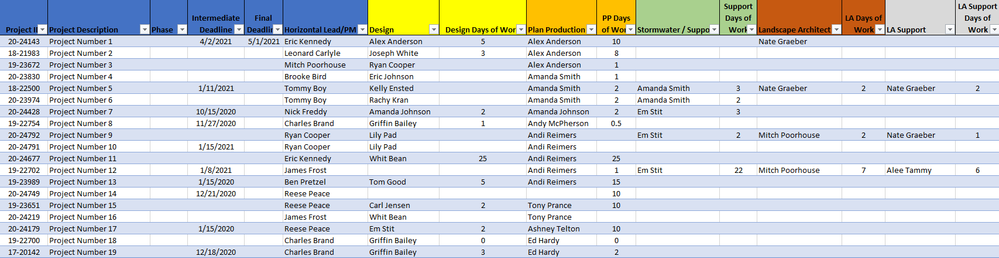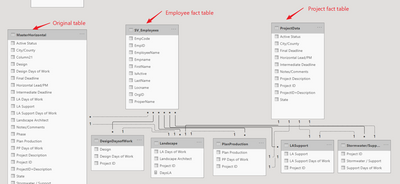FabCon is coming to Atlanta
Join us at FabCon Atlanta from March 16 - 20, 2026, for the ultimate Fabric, Power BI, AI and SQL community-led event. Save $200 with code FABCOMM.
Register now!- Power BI forums
- Get Help with Power BI
- Desktop
- Service
- Report Server
- Power Query
- Mobile Apps
- Developer
- DAX Commands and Tips
- Custom Visuals Development Discussion
- Health and Life Sciences
- Power BI Spanish forums
- Translated Spanish Desktop
- Training and Consulting
- Instructor Led Training
- Dashboard in a Day for Women, by Women
- Galleries
- Data Stories Gallery
- Themes Gallery
- Contests Gallery
- Quick Measures Gallery
- Visual Calculations Gallery
- Notebook Gallery
- Translytical Task Flow Gallery
- TMDL Gallery
- R Script Showcase
- Webinars and Video Gallery
- Ideas
- Custom Visuals Ideas (read-only)
- Issues
- Issues
- Events
- Upcoming Events
Calling all Data Engineers! Fabric Data Engineer (Exam DP-700) live sessions are back! Starting October 16th. Sign up.
- Power BI forums
- Forums
- Get Help with Power BI
- Desktop
- Data modeling and report structure
- Subscribe to RSS Feed
- Mark Topic as New
- Mark Topic as Read
- Float this Topic for Current User
- Bookmark
- Subscribe
- Printer Friendly Page
- Mark as New
- Bookmark
- Subscribe
- Mute
- Subscribe to RSS Feed
- Permalink
- Report Inappropriate Content
Data modeling and report structure
Hi,
I am trying to create a visual similar to the picture below using the data in my spreadsheet. This report will be used for scheduling purposes to show workload by employee. The desired report format shows by employee (and by project), the employees total estimated time scheduled for each category (there are 6 different categories). For each category, there is an Employee Name column and an Hours column. An employee could fall within one category or multiple categories. I have attached a sample data set. Ultimately I would like to be able to see by employee, the total hours for each category for each project. All my data is in one spreadsheet and am unsure how to structure the data and relationships within power bi to achieve this.
Desired Visual
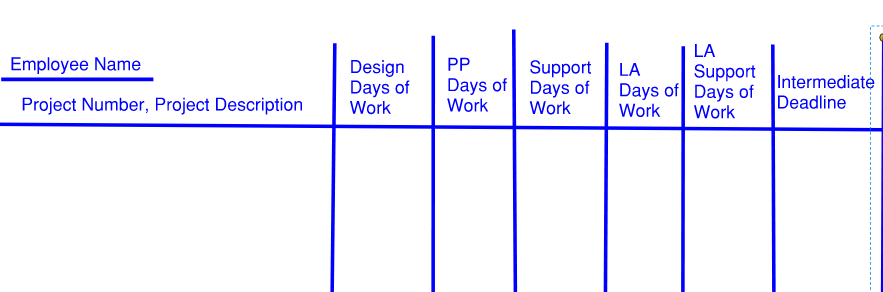
Data sample
- Mark as New
- Bookmark
- Subscribe
- Mute
- Subscribe to RSS Feed
- Permalink
- Report Inappropriate Content
@ldrysdale13 , where is the category column in your data?
Can you share sample data and sample output in table format? Or a sample pbix after removing sensitive data.
- Mark as New
- Bookmark
- Subscribe
- Mute
- Subscribe to RSS Feed
- Permalink
- Report Inappropriate Content
There are 6 Category columns show in in the Sample Data image above - Horizontal Lead/PM, Design, Plan Production, Stormwater/Support, Landscape Architecture, LA support
- Mark as New
- Bookmark
- Subscribe
- Mute
- Subscribe to RSS Feed
- Permalink
- Report Inappropriate Content
@ldrysdale13 , if you want to deal with these 5 using role-playing dimension then refer to this - https://radacad.com/userelationship-or-role-playing-dimension-dealing-with-inactive-relationships-in...
You can create a common table like
distinct(union(distinct(table[Horizontal Lead/PM]), distinct(table[Design]), distinct(table[Plan Production]), distinct(table[Stormwater/Support]), distinct(table[Landscape Architecture]), distinct(table[LA support])))
Star schema is best. You can take out few dimension from this table - https://www.sqlbi.com/articles/the-importance-of-star-schemas-in-power-bi/
In this series, in the first few videos( 2 and 3rd), I have broken a single table into the star
https://www.youtube.com/watch?v=kU2M1LmNvNo&list=PLPaNVDMhUXGaaqV92SBD5X2hk3TMNlHhb&index=2
- Mark as New
- Bookmark
- Subscribe
- Mute
- Subscribe to RSS Feed
- Permalink
- Report Inappropriate Content
Thank you for your response. I tried to use the role-playing dimension and created separate tables from my original table for each category. I also pulled in an Employee fact table that has a relationship to each category table through Employee Name. This seems to work OK from an overall employee/category standpoint, but I am struggling on how to also incorporate the Project related information. I also created a project fact table from my original table but struggling on how to also get the correct project data (specifically project number) into my visuals.
Helpful resources

FabCon Global Hackathon
Join the Fabric FabCon Global Hackathon—running virtually through Nov 3. Open to all skill levels. $10,000 in prizes!

Power BI Monthly Update - October 2025
Check out the October 2025 Power BI update to learn about new features.