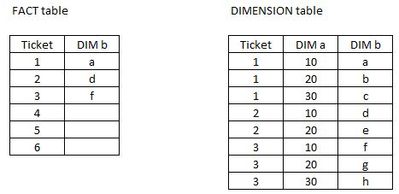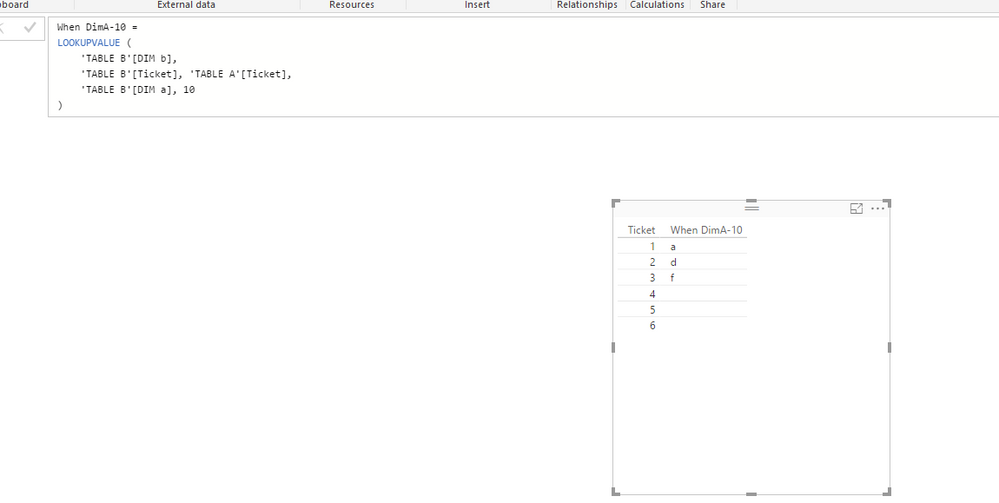FabCon is coming to Atlanta
Join us at FabCon Atlanta from March 16 - 20, 2026, for the ultimate Fabric, Power BI, AI and SQL community-led event. Save $200 with code FABCOMM.
Register now!- Power BI forums
- Get Help with Power BI
- Desktop
- Service
- Report Server
- Power Query
- Mobile Apps
- Developer
- DAX Commands and Tips
- Custom Visuals Development Discussion
- Health and Life Sciences
- Power BI Spanish forums
- Translated Spanish Desktop
- Training and Consulting
- Instructor Led Training
- Dashboard in a Day for Women, by Women
- Galleries
- Data Stories Gallery
- Themes Gallery
- Contests Gallery
- QuickViz Gallery
- Quick Measures Gallery
- Visual Calculations Gallery
- Notebook Gallery
- Translytical Task Flow Gallery
- TMDL Gallery
- R Script Showcase
- Webinars and Video Gallery
- Ideas
- Custom Visuals Ideas (read-only)
- Issues
- Issues
- Events
- Upcoming Events
The Power BI Data Visualization World Championships is back! Get ahead of the game and start preparing now! Learn more
- Power BI forums
- Forums
- Get Help with Power BI
- Desktop
- Re: Data modeling - Non unique values
- Subscribe to RSS Feed
- Mark Topic as New
- Mark Topic as Read
- Float this Topic for Current User
- Bookmark
- Subscribe
- Printer Friendly Page
- Mark as New
- Bookmark
- Subscribe
- Mute
- Subscribe to RSS Feed
- Permalink
- Report Inappropriate Content
Data modeling - Non unique values
Hello all!
First I'd like to thank all who read this and intend to help, you make this comunnity awesome!
I'm trying to link 2 tables, a FACT and a DIMENSIONS one, but this latter doesn't have unique values. Let me try to exemplify:
So, I would like to get something like this... If the ticket matches the 2 tables AND the 'DIM a'=10
The result should be this:
Do anyone knows how to do that in DAX? Tried the VLOOKUP formula but didn't succeeded.
Thanks in advance
Solved! Go to Solution.
- Mark as New
- Bookmark
- Subscribe
- Mute
- Subscribe to RSS Feed
- Permalink
- Report Inappropriate Content
Hi, using a calculated column And DimA is 10
When DimA-10 =
LOOKUPVALUE (
Table1[Dim B],
Table1[Ticket], Tickets[Ticket];
Table1[Dim A], 10
)Using a measure:
Measure-When DimA-10 =
IF (
HASONEVALUE ( Table1[Ticket] ),
LOOKUPVALUE (
Table1[Dim B],
Table1[Ticket], VALUES ( Tickets[Ticket] ),
Table1[Dim A], 10
)
)let me know if works.
Victor
Lima - Peru
- Mark as New
- Bookmark
- Subscribe
- Mute
- Subscribe to RSS Feed
- Permalink
- Report Inappropriate Content
@Tulio_DL,
Create the calculated column in TABLE A.
When DimA-10 =
LOOKUPVALUE (
'TABLE B'[DIM b],
'TABLE B'[Ticket], 'TABLE A'[Ticket],
'TABLE B'[DIM a], 10
)
Also you can change the second formula of Vvelarde to the following:
Measure-When DimA-10 =
IF (
HASONEVALUE ( 'TABLE B'[Ticket] ),
LOOKUPVALUE (
'TABLE B'[DIM b],
'TABLE B'[Ticket], VALUES ( 'TABLE A'[Ticket] ),
'TABLE B'[DIM a], 10
)
)
Regards,
- Mark as New
- Bookmark
- Subscribe
- Mute
- Subscribe to RSS Feed
- Permalink
- Report Inappropriate Content
Hi, using a calculated column And DimA is 10
When DimA-10 =
LOOKUPVALUE (
Table1[Dim B],
Table1[Ticket], Tickets[Ticket];
Table1[Dim A], 10
)Using a measure:
Measure-When DimA-10 =
IF (
HASONEVALUE ( Table1[Ticket] ),
LOOKUPVALUE (
Table1[Dim B],
Table1[Ticket], VALUES ( Tickets[Ticket] ),
Table1[Dim A], 10
)
)let me know if works.
Victor
Lima - Peru
- Mark as New
- Bookmark
- Subscribe
- Mute
- Subscribe to RSS Feed
- Permalink
- Report Inappropriate Content
Hello Victor!
Thanks for your support,
I don't quite got there yet, could you please check your formula spelling? Let's say that the left table is named TABLE A (wich is where I have the facts) and the right one is TABLE B (wich there's the dimension I want to bring to TABLE A)
- Mark as New
- Bookmark
- Subscribe
- Mute
- Subscribe to RSS Feed
- Permalink
- Report Inappropriate Content
@Tulio_DL,
Create the calculated column in TABLE A.
When DimA-10 =
LOOKUPVALUE (
'TABLE B'[DIM b],
'TABLE B'[Ticket], 'TABLE A'[Ticket],
'TABLE B'[DIM a], 10
)
Also you can change the second formula of Vvelarde to the following:
Measure-When DimA-10 =
IF (
HASONEVALUE ( 'TABLE B'[Ticket] ),
LOOKUPVALUE (
'TABLE B'[DIM b],
'TABLE B'[Ticket], VALUES ( 'TABLE A'[Ticket] ),
'TABLE B'[DIM a], 10
)
)
Regards,
- Mark as New
- Bookmark
- Subscribe
- Mute
- Subscribe to RSS Feed
- Permalink
- Report Inappropriate Content
- Mark as New
- Bookmark
- Subscribe
- Mute
- Subscribe to RSS Feed
- Permalink
- Report Inappropriate Content
I can no wrap my head around the way you are using dimension and fact tables. I feel like you have them swapped.
Dimension tables should have unique id's...
- Mark as New
- Bookmark
- Subscribe
- Mute
- Subscribe to RSS Feed
- Permalink
- Report Inappropriate Content
Hello @Anonymous
It really looks like....... actually it is very confusing! BUT.... that's the only way a *** system gives me the information I need
='[
- Mark as New
- Bookmark
- Subscribe
- Mute
- Subscribe to RSS Feed
- Permalink
- Report Inappropriate Content
Well, given you DO have a table of unique values, I would go ahead and create the relationship between ticket id's. The 1 to many direction will be a bit opposite of what people think, but so be it.
Now, in your table of unique values, apparently you want a new calculated column... that looks up into the non-unique table, and does *what* exactly?
- Mark as New
- Bookmark
- Subscribe
- Mute
- Subscribe to RSS Feed
- Permalink
- Report Inappropriate Content
Yes @Anonymous! I have already established this relationship, and yes it's totally in the opposite way...
I would like to bring the information at 'DIMENSION table'[DIM b] into my 'FACT table'
considering that 'DIMENSION table'[DIM a] = 10 for example
Helpful resources

Power BI Dataviz World Championships
The Power BI Data Visualization World Championships is back! Get ahead of the game and start preparing now!

| User | Count |
|---|---|
| 65 | |
| 43 | |
| 40 | |
| 29 | |
| 19 |
| User | Count |
|---|---|
| 200 | |
| 126 | |
| 103 | |
| 70 | |
| 54 |