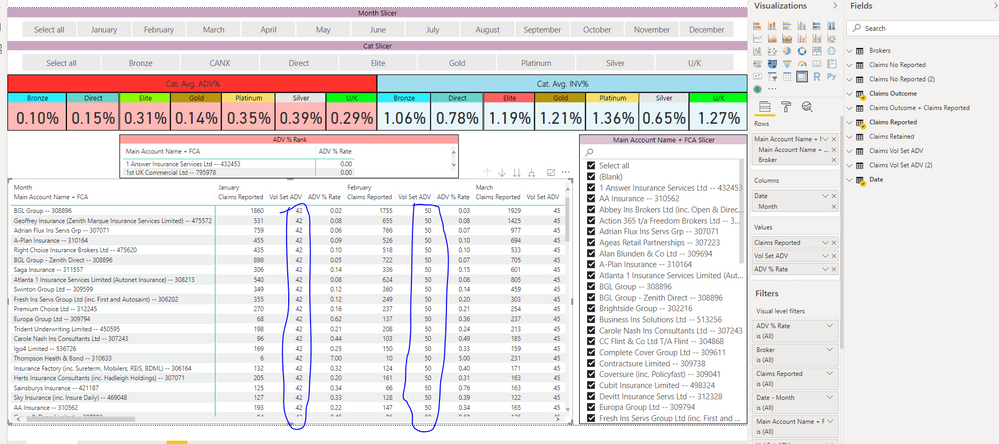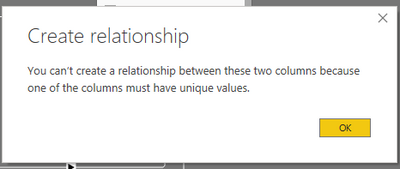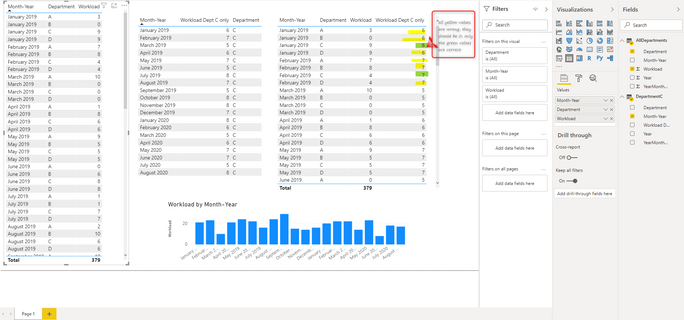FabCon is coming to Atlanta
Join us at FabCon Atlanta from March 16 - 20, 2026, for the ultimate Fabric, Power BI, AI and SQL community-led event. Save $200 with code FABCOMM.
Register now!- Power BI forums
- Get Help with Power BI
- Desktop
- Service
- Report Server
- Power Query
- Mobile Apps
- Developer
- DAX Commands and Tips
- Custom Visuals Development Discussion
- Health and Life Sciences
- Power BI Spanish forums
- Translated Spanish Desktop
- Training and Consulting
- Instructor Led Training
- Dashboard in a Day for Women, by Women
- Galleries
- Data Stories Gallery
- Themes Gallery
- Contests Gallery
- QuickViz Gallery
- Quick Measures Gallery
- Visual Calculations Gallery
- Notebook Gallery
- Translytical Task Flow Gallery
- TMDL Gallery
- R Script Showcase
- Webinars and Video Gallery
- Ideas
- Custom Visuals Ideas (read-only)
- Issues
- Issues
- Events
- Upcoming Events
The Power BI Data Visualization World Championships is back! Get ahead of the game and start preparing now! Learn more
- Power BI forums
- Forums
- Get Help with Power BI
- Desktop
- Data model help
- Subscribe to RSS Feed
- Mark Topic as New
- Mark Topic as Read
- Float this Topic for Current User
- Bookmark
- Subscribe
- Printer Friendly Page
- Mark as New
- Bookmark
- Subscribe
- Mute
- Subscribe to RSS Feed
- Permalink
- Report Inappropriate Content
Data model help
Hi all,
Currently having some data model issues that I'd love some help with.
In the below photo, I have a measure "Vol Set ADV" which comes from the "Claims Outcome" table. It can't identify the date of each entry, which is giving it the same repeated measure for every broker. Currently, the "date month" comes from the "Date" table and the "Main Account Name + FCA" comes from the "Claims Reported" table. I'm assuming I've set up the relationships horribly. In a previous and similar report I merged the qureies together, however I don't seem able to do this with Outcome and Reported here? I'd appreciate if someome could jump in and have a look, as I've struggled with this for a day or two now and can't figure it out!
*No sensitive info in file!*
https://www.dropbox.com/s/gzmpue0ys503lor/Claims%20Fraud%20League%20Table.pbix?dl=0
Kind regards,
Jordan
Solved! Go to Solution.
- Mark as New
- Bookmark
- Subscribe
- Mute
- Subscribe to RSS Feed
- Permalink
- Report Inappropriate Content
Only thing I see is that it is a many-to-many between the two tables in question. That could definitely cause some wonkiness. Perhaps try inserting a bridge table.
Follow on LinkedIn
@ me in replies or I'll lose your thread!!!
Instead of a Kudo, please vote for this idea
Become an expert!: Enterprise DNA
External Tools: MSHGQM
YouTube Channel!: Microsoft Hates Greg
Latest book!: DAX For Humans
DAX is easy, CALCULATE makes DAX hard...
- Mark as New
- Bookmark
- Subscribe
- Mute
- Subscribe to RSS Feed
- Permalink
- Report Inappropriate Content
Hi @Greg_Deckler ,
Thank you for the suggestion! I had a good look into it and found an excellent blog post that explained what a bridge table is, relationships and cardinality!
https://www.seerinteractive.com/blog/join-many-many-power-bi/
I have now transformed my messy PBI auto assigned datamodel into something entirely functional with a bridge table (that I already had and didn't need to create!). The workings I'll share below to hopefully provide some clarity to anyone else who stumbles across this...
In the below photo, you can see the issue I had, an asbolute mess with lots of many to many reltionships filtering eachother. 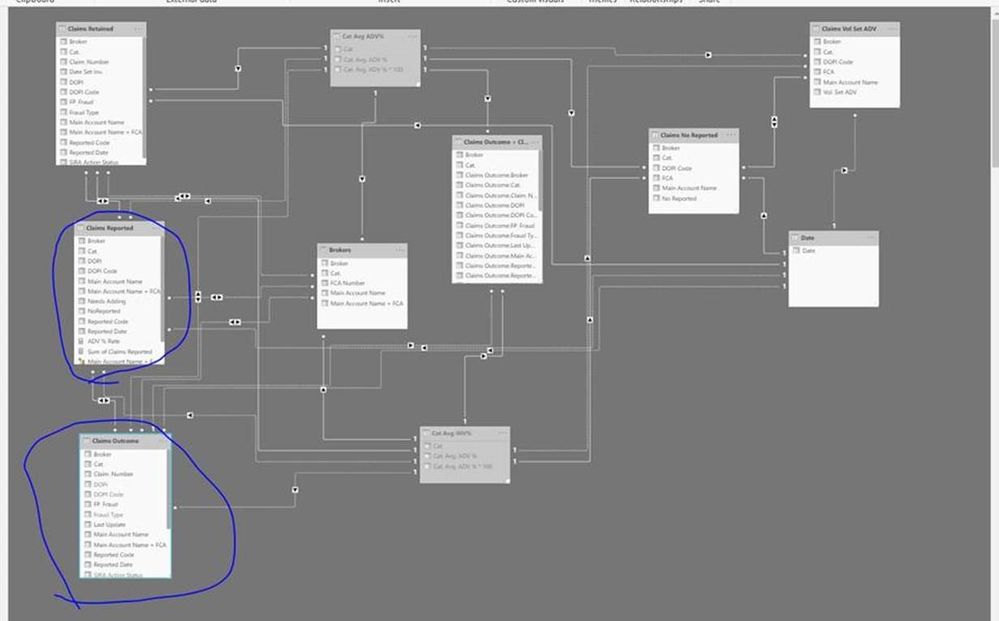
My datamodel after, which works seamlessly! I've now have two bridge tables, one is a self created datetable using
DateTable 2019 = CALENDAR(DATE(2019,01,01),DATE(2019,12,31).
I have set the relationship from the date table to the Claims Reported, Claims Retained and Claims Outcome tables with a "Many to One" cardinality, with the cross filter diree=ction as single. This has prevented rows of data going missing as the date table contains a complete list of days in 2019.
I have also used the "Brokers" which was an existing tab in my data, placing this centrally using "Broker" to set the relationship to "Claims Retained", "Claims Reported" and "Claims Outcome". The reltionships of these has to be set to Many to Many, however I can set the Cross filter direction to "Single, (Brokers filters Claims X)". Setting this uses the Broker list as a reference point, preventing me from losing any data. Usin gthe combo of the "Broker" table and my "DateTable" allows me to compare everything against eachother. It also looks a lot cleaner as you can see below!
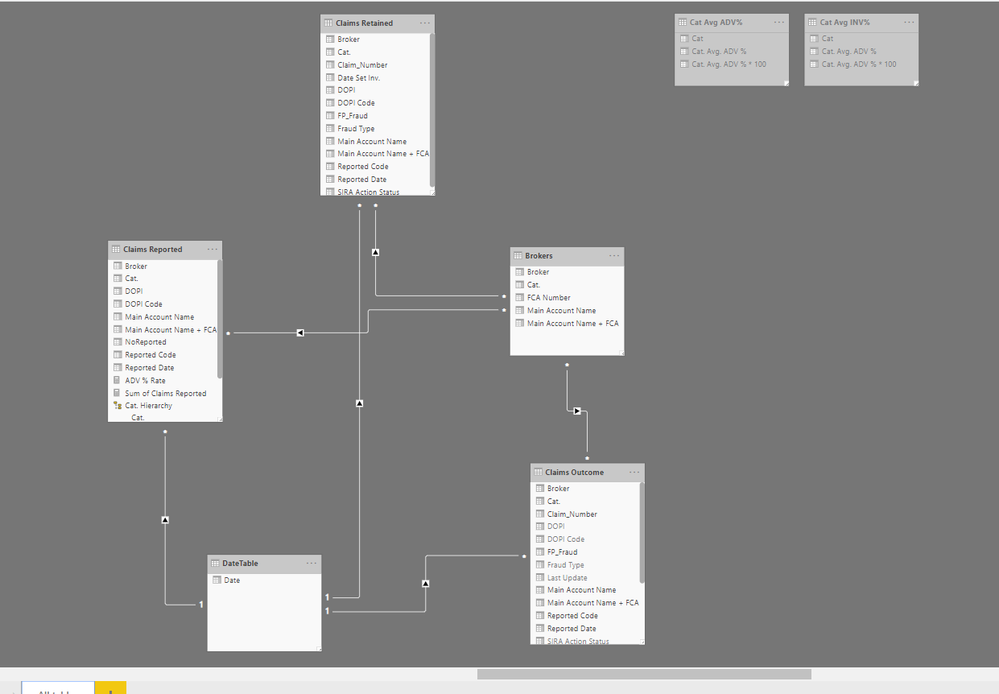
Kind regards,
Jordan
- Mark as New
- Bookmark
- Subscribe
- Mute
- Subscribe to RSS Feed
- Permalink
- Report Inappropriate Content
Hi, For some reason, every time I try to create a many-to many relation, I get this error message.
And when I link data through a bridge table, it doesn't link correctly in my report
Can you help me please?
- Mark as New
- Bookmark
- Subscribe
- Mute
- Subscribe to RSS Feed
- Permalink
- Report Inappropriate Content
Hi @imanhassan,
Can you raise this as a separate issue and @ me in it? If you could include a screenshot of the relationship view and a screenshot of the two tables you're trying to relate that would help me help you!
Kind regards,
Jordan
- Mark as New
- Bookmark
- Subscribe
- Mute
- Subscribe to RSS Feed
- Permalink
- Report Inappropriate Content
@Anonymous , sorry but I have no access right to create a new issue. 😞
- Mark as New
- Bookmark
- Subscribe
- Mute
- Subscribe to RSS Feed
- Permalink
- Report Inappropriate Content
@imanhassan ah ok, well all the detail here you can. Send over that relationship view.
It's possible your bridge contains duplicates? Try removing all dups just to leave just unique values.
- Mark as New
- Bookmark
- Subscribe
- Mute
- Subscribe to RSS Feed
- Permalink
- Report Inappropriate Content
@Anonymous well, my problem has 2 sides:
first side: Limitation of May 2020 version, as it doesn't have the many-to-many cardinality. Also, on the newer version, I have different preview options than the ones mentioned in the blog post.
second side: The original problem, for which I created a very simplified example file below:
My issue is that I have a report from the reporting tool with names, departments , date and workload data. I simplified it here to exclude the individual names and keep only departments.
What I need to do, is to add an additional fixed value to department C each month (Values are in 2nd table). And I need to display data by month.
But when I link the tables with month-year, the constant value for Dept C is repeated also for all other departments (see marked in yellow below).
When I link with department, only department C is displayed.
When I try to link tablew with month-year and department , I get the error mentioned before.
Is there a better way to add a constant monthly value, other than using the second table? (The first table I get from a tool, the second table I created manually).
So how can I add a monthly value to department C only, so that I can draw a monthly trend?
- Mark as New
- Bookmark
- Subscribe
- Mute
- Subscribe to RSS Feed
- Permalink
- Report Inappropriate Content
All I see is that it's a many-to-many between the two tables in question. That could definitely cause some cattle. Maybe he'll try inserting a bridge table.
Follow on LinkedIn
@ me in replies or I'll lose your thread!!!
Instead of a Kudo, please vote for this idea
Become an expert!: Enterprise DNA
External Tools: MSHGQM
YouTube Channel!: Microsoft Hates Greg
Latest book!: DAX For Humans
DAX is easy, CALCULATE makes DAX hard...
- Mark as New
- Bookmark
- Subscribe
- Mute
- Subscribe to RSS Feed
- Permalink
- Report Inappropriate Content
Only thing I see is that it is a many-to-many between the two tables in question. That could definitely cause some wonkiness. Perhaps try inserting a bridge table.
Follow on LinkedIn
@ me in replies or I'll lose your thread!!!
Instead of a Kudo, please vote for this idea
Become an expert!: Enterprise DNA
External Tools: MSHGQM
YouTube Channel!: Microsoft Hates Greg
Latest book!: DAX For Humans
DAX is easy, CALCULATE makes DAX hard...
- Mark as New
- Bookmark
- Subscribe
- Mute
- Subscribe to RSS Feed
- Permalink
- Report Inappropriate Content
Hi @Greg_Deckler ,
Thank you for the suggestion! I had a good look into it and found an excellent blog post that explained what a bridge table is, relationships and cardinality!
https://www.seerinteractive.com/blog/join-many-many-power-bi/
I have now transformed my messy PBI auto assigned datamodel into something entirely functional with a bridge table (that I already had and didn't need to create!). The workings I'll share below to hopefully provide some clarity to anyone else who stumbles across this...
In the below photo, you can see the issue I had, an asbolute mess with lots of many to many reltionships filtering eachother. 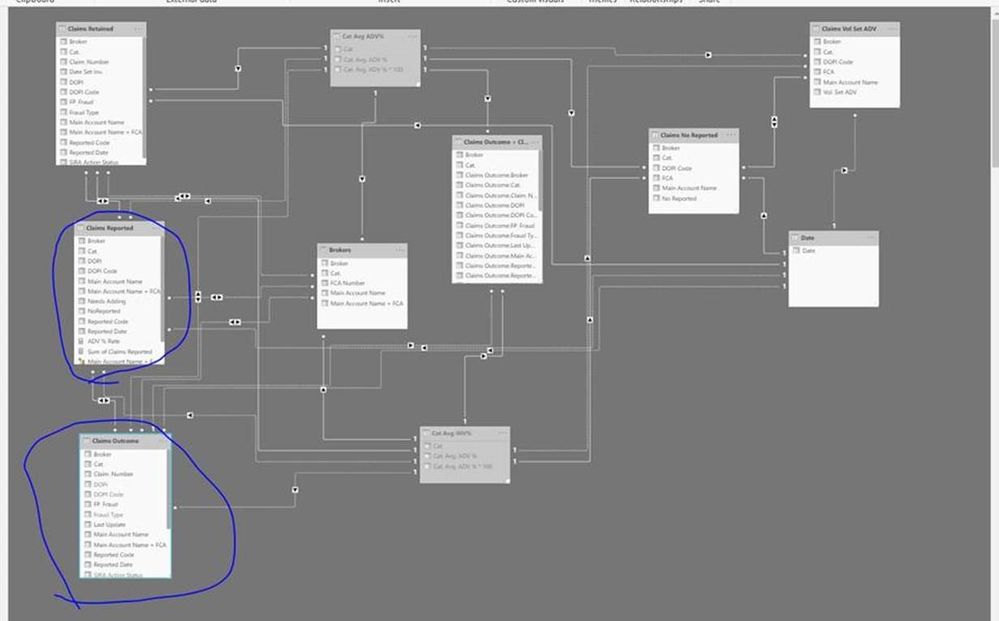
My datamodel after, which works seamlessly! I've now have two bridge tables, one is a self created datetable using
DateTable 2019 = CALENDAR(DATE(2019,01,01),DATE(2019,12,31).
I have set the relationship from the date table to the Claims Reported, Claims Retained and Claims Outcome tables with a "Many to One" cardinality, with the cross filter diree=ction as single. This has prevented rows of data going missing as the date table contains a complete list of days in 2019.
I have also used the "Brokers" which was an existing tab in my data, placing this centrally using "Broker" to set the relationship to "Claims Retained", "Claims Reported" and "Claims Outcome". The reltionships of these has to be set to Many to Many, however I can set the Cross filter direction to "Single, (Brokers filters Claims X)". Setting this uses the Broker list as a reference point, preventing me from losing any data. Usin gthe combo of the "Broker" table and my "DateTable" allows me to compare everything against eachother. It also looks a lot cleaner as you can see below!
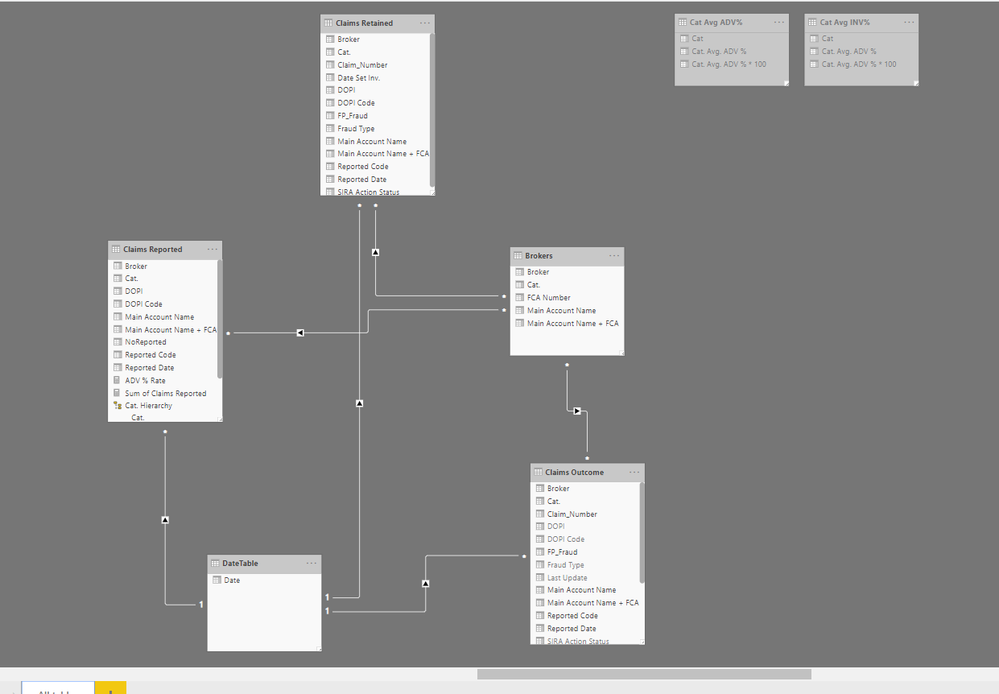
Kind regards,
Jordan
- Mark as New
- Bookmark
- Subscribe
- Mute
- Subscribe to RSS Feed
- Permalink
- Report Inappropriate Content
Follow on LinkedIn
@ me in replies or I'll lose your thread!!!
Instead of a Kudo, please vote for this idea
Become an expert!: Enterprise DNA
External Tools: MSHGQM
YouTube Channel!: Microsoft Hates Greg
Latest book!: DAX For Humans
DAX is easy, CALCULATE makes DAX hard...
Helpful resources

Power BI Dataviz World Championships
The Power BI Data Visualization World Championships is back! Get ahead of the game and start preparing now!

| User | Count |
|---|---|
| 40 | |
| 36 | |
| 34 | |
| 31 | |
| 27 |
| User | Count |
|---|---|
| 136 | |
| 103 | |
| 67 | |
| 65 | |
| 56 |