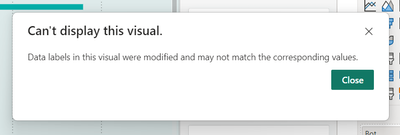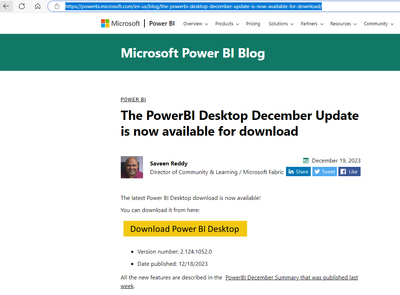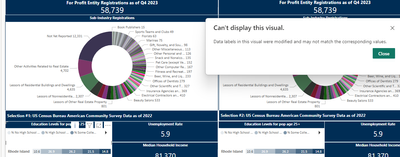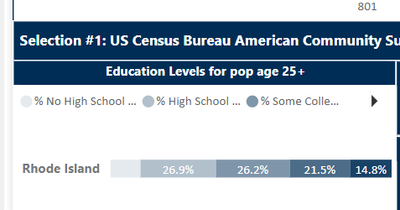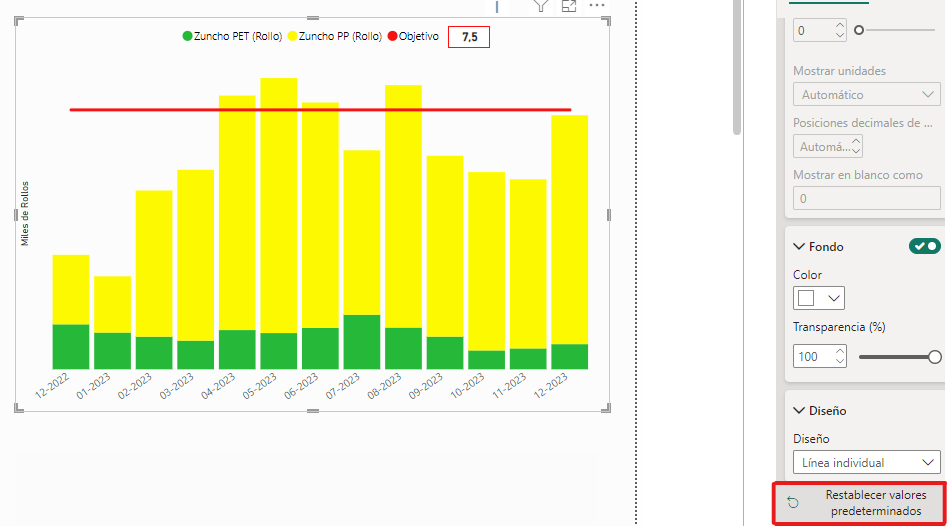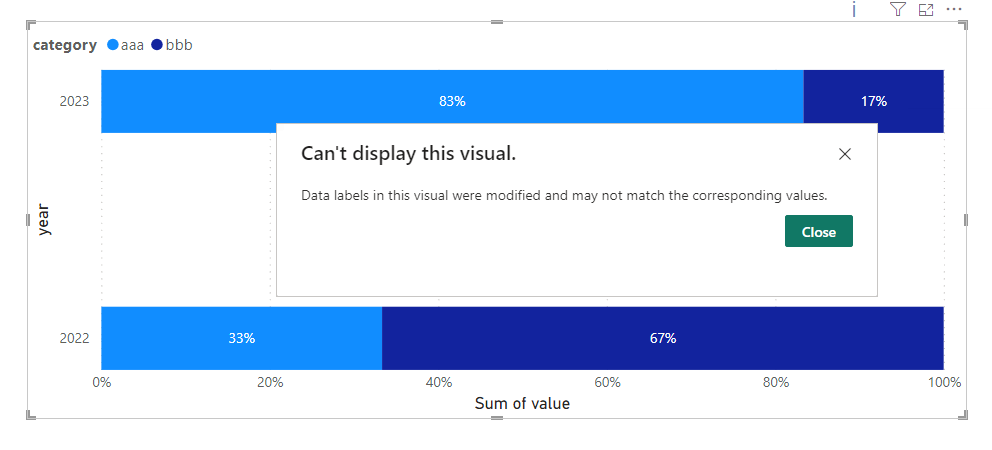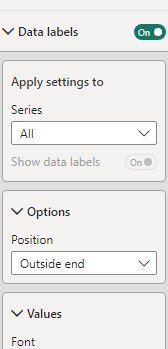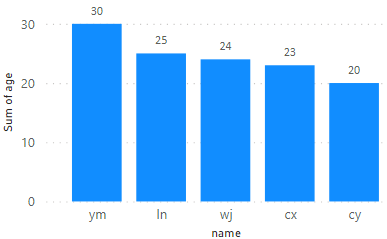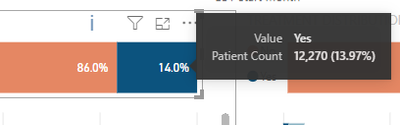- Power BI forums
- Updates
- News & Announcements
- Get Help with Power BI
- Desktop
- Service
- Report Server
- Power Query
- Mobile Apps
- Developer
- DAX Commands and Tips
- Custom Visuals Development Discussion
- Health and Life Sciences
- Power BI Spanish forums
- Translated Spanish Desktop
- Power Platform Integration - Better Together!
- Power Platform Integrations (Read-only)
- Power Platform and Dynamics 365 Integrations (Read-only)
- Training and Consulting
- Instructor Led Training
- Dashboard in a Day for Women, by Women
- Galleries
- Community Connections & How-To Videos
- COVID-19 Data Stories Gallery
- Themes Gallery
- Data Stories Gallery
- R Script Showcase
- Webinars and Video Gallery
- Quick Measures Gallery
- 2021 MSBizAppsSummit Gallery
- 2020 MSBizAppsSummit Gallery
- 2019 MSBizAppsSummit Gallery
- Events
- Ideas
- Custom Visuals Ideas
- Issues
- Issues
- Events
- Upcoming Events
- Community Blog
- Power BI Community Blog
- Custom Visuals Community Blog
- Community Support
- Community Accounts & Registration
- Using the Community
- Community Feedback
Register now to learn Fabric in free live sessions led by the best Microsoft experts. From Apr 16 to May 9, in English and Spanish.
- Power BI forums
- Forums
- Get Help with Power BI
- Desktop
- Re: The data labels in this visual have been modif...
- Subscribe to RSS Feed
- Mark Topic as New
- Mark Topic as Read
- Float this Topic for Current User
- Bookmark
- Subscribe
- Printer Friendly Page
- Mark as New
- Bookmark
- Subscribe
- Mute
- Subscribe to RSS Feed
- Permalink
- Report Inappropriate Content
Data labels in this visual were modified and may not match the corresponding values
Hi, Power BI is throwing me this error on just one graphic, where the data labels are not showing, I already tried to modifi the responsivity but it's not working. Could someone help me?
Solved! Go to Solution.
- Mark as New
- Bookmark
- Subscribe
- Mute
- Subscribe to RSS Feed
- Permalink
- Report Inappropriate Content
Hi, I just solved the problem doing the graphic again from scratch. It was a power BI bug.
- Mark as New
- Bookmark
- Subscribe
- Mute
- Subscribe to RSS Feed
- Permalink
- Report Inappropriate Content
Interestingly now I noticed the December 2023 has a new/different build from the one I had when I encountered this issue.
It seems Microsoft have silently published this build
Version: 2.124.1554.0 64-bit (December 2023)
It used to be Version: 2.124.1052.0 64-bit (December 2023) when I encountered the data label issue, like the one posted in the blog page:
Now the issue is gone but I could not find any change log to look up what issues have been addressed in this build.
- Mark as New
- Bookmark
- Subscribe
- Mute
- Subscribe to RSS Feed
- Permalink
- Report Inappropriate Content
Mine was updated to 2.124.1805.0 but the issue still persists.
- Mark as New
- Bookmark
- Subscribe
- Mute
- Subscribe to RSS Feed
- Permalink
- Report Inappropriate Content
QFEs are sometimes posted here Change log for Power BI Desktop - Power BI | Microsoft Learn
- Mark as New
- Bookmark
- Subscribe
- Mute
- Subscribe to RSS Feed
- Permalink
- Report Inappropriate Content
Yeah I checked that page too before I posted my last comment but the change log for Dec 2023 QFE was not mentioned there.
I realised about the new build when I found the data label is suddenly not an issue any more though it still says the release is December 2023. Then I read a comment in The PowerBI Desktop December Update is now available for download | Microsoft Power BI Blog | Micros... that asked why we didn't have any change log for this newer build: 2.124.1554.0
- Mark as New
- Bookmark
- Subscribe
- Mute
- Subscribe to RSS Feed
- Permalink
- Report Inappropriate Content
I am also experiencing the same scenario as @EdWatson I can see the visual and the data and all the labels and I see an i symbol with the message in the desktop version.
When I publish the bar chart values change - the font, losing the first label, and puts a "%" sign.
- Mark as New
- Bookmark
- Subscribe
- Mute
- Subscribe to RSS Feed
- Permalink
- Report Inappropriate Content
They have to reset defaults in the "Data Label" settings, then readjust the appearance of the labels in each chart. This is clearly a solution to get out of the problem, always hoping that they will improve this automatically for the next updates.
- Mark as New
- Bookmark
- Subscribe
- Mute
- Subscribe to RSS Feed
- Permalink
- Report Inappropriate Content
I tried that, even rebuilt the visual. Once I put labels back on the visual the error comes back. Doesn't go away unless I have no labels.
- Mark as New
- Bookmark
- Subscribe
- Mute
- Subscribe to RSS Feed
- Permalink
- Report Inappropriate Content
The error is misleading as the visual does appear and we verified it was correct. We see the i icon above the visual but the data is the same from before the update. For us it is a 100% stacked bar chart and visually it appears to be that the rounded values are higher than 100% even though the values do add up to 100% when using more decimal places. That does not make the i icon go away. Neither does turning off the labels.
I tried to recreate the visual with a new one. I got the x and y-axis on the visual and got the i icon. Before I even placed a legend or tooltip. Every row at this point had no label or no grouping.
- Mark as New
- Bookmark
- Subscribe
- Mute
- Subscribe to RSS Feed
- Permalink
- Report Inappropriate Content
@v-jiewu-msft I am on Version: 2.124.1052.0 64-bit (December 2023) too and got the same error when trying to test the new Data Label feature on an existing report created with earlier version (https://powerbi.microsoft.com/en-us/blog/power-bi-december-2023-feature-summary/#post-25451-_Toc1526...).
In my case I have a "Line and Stacked Column chart" where I am only displaying the columns and not using the line part and I had the Data Label showing the Value. When I opened the report with the new PBI Desktop version I could see the label is still showing up but if I tried to enable the Data Labels > Detail (change the the toggle to on) I could not do it at all. It would just go back to Off immediately. Then If I click the Data Labels > Value toggle then the value disappears but the toggle immediately changed back to On and I saw a visual warning (the i icon) that says "Data labels in this visual were modified and may not match the corresponding values." I am unable to make it display the Value at all. As @JEM_Systems said, recreating the visual is the only way to get it to work. Newly added visual in the same report file do not have this issue at all. Seems like this release is buggy. This release does not automatically update existing visuals with whatever configuration is required to support the new Data Labels features. No one has time to recreate all visuals they created in existing reports unless they only manage one report. I hope Microsoft would release a patch for this immediately.
For me what's even more annoying is that my company automatically install the Power BI update via Software Center so even if I manually uninstalled it and reinstalled the old version, it will be only for a while before the Software Center updates it again so I need to ask my IS/IT admin to see if they can disable this automatic update too.
- Mark as New
- Bookmark
- Subscribe
- Mute
- Subscribe to RSS Feed
- Permalink
- Report Inappropriate Content
Hello @v-jiewu-msft @JEM_Systems , I have same error with 100% stacked bar chart, when labels on and detail on it shows error, before I updated Power BI it worked. I suppose it is related to new feature from Dec 2023 "Extended customization for data labels".
@JEM_Systems was you able to fix your error?
- Mark as New
- Bookmark
- Subscribe
- Mute
- Subscribe to RSS Feed
- Permalink
- Report Inappropriate Content
Hi, I just solved the problem doing the graphic again from scratch. It was a power BI bug.
- Mark as New
- Bookmark
- Subscribe
- Mute
- Subscribe to RSS Feed
- Permalink
- Report Inappropriate Content
Hi, I tried to do my graphic from scratch but it still gives the same error. Any experience of handling a similar situation ?
- Mark as New
- Bookmark
- Subscribe
- Mute
- Subscribe to RSS Feed
- Permalink
- Report Inappropriate Content
Hi @JEM_Systems ,
If I understand correctly, the issue is that the visual weren’t be shown. Please try the following methods and check if they can solve your problem:
1.Ensure that the Data labels settings configured correctly.
2.Check that the data bound to the visual is correct and that there are actual values to display as labels.
If the above ones can’t help you get it working, could you please provide the following necessary information? It would be helpful to find out the solution.
1.What is the underlying data source?
2.Which visualization are you using?
3.What data labels are you using?
Looking forward to your reply.
Best Regards,
Wisdom Wu
- Mark as New
- Bookmark
- Subscribe
- Mute
- Subscribe to RSS Feed
- Permalink
- Report Inappropriate Content
1) PowerBI Premium Dataset (live tabular connection)
2) 100% stacked bar chart
3) Inside End (but all four choices trigger the error)
Helpful resources

Microsoft Fabric Learn Together
Covering the world! 9:00-10:30 AM Sydney, 4:00-5:30 PM CET (Paris/Berlin), 7:00-8:30 PM Mexico City

Power BI Monthly Update - April 2024
Check out the April 2024 Power BI update to learn about new features.

| User | Count |
|---|---|
| 96 | |
| 93 | |
| 82 | |
| 70 | |
| 64 |
| User | Count |
|---|---|
| 115 | |
| 105 | |
| 95 | |
| 79 | |
| 72 |